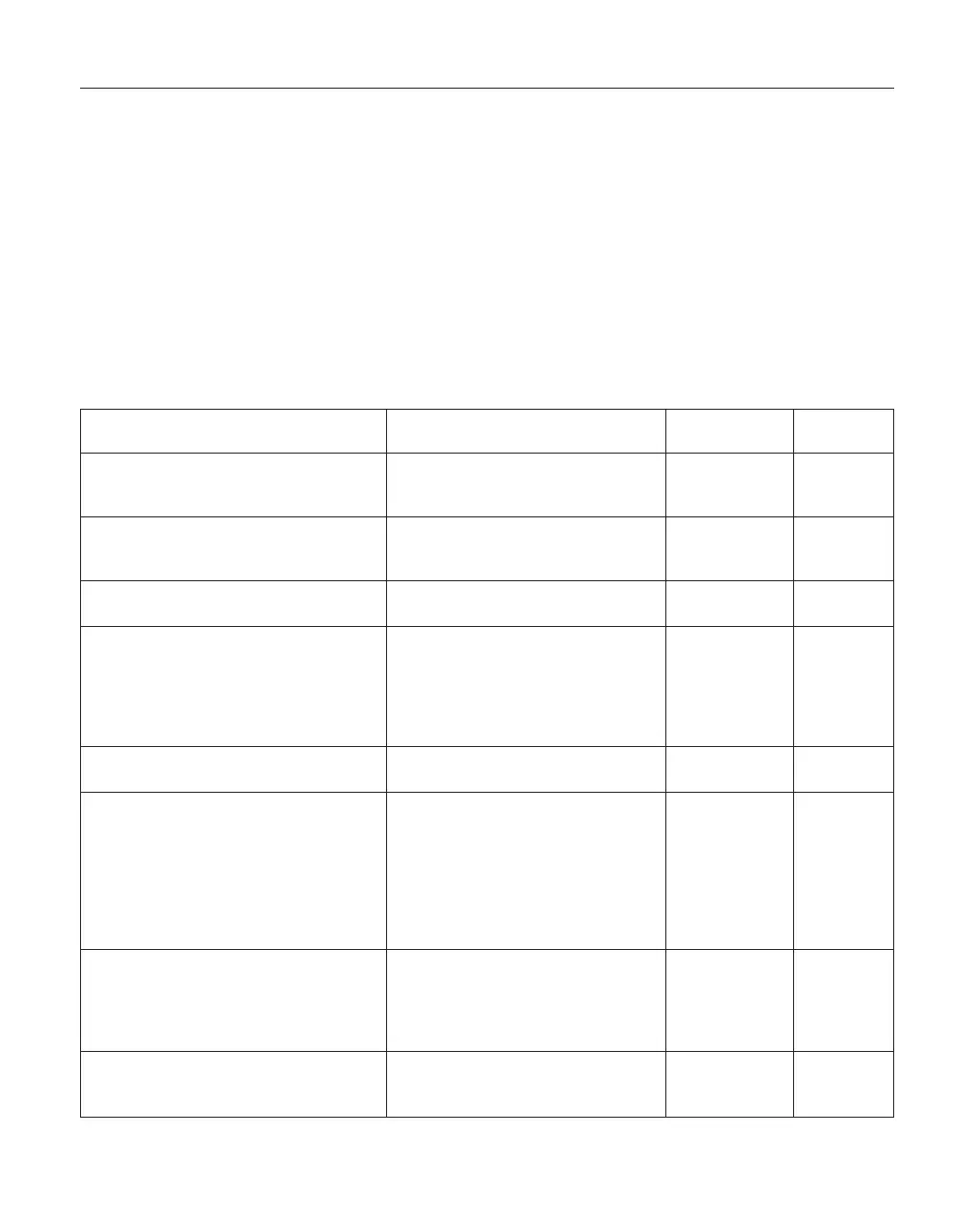New options in Data ONTAP 8.0 7-Mode
Options that can be used with the options command are included in this
table.
For each new option that can be used with the options command, the
following table gives this information:
v A description of the option's purpose
v The default value or an example value used with the option
v The Data ONTAP 8.0 7-Mode release in which the option was introduced
For more information about the options command and individual options, see
the na_options(1) man page.
Option Purpose Default value
Release
introduced
autosupport.performance_ data.doit
any_string
Triggers a performance snapshot
AutoSupport message when any
string is added.
N/A 8.0
autosupport.periodic.tx_window time Specifies the randomized delay
window for periodic AutoSupport
messages.
60 minutes 8.0.1
cf.takeover.on_panic Triggers a takeover if the partner
mode panics.
On 8.0
cf.takeover.on_reboot Triggers a takeover if the partner node
reboots.
The default is
on, unless FCP
or iSCSI is
licensed, in
which case the
default is off.
8.0
cf.givegack.auto.delay.seconds Adjusts the giveback delay time for
automatic giveback.
300 seconds 8.0
lun_ic_alua_changed Disables ALUA State Change Unit
Attention on interconnect up or down
events.
off 8.0.1 and
8.0.3
Note: This
option is not
available in
Data
ONTAP
8.0.2.
interface.blocked.mgmt_data_traffic Blocks or allows data traffic on the
management interface, e0M
off for systems
upgraded from
an earlier
release; on for
new systems
8.0.2
ndmpd.data_port_range Specifies a port range on which the
NDMP server can listen for data
connections.
all 8.0.1
New and changed commands and options
57
