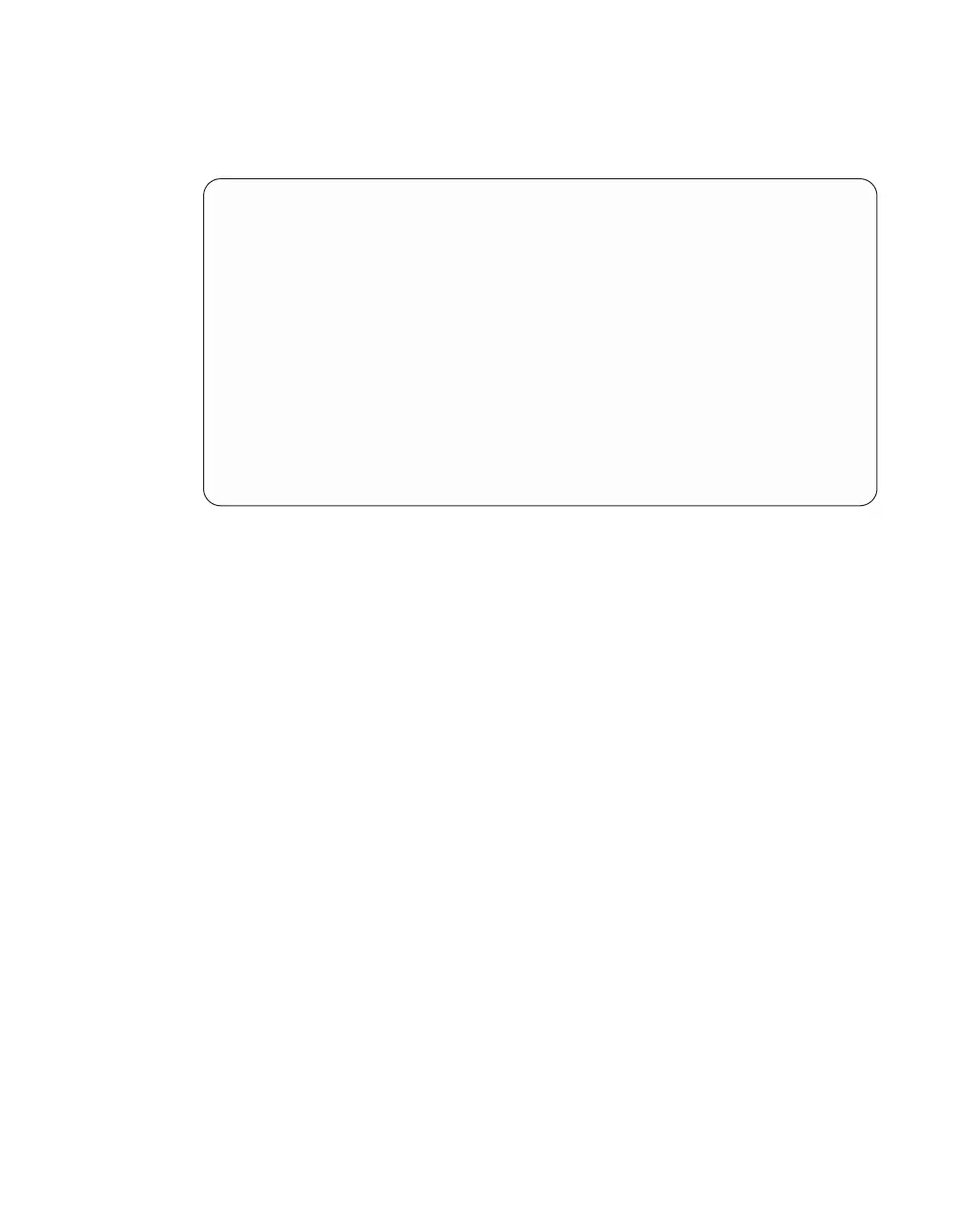For example, if you select e0P as the interface for ACP traffic, 192.168.0.0 as
the ACP domain, and 255.255.252.0 as the network mask for the ACP subnet,
the storage show acp command output looks similar to the following
example:
my-sys-1> storage show acp
Alternate Control Path: enabled
Ethernet Interface: e0P
ACP Status: Active
ACP IP address: 192.168.2.61
ACP domain: 192.168.0.0
ACP netmask: 255.255.252.0
ACP Connectivity Status: Full Connectivity
Shelf Module Reset Cnt IP address FW Version Module
Type Status
----------------------------------------------------------------------
7a.001.A 002 192.168.0.145 01.05
IOM6 active
7a.001.B 003 192.168.0.146 01.05
IOM6 active
7c.002.A 000 192.168.0.206 01.05
IOM6 active
7c.002.B 001 192.168.0.204 01.05
IOM6 active
Using disk sanitization to remove data from disks
The procedure for disk sanitization in the Data ONTAP 8.0 7-Mode Storage
Management Guide and Data Protection Management Guide does not include the
steps for returning a sanitized disk to the spare pool. Use this version instead.
Before you begin
v You must have installed the disk sanitization license.
Attention: After the license for disk sanitization is installed on a storage
system, it is permanent, and it prevents certain Data ONTAP commands
from being run.
v You must have assigned ownership for the disks that you want to sanitize.
You cannot sanitize unowned disks.
v The disks that you want to sanitize must be spare disks.
Procedure
1. Verify that the disks that you want to sanitize do not belong to a RAID
group in any existing aggregate by entering the following command:
sysconfig -r The disks that you want to sanitize should be listed as spare
disks.
2. Sanitize the specified disk or disks by entering the following
command: disk sanitize start [-p pattern1|-r [-p pattern2|-r [-p
pattern3|-r]]] [-c cycle_count] disk_list
130 IBM System Storage N series: Data ONTAP 8.0.4 7-Mode Release Notes
