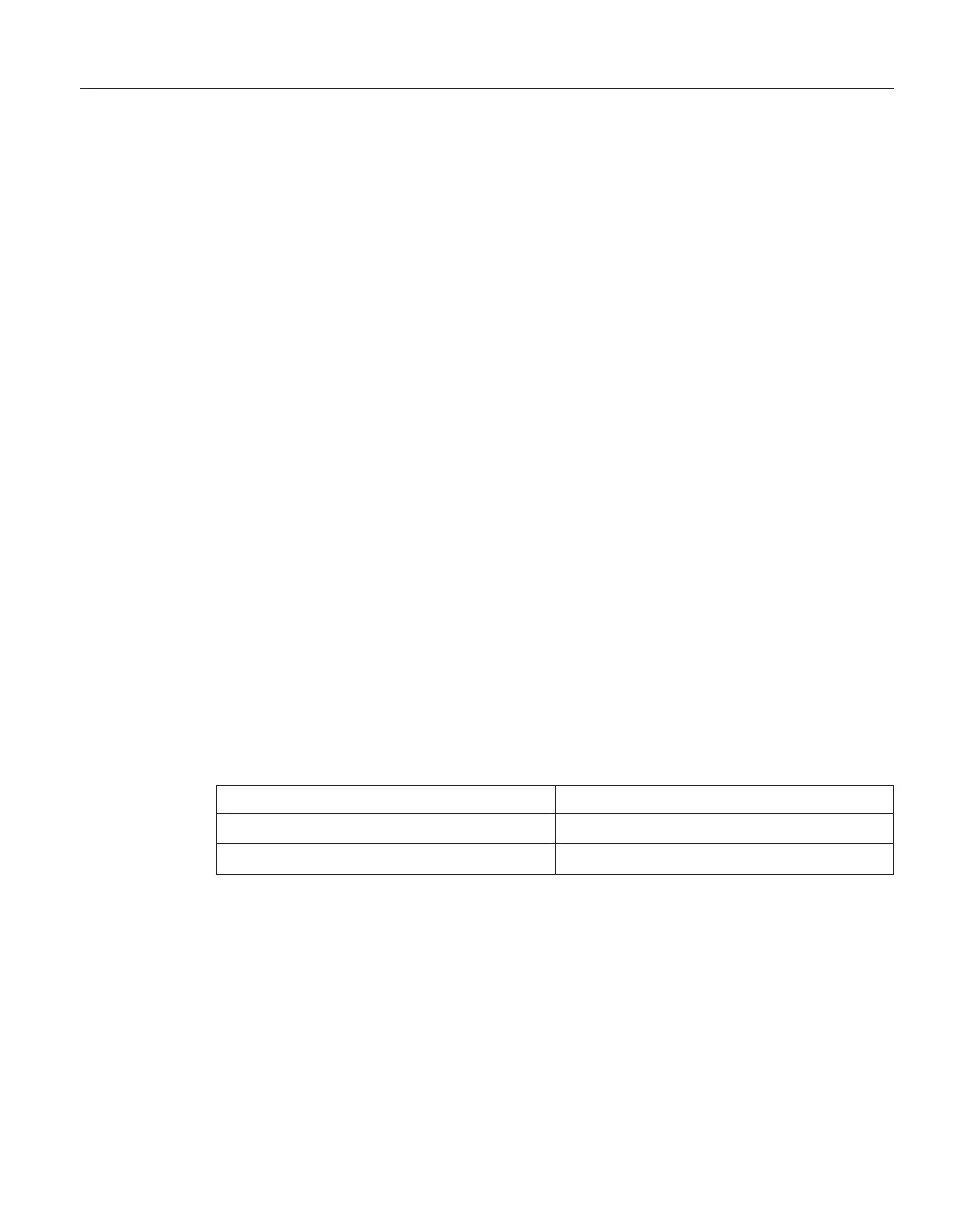Changes to the File Access and Protocols Management Guide
The Data ONTAP 8.0 7-Mode File Access and Protocols Management Guide should
have included the following topics.
v “Enabling or disabling SFTP log files”
v “Specifying the maximum size of the current SFTP log files”
v “Correction to specifying the FTP authentication style” on page 136
v “Incorrect reference to nonexistent SFTP log files” on page 136
v “Updated compatibility information available online” on page 136
v “Corrections to the FPolicy commands to monitor directory operations” on
page 136
v “Unsupported Windows features in the file serving environment” on page
137
v “NFSv4 client compatibility” on page 137
v “FTP server does not support Unicode characters” on page 137
Enabling or disabling SFTP log files
You can enable or disable SFTP log files by setting the sftp.log_enable option
to on or off, respectively. This enables you to enable or disable SFTP event
logging. By default, this option is on.
About this task
When this option is enabled, Data ONTAP logs SFTP commands and data
transfer operations to the /etc/log/sftp.cmd.* log files.
Step
1. Perform one of the following actions:
If you want SFTP log files to be... Enter the command...
Enabled options sftp.log_enable on
Disabled options sftp.log_enable off
Specifying the maximum size of the current SFTP log files
To specify the maximum size of the current /etc/log/sftp.cmd.* SFTP log
files, you can set the sftp.log_filesize option. By default, the maximum size
of the current SFTP log files is 512 KB.
Step
1. Enter the following command:
options sftp.log_filesize filesize
Changes to published documentation 135
