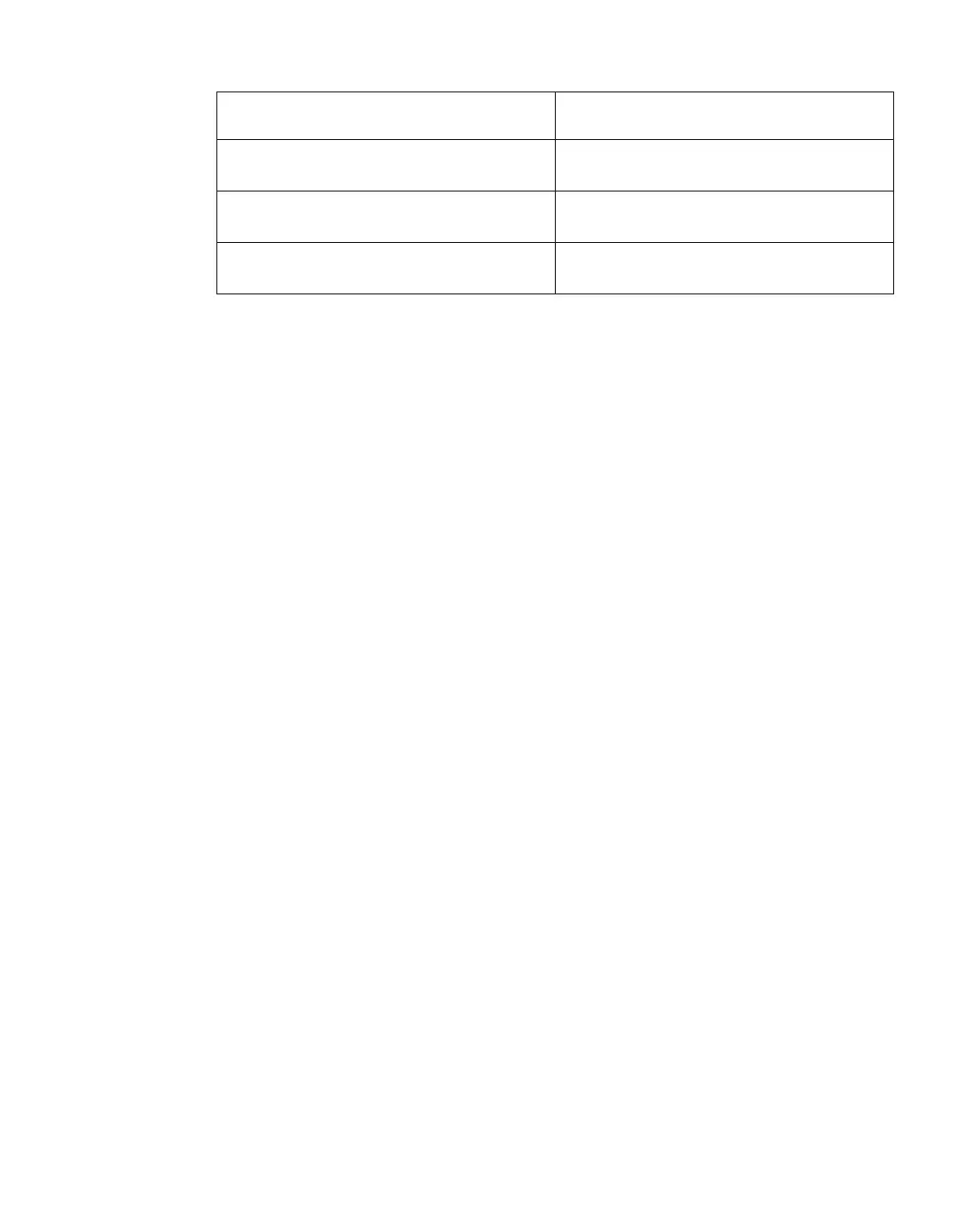If you want to monitor directory
operations for... Enter the command...
Creating fpolicy monitor add policy_name
create_dir
Renaming fpolicy monitor add policy_name
rename_dir
Deleting fpolicy monitor add policy_name
delete_dir
Unsupported Windows features in the file serving environment
This release does not support the following Windows features:
For example, this release does not support the following Windows features:
v Encrypted File System (EFS)
v Logging of NT File System (NTFS) events in the change journal
v Microsoft File Replication Service (FRS)
v Microsoft Windows Indexing Service
v Remote storage through Hierarchical Storage Management (HSM)
v Local user account creation from the User Manager or Microsoft Manager
Console
v Quota management from Windows clients
v Windows quota semantics
v The LMHOSTS file
v NT File System (NTFS) native compression
NFSv4 client compatibility
When your NFSv4 clients are in a different domain than your device, you
might need to enter the client domain name as the value for the Data ONTAP
option nfs.v4.id.domain in order to provide mapping for file ownership and
group membership.
For more information about mapping options, see RFC 3530 and your client
operating system documentation.
If you have any client using NFSv4 that needs to access a storage system,
ensure that the Data ONTAP option nfs.v4.enable is set to on.Innew
installations, this option is set to off by default.
FTP server does not support Unicode characters
The FTP server does not support Unicode characters; thus, file names
containing Unicode characters, including Japanese characters, are displayed in
FTP clients with alternate characters used in place of Unicode characters.
Changes to published documentation 137
