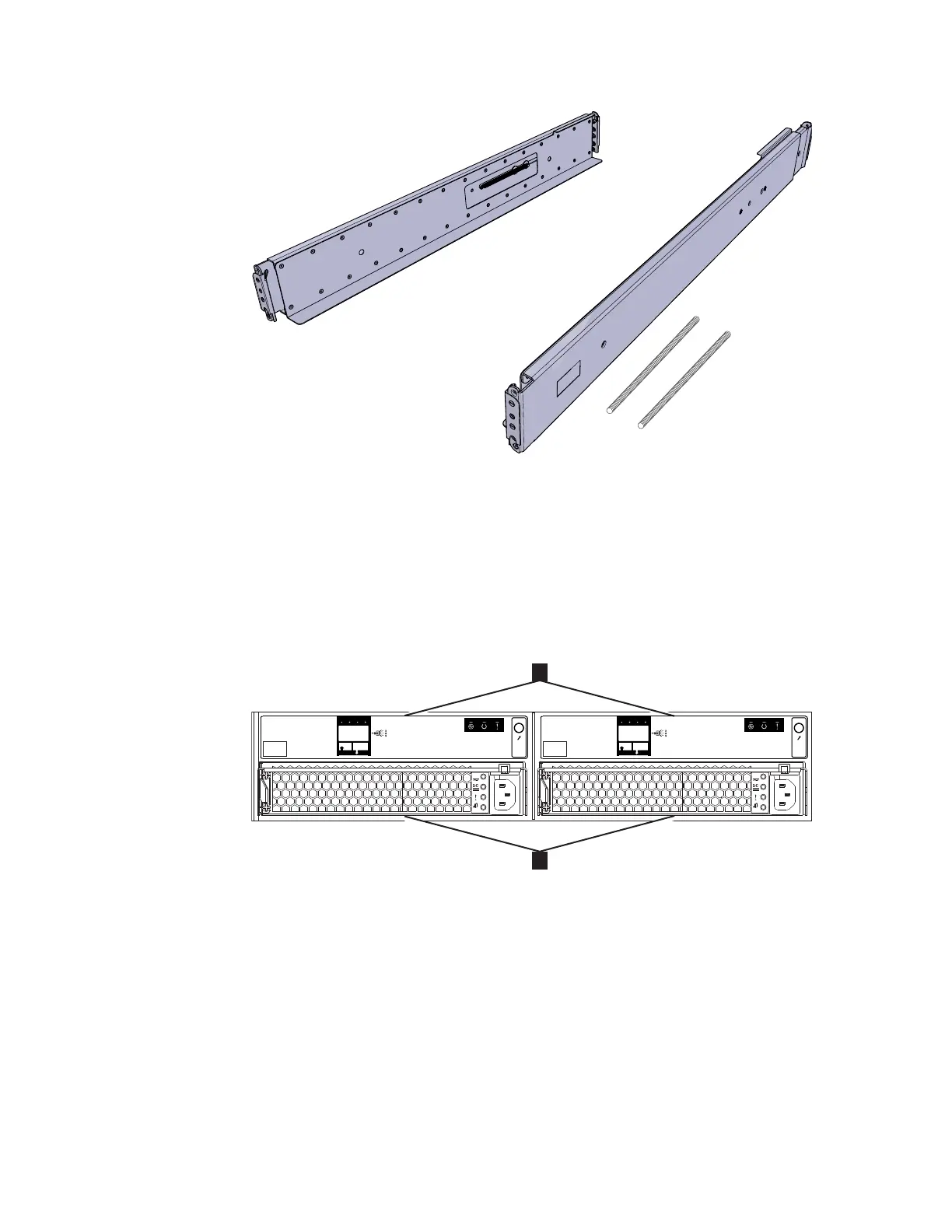Expansion enclosure components
Figure 4 shows the rear view of an expansion enclosure. The location of the power
supply units and expansion canisters are identified, as follows.
v ▌1▐ Expansion canisters
v ▌2▐ Power supply units
Note: Figure 4 shows an enclosure that is equipped with alternating current (AC)
power supplies. Some enclosure models have direct current (DC) power supplies
instead (see “Reviewing your packing slip” on page 5 for the model numbers). For
more information about DC power supply units, see “Direct current power supply
units” on page 10.
Figure 5 on page 9 shows the rear view of an expansion canister. The LEDs and
SAS port locations are also identified.
v ▌1▐ LEDs
v ▌2▐ SAS ports
Figure 3. Control enclosure support rails of a Storwize V3700 system
Figure 4. Rear view of a Storwize V3700 expansion enclosure
8 Storwize V3700: Quick Installation Guide
