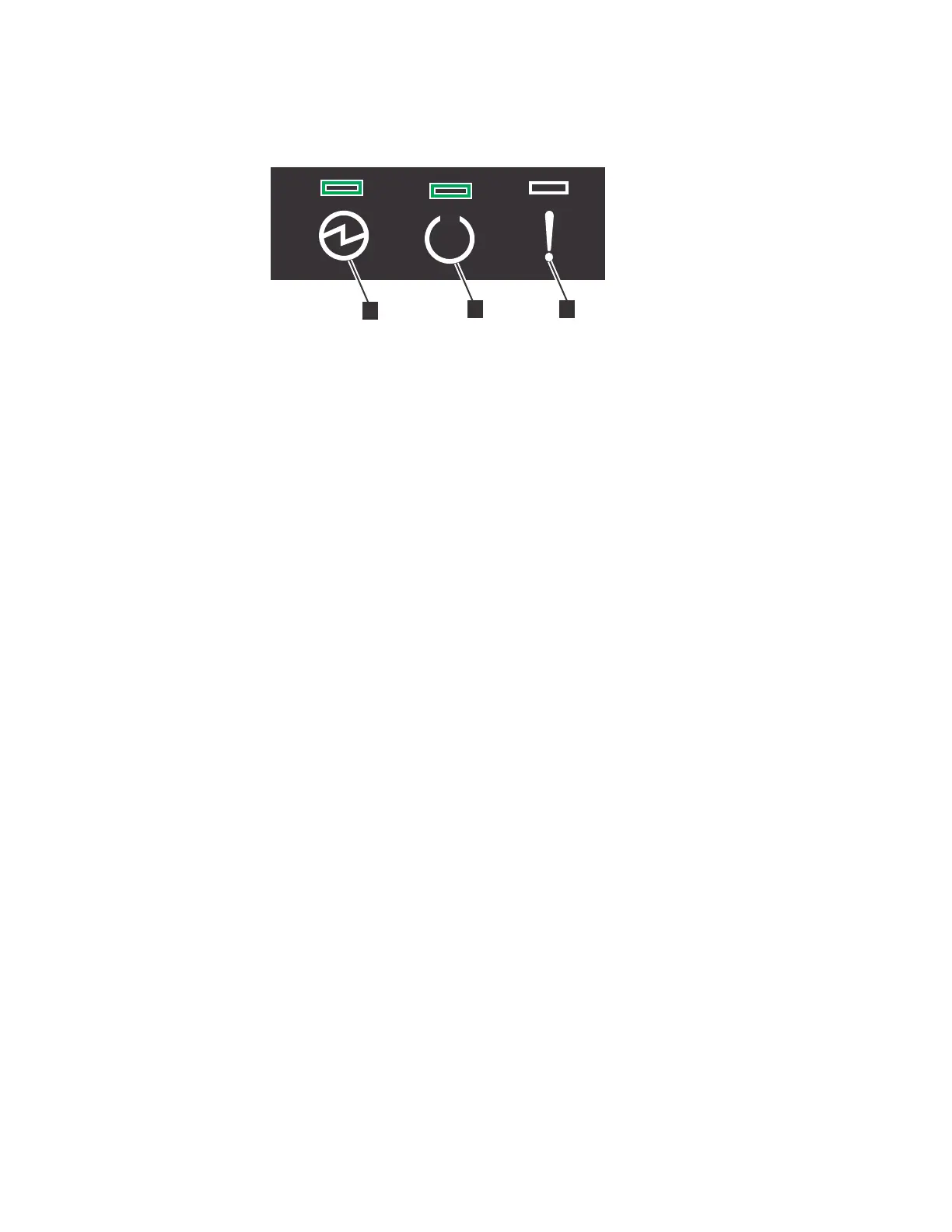5. From the rear of the control enclosure, check the LEDs on each node canister
(see Figure 40).
▌1▐ Power
▌2▐ Status
▌3▐ Fault
The canister is ready with no critical errors when Power is illuminated, Status
is blinking, and Fault is off. If a canister is not ready, refer to the “Procedure:
Understanding the system status using the LEDs” topic in “Troubleshooting”.
Figure 40. Node canister LEDs
Chapter 2. Installing the hardware 51
