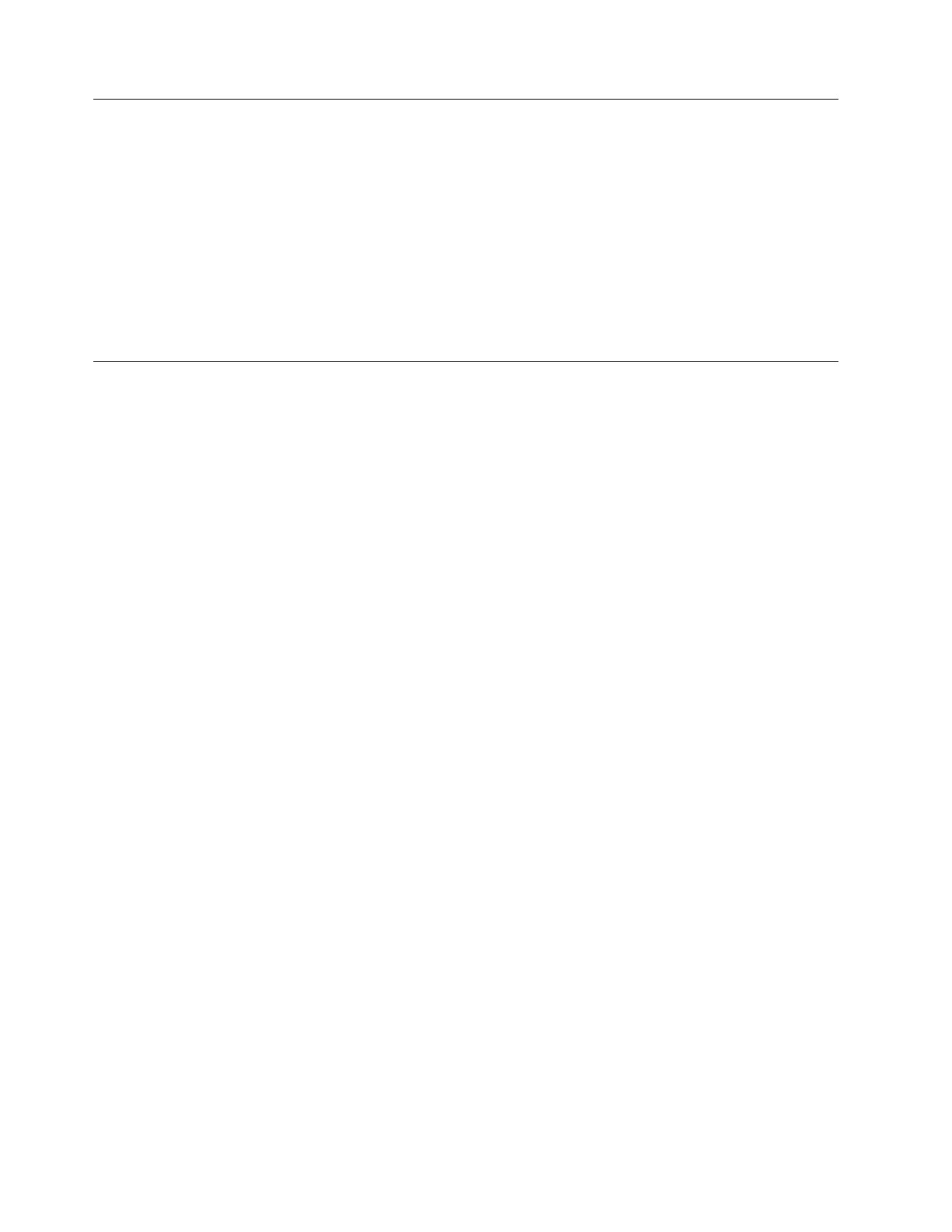Verify environmental requirements
The environmental and electrical requirements for the physical site must be met to
ensure that your system works reliably.
Before installing a Storwize V3700 system, you must verify that adequate space in
a suitable rack is available. You must also ensure that the requirements for power
and environmental conditions are met.
This guide assumes that you have completed the physical planning for the
environment of your system. If you have not done the environmental planning for
your system, see the “Storwize V3700 physical installation planning” topic in the
Storwize V3700 IBM Knowledge Center for Storwize V3700.
Review enclosure location guidelines
Before installing the enclosures, you must be familiar with these enclosure location
guidelines.
Installing a control enclosure only
If you are installing a control enclosure only, follow these guidelines.
v Position the enclosure in the rack so that you can easily view it and access it for
servicing.
v Locate the enclosure low enough for the rack to remain stable.
v Ensure that you provide a way for two or more people to install and remove the
enclosure.
Installing a control enclosure and one or more expansion
enclosures
If you are installing a control enclosure plus one or more expansion enclosures,
follow these guidelines.
v Each Storwize V3700 enclosure to be installed requires 2U of rack space.
v Each assembled enclosure weighs more than 18 kg. There must be sufficient
space at the front of the rack for two persons to carry the enclosure safely.
v Install all enclosures that constitute one system in contiguous positions in a rack.
Place the control enclosure at the top.
v Each control enclosure supports connection to up to nine expansion enclosures.
If this system installation has fewer than nine expansion enclosures, reserve
space directly below the system to allow future expansion.
v If a rack is to be only partially filled, install the enclosures low enough for the
rack to remain stable and enable easy access to the enclosures for servicing.
Adding an expansion enclosure to an existing system
If you are adding an expansion enclosure to an existing system, follow these
guidelines.
v You do not need to power off the system. You can add an expansion enclosure
while the system is operational.
v Add the first expansion enclosure directly below the control enclosure.
v Add the second expansion enclosure directly above the control enclosure.
v Add the third expansion enclosure directly below the first.
16 Storwize V3700: Quick Installation Guide
