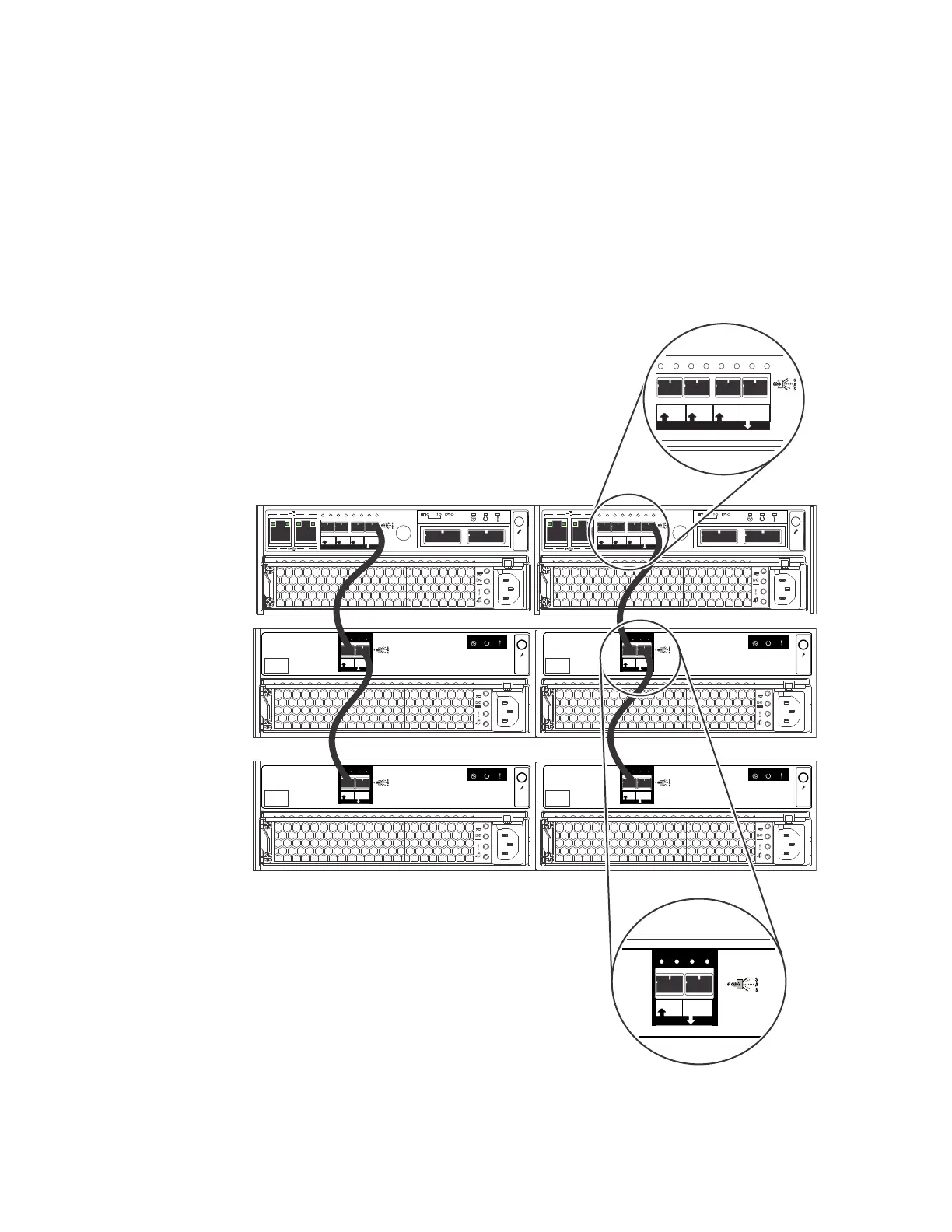Procedure
To install the cables, complete the following steps.
1. Using the supplied SAS cables, connect the control enclosure to the first
expansion enclosure as shown in Figure 28.
a. Connect SAS port 4 of the left node canister in the control enclosure to SAS
port 1 of the left expansion canisters in the first expansion enclosure.
b. Connect SAS port 4 of the right node canister in the control enclosure to
SAS port 1 of the right expansion canisters in the first expansion enclosure.
1 2 3
4
6
1
2
1
2
OK
IN
v3500050
1 2 3
4
6
1 2 3
4
6
1
2
1
2
OK
IN
OK
IN
OK
IN
OK
IN
OK
IN
1
2
1
2
1
2
1
2
1
2
Figure 28. Connecting the SAS cables
42 Storwize V3700: Quick Installation Guide
