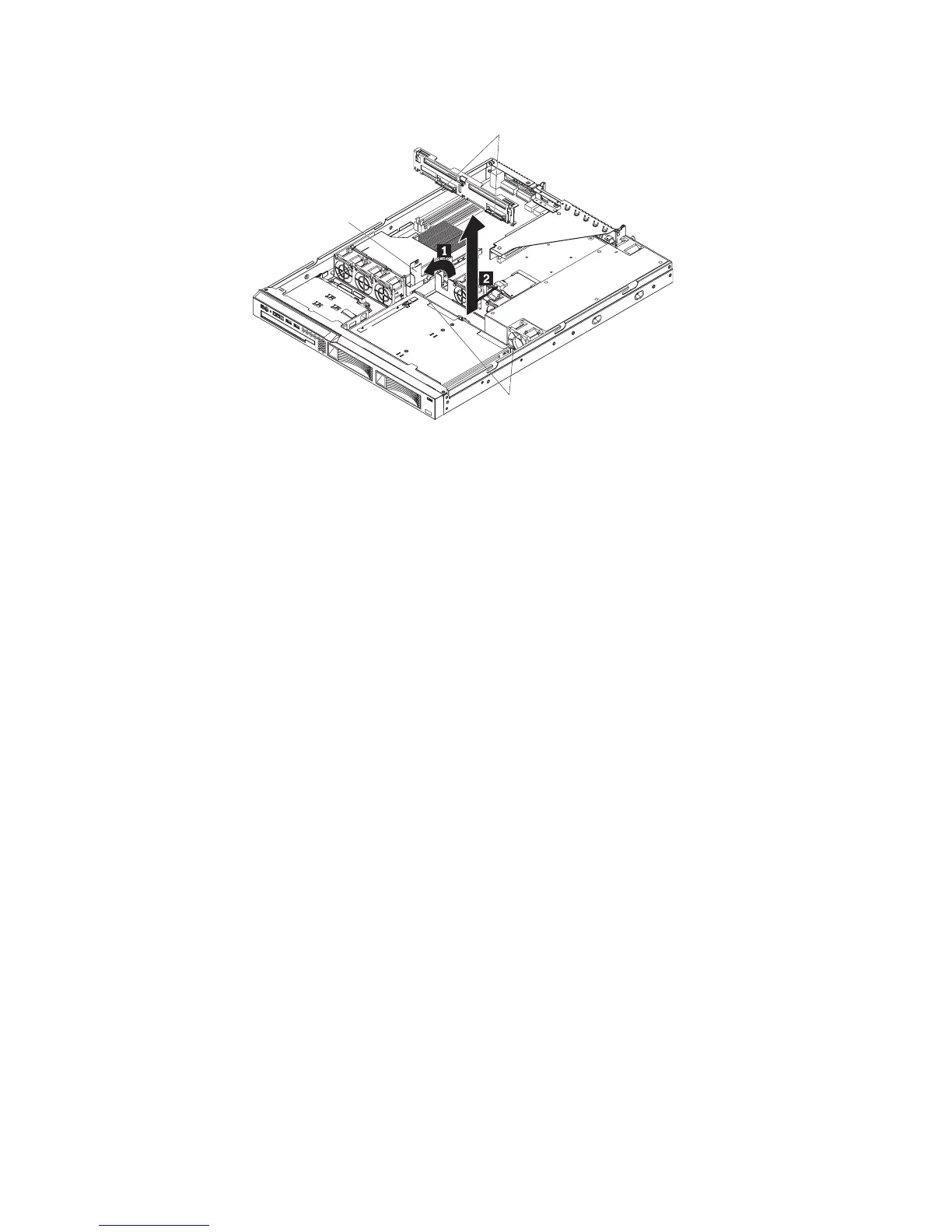Note: The following illustration shows removing the hot-swap SAS/SATA backplane.
Connectors
Air deflector
Guide channel
1. Read the safety information that begins on page vii and “Installation guidelines”
on page 65.
2. Turn off the server and peripheral devices, and disconnect the power cords and
all external cables necessary to replace the device.
3. Remove the server from the rack and place it on a flat, static-protective surface.
4. Pull the hard disk drives out of the server slightly to disengage them from the
backplane or back plate.
5. Remove the cover (see “Removing the cover” on page 68).
6. Disconnect the backplane or back plate cables:
v If the server is a hot-swap model, or you have installed an optional SATA
RAID kit, disconnect the SAS/SATA controller cable from the backplane or
back plate.
v If the server is a simple-swap model, disconnect the SATA cables from the
system board.
7. Rotate (lift) the air deflector out of the way.
8. Lift the backplane or back plate out of the server slightly; then, disconnect the
power cable and remove the backplane or back plate.
9. If you are instructed to return the backplane or back plate, follow all packaging
instructions, and use any packaging materials for shipping that are supplied to
you.
Installing the backplane or back plate (3.5-inch drives)
To install the replacement 3.5-inch hot-swap drives backplane or simple-swap SATA
drives back plate, complete the following steps.
Note:
The following illustration shows installing the hot-swap SAS/SATA backplane.
90 IBM System x3250 Types 4364 and 4365: Problem Determination and Service Guide
