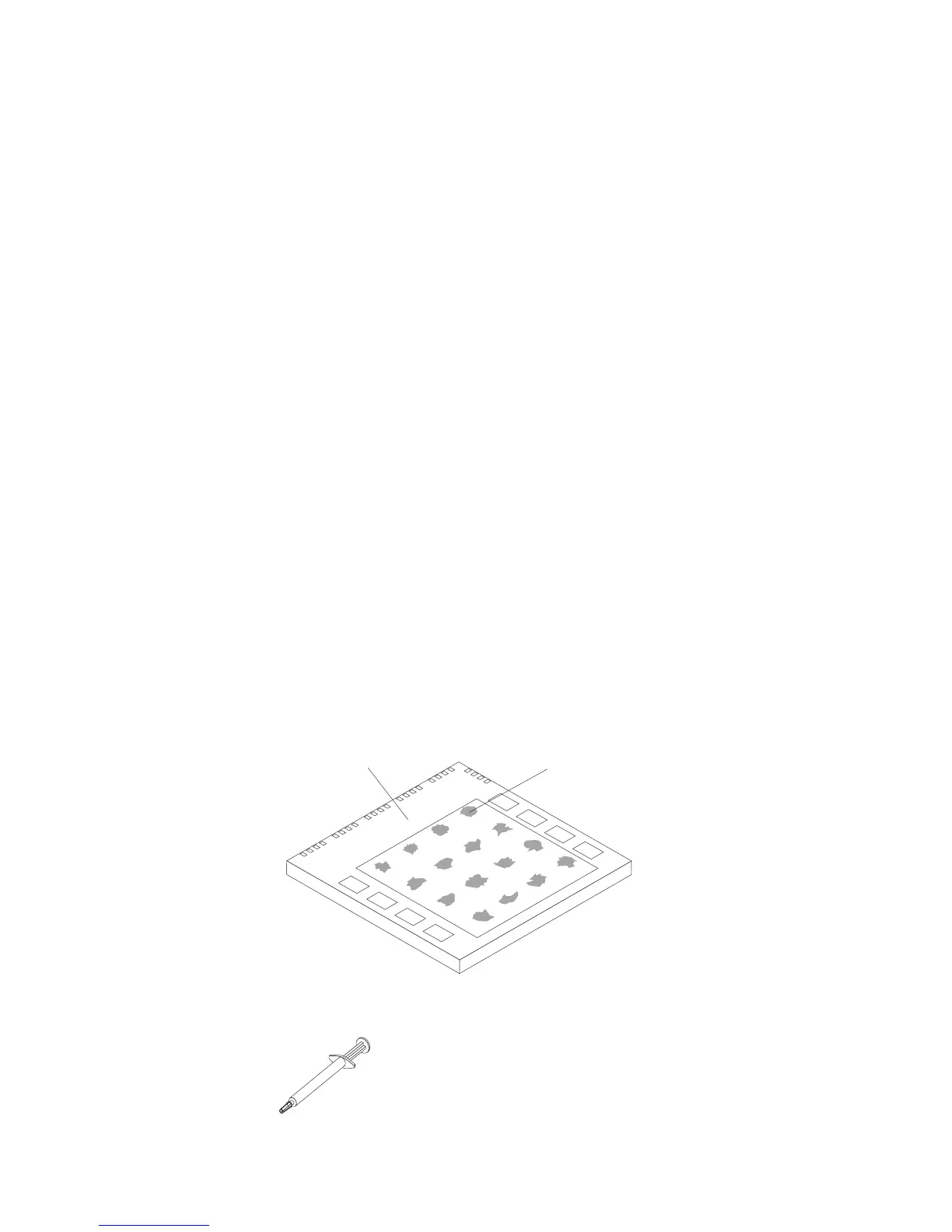5. With the heat-exchanger assembly at an angle as shown in the illustration,
carefully align the heat-exchanger assembly with the microprocessor and the
heat exchanger bracket on the system board. Make sure that the alignment
pins (the two heat-exchanger nibs that are closer to the microprocessor)
protrude through the alignment hole (the opening in the side of the heat
exchanger socket) and that the flange of the heat sink rests under the lip of
the heat-sink socket.
6. Gently press the assembly into place.
7. Close the heat-exchanger-assembly release latch, catching it under the hook
on the socket.
8. Replace the air baffle.
9. Install the cover (see “Installing the cover” on page 69).
10. Slide the server into the rack.
11. Connect the cables and power cords.
12. Turn on all attached devices and the server.
Thermal grease
The thermal grease must be replaced whenever the heat exchanger has been
removed from the top of the microprocessor and is going to be reused or when
debris is found in the grease.
To replace damaged or contaminated thermal grease on the microprocessor and
heat exchanger, complete the following steps:
1. Place the heat-exchanger assembly on a clean work surface.
2. Remove the cleaning pad from its package and unfold it completely.
3. Use the cleaning pad to wipe the thermal grease from the bottom of the heat
exchanger.
Note: Make sure that all of the thermal grease is removed.
4. Use a clean area of the cleaning pad to wipe the thermal grease from the
microprocessor; then, dispose of the cleaning pad after all of the thermal grease
is removed.
Microprocessor
0.01 mL of
thermal grease
5. Use the thermal-grease syringe to place 16 uniformly spaced dots of 0.01 mL
each on the top of the microprocessor.
102 IBM System x3250 Types 4364 and 4365: Problem Determination and Service Guide