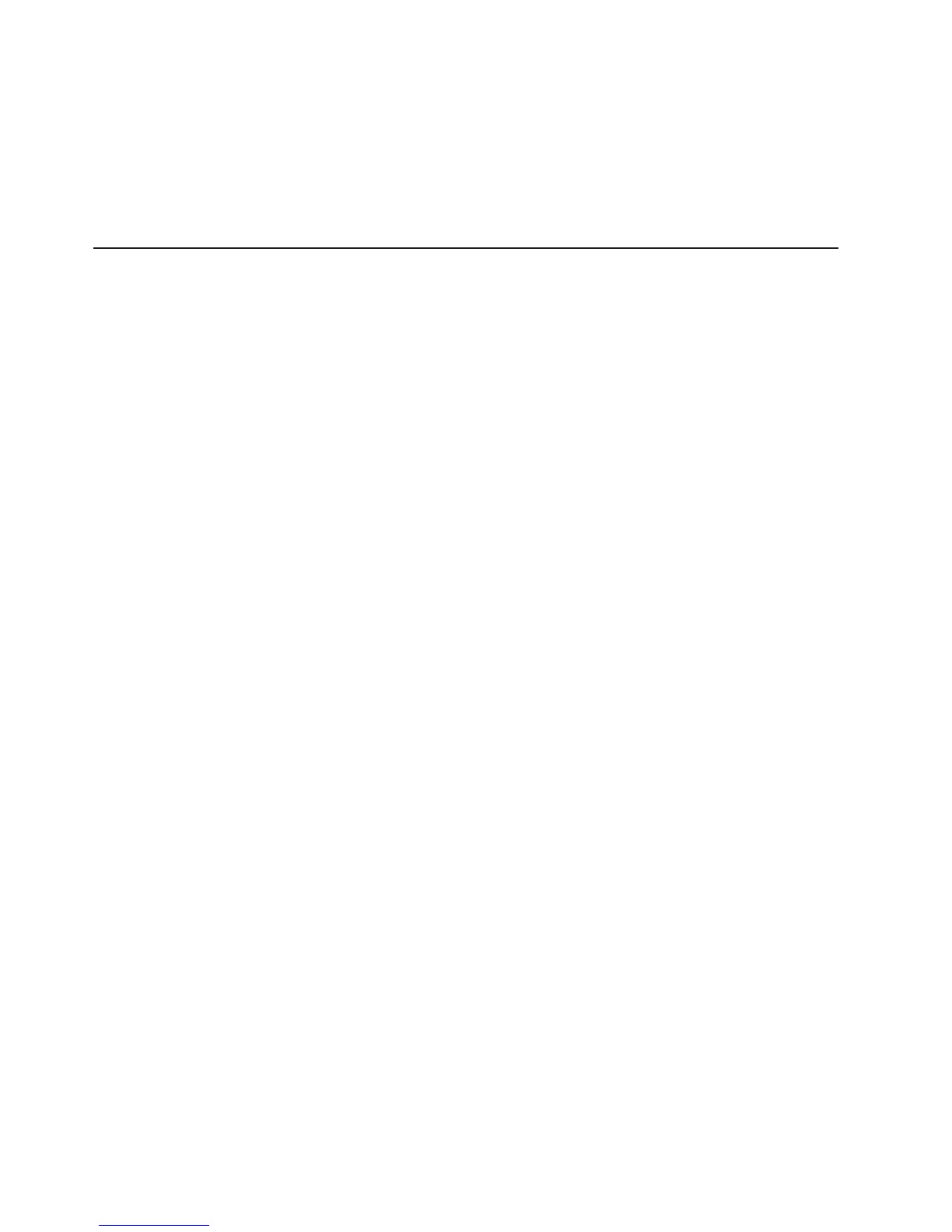Note: Changes are made periodically to the IBM Web site. The actual procedure
might vary slightly from what is described in this document.
1. Go to http://www.ibm.com/servers/eserver/support/xseries/index.html.
2. From the Hardware list, select System x3250 and click Go.
3. Click the Install and use tab.
4. Click Product documentation.
Updating the DMI/SMBIOS data
The Desktop Management Interface (DMI) must be updated when the system board
is replaced. To update the DMI, complete the following steps:
1. Copy the DMI/SMBIOS utility (flash2.exe) from the BIOS flash diskette to a DOS
bootable diskette (see “Updating the firmware” on page 107 for information
about downloading and using firmware).
2. Insert the diskette into a diskette drive that is connected to the server.
3. Restart the server from the diskette.
4. At the a:\ prompt, type flash2.exe, and press Enter.
5. To change the machine type and model number, type mtm xxxxyyy where xxxx
is the model type and yyy is the model number; then, press Enter.
6. To change the serial number, type sn zzzzzzz where zzzzzzz is the serial
number; then, press Enter.
7. To change the asset tag, type asset aaaaaaaaaaaaaaaaaaaaaaaaaaaaaaaaa
where aaaaaaaaaaaaaaaaaaaaaaaaaaaaaaaaa is the asset tag number; then,
press Enter.
8. Restart the server.
110 IBM System x3250 Types 4364 and 4365: Problem Determination and Service Guide