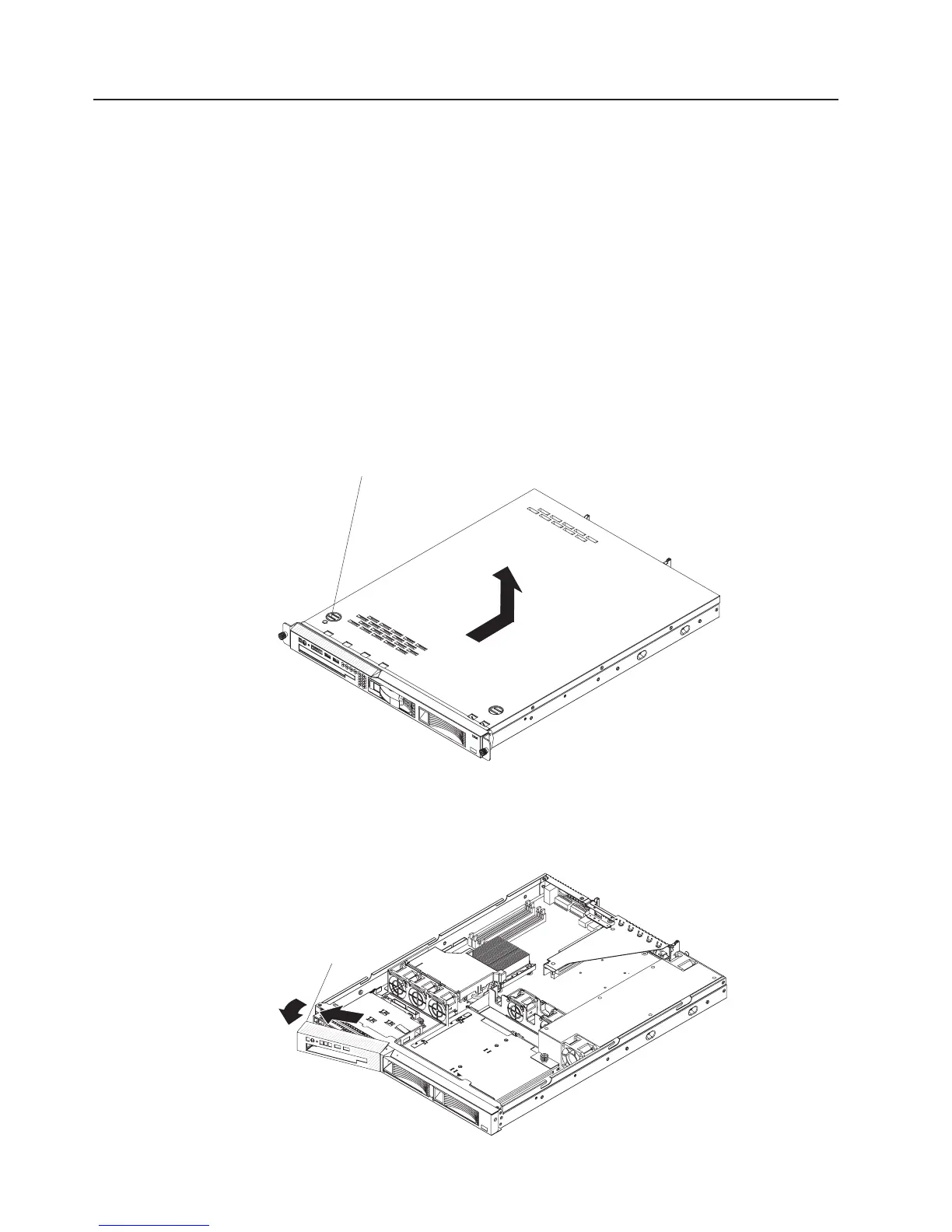Removing and replacing Tier 1 CRUs
Replacement of Tier 1 CRUs is your responsibility. If IBM installs a Tier 1 CRU at
your request, you will be charged for the installation.
The illustrations in this document might differ slightly from your hardware.
Removing the cover
Attention: Operating the server for more than 2 minutes with the cover removed
might damage server components. For proper cooling and airflow, replace the cover
before you turn on the server.
To remove the cover, complete the following steps:
1. Read the safety information that begins on page vii and “Installation guidelines”
on page 65.
2. Turn off the server and all peripheral devices, and disconnect the power cords
and all external cables.
3. Slide the server out of the rack and place it on a flat, static-protective surface.
Cover-release
button
4. Press the cover-release button.
5. Slide the cover back approximately 1.27 cm (0.5 inches); then, lift it off the
server.
6. If you are instructed to remove the bezel, complete the following steps.
Release
latch
68 IBM System x3250 Types 4364 and 4365: Problem Determination and Service Guide