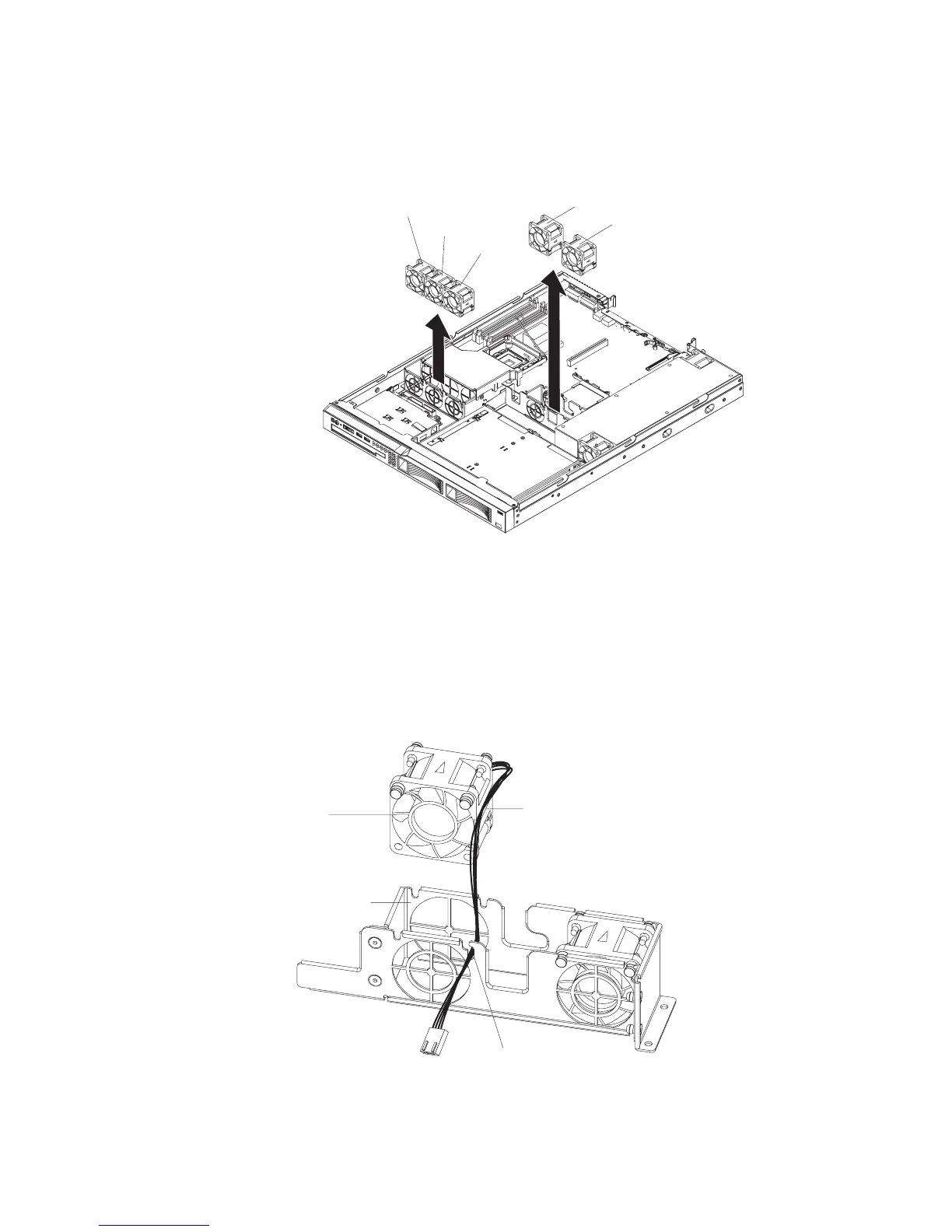7. Remove the failed fan from the server:
a. Disconnect the fan cable from the system board.
b. Grasp the top of the fan with your index finger and thumb and lift the fan out
of the server.
Fan 1
Fan 2
Fan 4
Fan 3
Fan 5
8. If you are instructed to return the fan, follow all packaging instructions, and use
any packaging materials for shipping that are supplied to you.
Installing a fan
To install the replacement fan, complete the following steps:
1. Position the replacement fan so that the airflow arrow on the side of the fan
points toward the rear of the server.
Note: Correct airflow is from the front to the rear of the server.
Fan bracket
Fan bracket
cable slot
Fan bracket
cable channel
Fan
2. Install the replacement fan in the bracket:
a. Make sure that the fan cable sits in the channel on the side of the fan.
Chapter 4. Removing and replacing server components 81