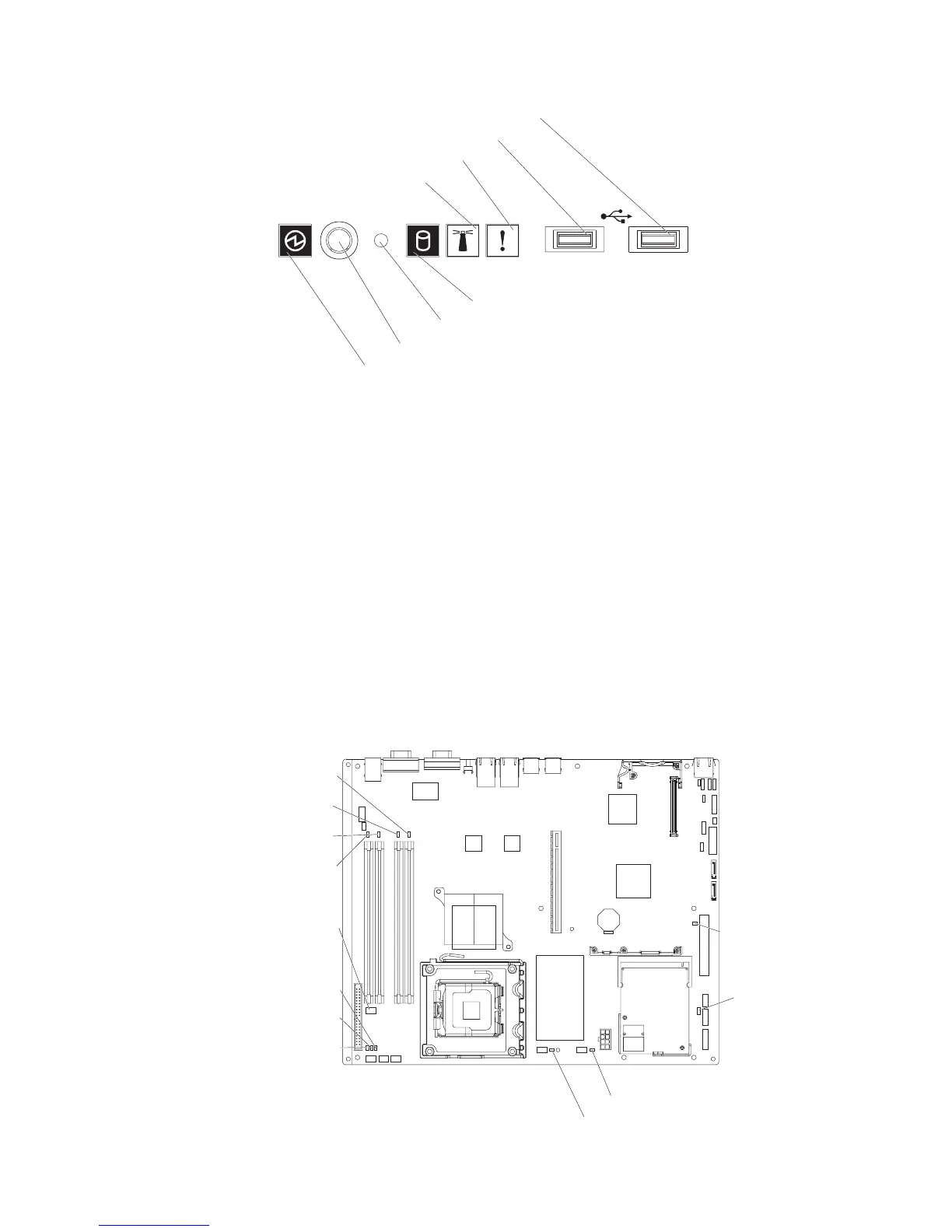Power-on LED
Power-control button
Reset button
Hard disk drive activity LED
Locator LED
System error LED
USB 1 connector
USB 2 connector
2. Read the safety information that begins on page vii and “Installation guidelines”
on page 65.
3. Turn off the server and peripheral devices, and disconnect the power cord and
all external cables.
4. Remove the server from the rack and place on a flat, static-protective surface.
5. Remove the cover (see “Removing the cover” on page 68).
6. Reconnect all external cables and the power cord; then, turn on the server.
Attention: For proper cooling and airflow, replace the cover before you turn
on the server. Operating the server for extended periods of time (more than 30
minutes) with the cover removed might damage server components.
Certain components inside the server have LEDs that will be lit to indicate the
location of a problem. For example, a DIMM error will light the LED next to the
failing DIMM on the system board.
7. Look at the system service label on the underside of the server cover, which
gives an overview of internal components. This information can often provide
enough information to correct the error.
The following illustration shows the LEDs on the system board.
Voltage
regulator
error LED
Standby
power
LED
DIMM 4
error LED
DIMM 3
error LED
DIMM 2
error LED
DIMM 1
error LED
Fan 3
error LED
Fan 4 error LED
Fan 2
error LED
Fan 5 error LED
Fan 1
error LED
Baseboard
management
controller
heartbeat
LED
36 IBM System x3250 Types 4364 and 4365: Problem Determination and Service Guide