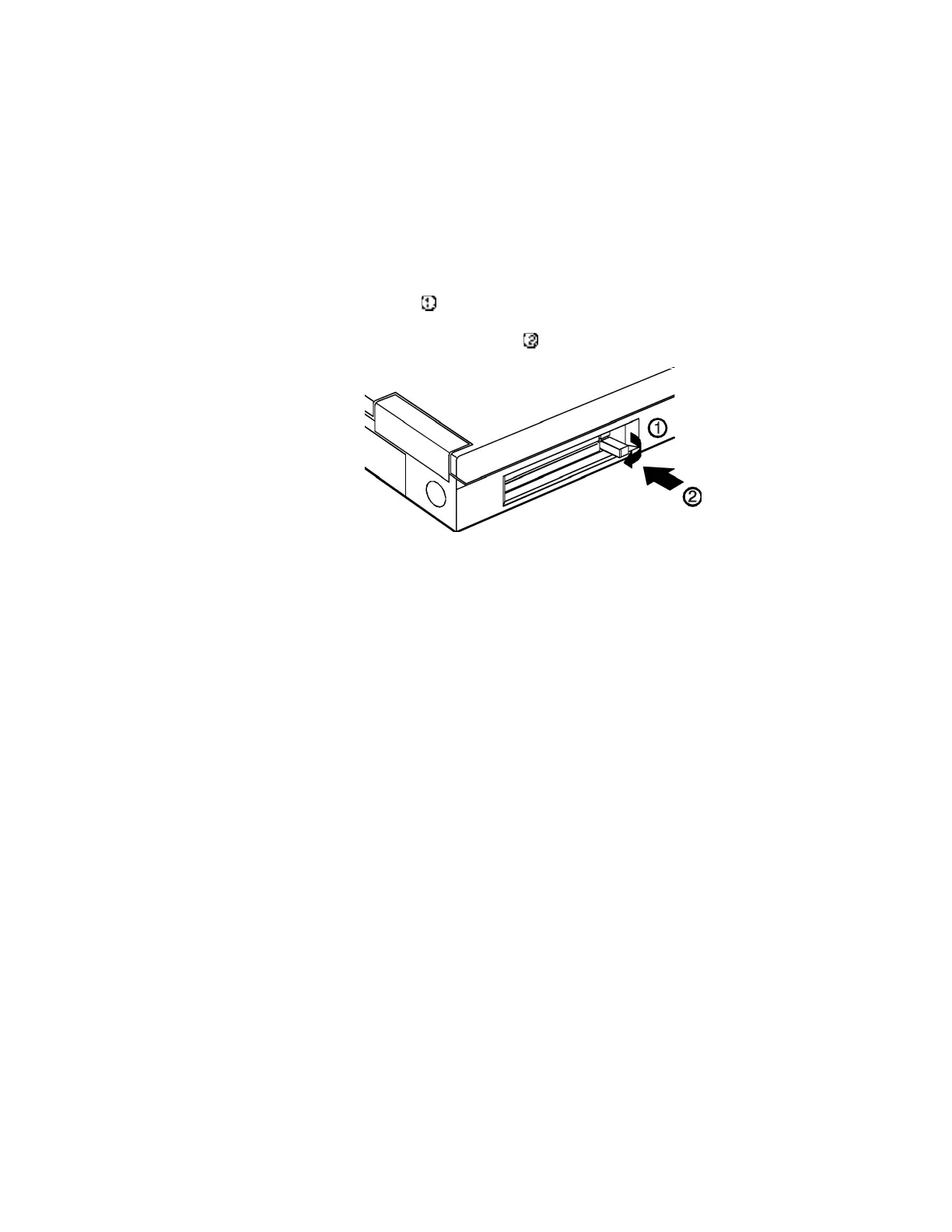Removing PC Cards
Chapter 6. Installing and Removing Options 6-7
Removing PC Cards
To remove a PC Card from your computer, follow these steps:
1 Detach any devices that are connected to your PC Card.
2 Pull out
the PC Card release button (if it has been folded into
its recessed niche). When it is sticking out straight from the
case, press it in gently .