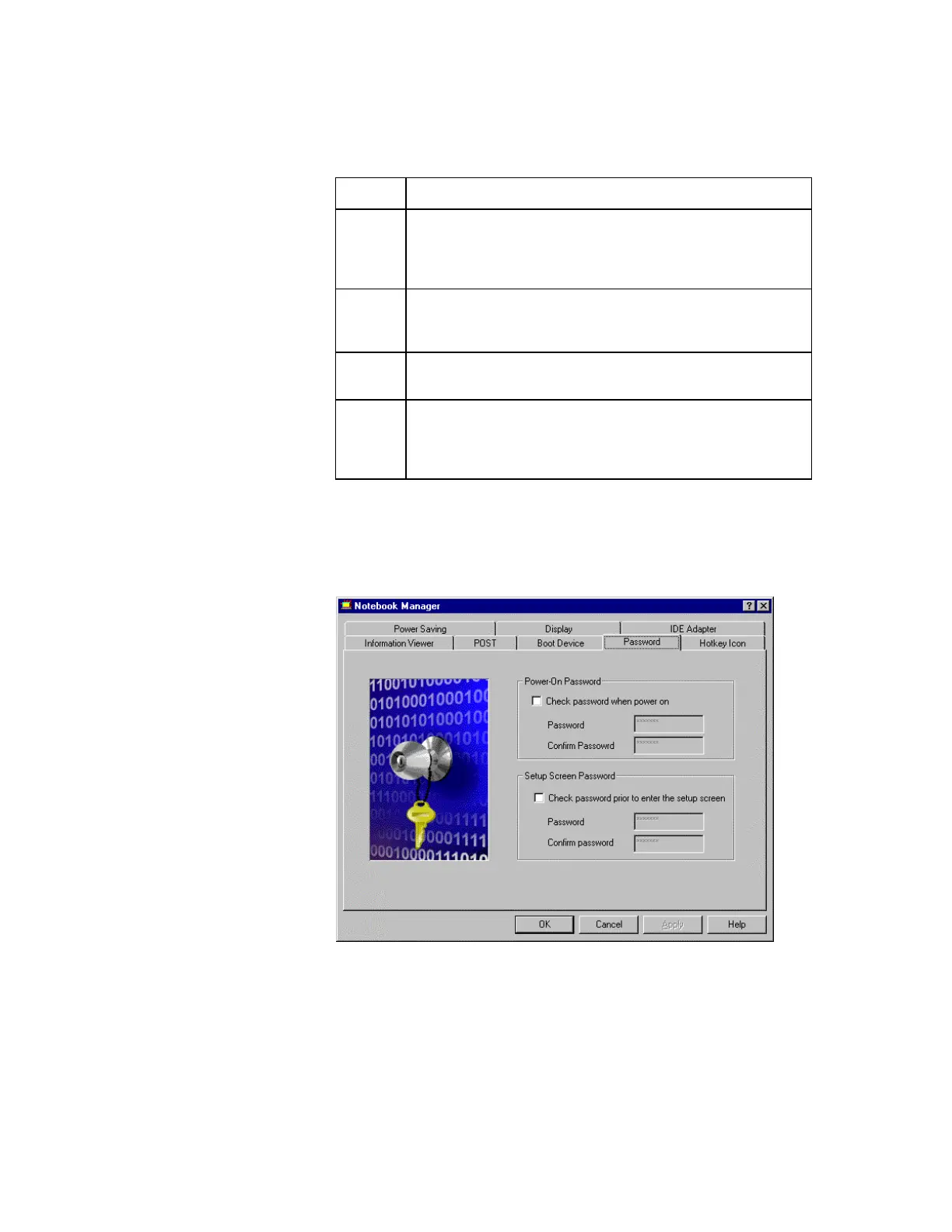Using Notebook Manager
Chapter 3. Operating Your Computer 3-7
Item Description
Drive A
then C
The computer boots from the diskette drive. If no system
diskette is found in the diskette drive, the computer boots from
the hard disk drive. If the hard disk drive is not a system disk,
an error message displays.
Drive A The computer boots from the diskette drive. If no system
diskette is present in the diskette drive, an error message
displays.
Drive C The computer boots from the hard disk drive. If the hard disk
drive is not a system disk, an error message displays.
Drive C
then A
The computer boots from the hard disk drive. If the hard disk
drive is not a system disk, the computer boots from diskette
drive. If no system disk is present in the diskette drive, an
error message displays.
Click on the drop-down list box and select the desired sequence,
then click on Apply to accept.
Password