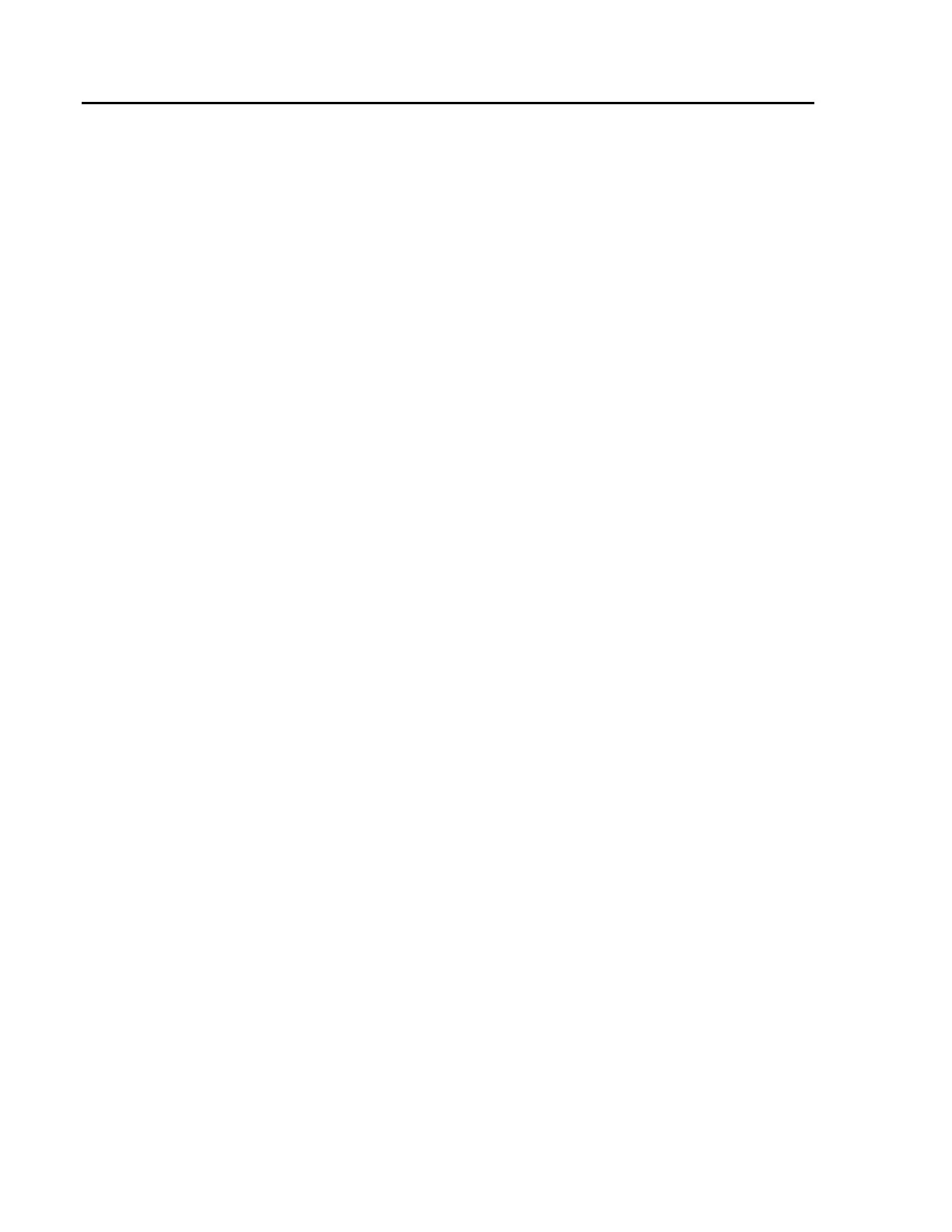Chapter 4. Using Battery Power
Copyright IBM Corp. 1997 4-1
This chapter describes the battery-pack operations.
Charging the Battery Pack............................................................4-2
Charging with the AC Adapter ................................................4-2
Battery Pack Maintenance......................................................4-4
Replacing the Battery Pack...........................................................4-5
Monitoring the Battery-Power Status.............................................4-7
Using the Battery-Power Status Indicator................................4-7
Low Battery Condition ......................................................4-8
Using the Fuel-Gauge Icon.....................................................4-8
Preserving Battery-Pack Life ........................................................4-9
Maximizing Battery-Powered Operation........................................4-9
Using Advanced Power Management.....................................4-9
Decreasing LCD Brightness..................................................4-11
Using the Battery Power-Management Function...................4-12
Display Standby Mode ...................................................4-14
Hard Disk Standby Mode................................................4-14
Standby Mode................................................................4-14
Hibernation Mode...........................................................4-15