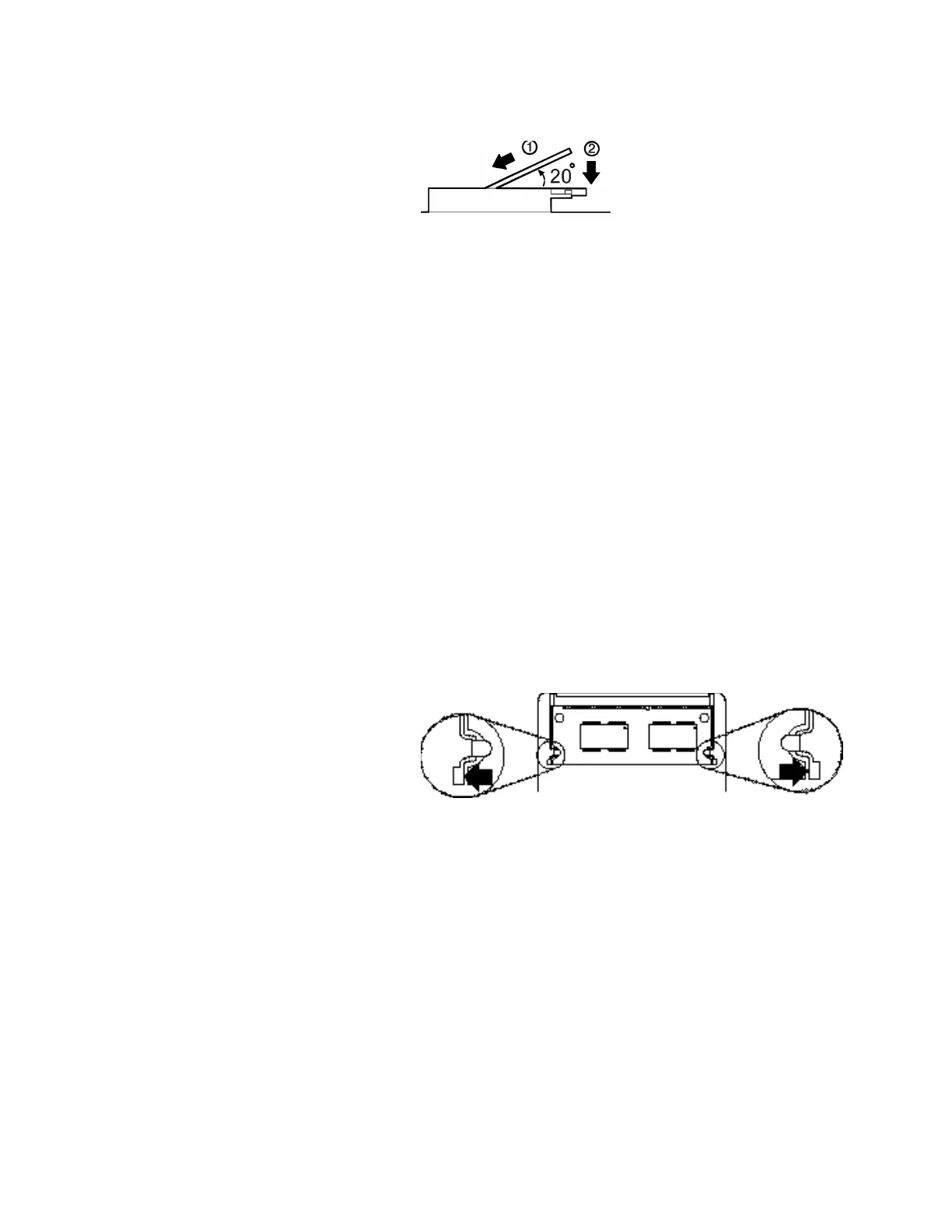Increasing Memory Capacity
6-10 IBM ThinkPad 310E/310ED: User’s Guide
7 Reinstall the memory door.
8 Reinstall the memory door screw.
Removing a DIMM
To remove a DIMM, do the following
1 Turn the power off.
2 Disconnect all cables and other devices, including the AC
adapter.
3 Take out the battery pack, if it is installed.
4 Turn the computer over on its base.
5 Remove the screw that holds the memory door in place. Then
remove the memory door.
6 Locate the latches on either end of the DIMM, and pull them
gently apart.
7 Lift the DIMM out of its socket.
8 Reinstall the memory door.
9 Reinstall the memory door screw.