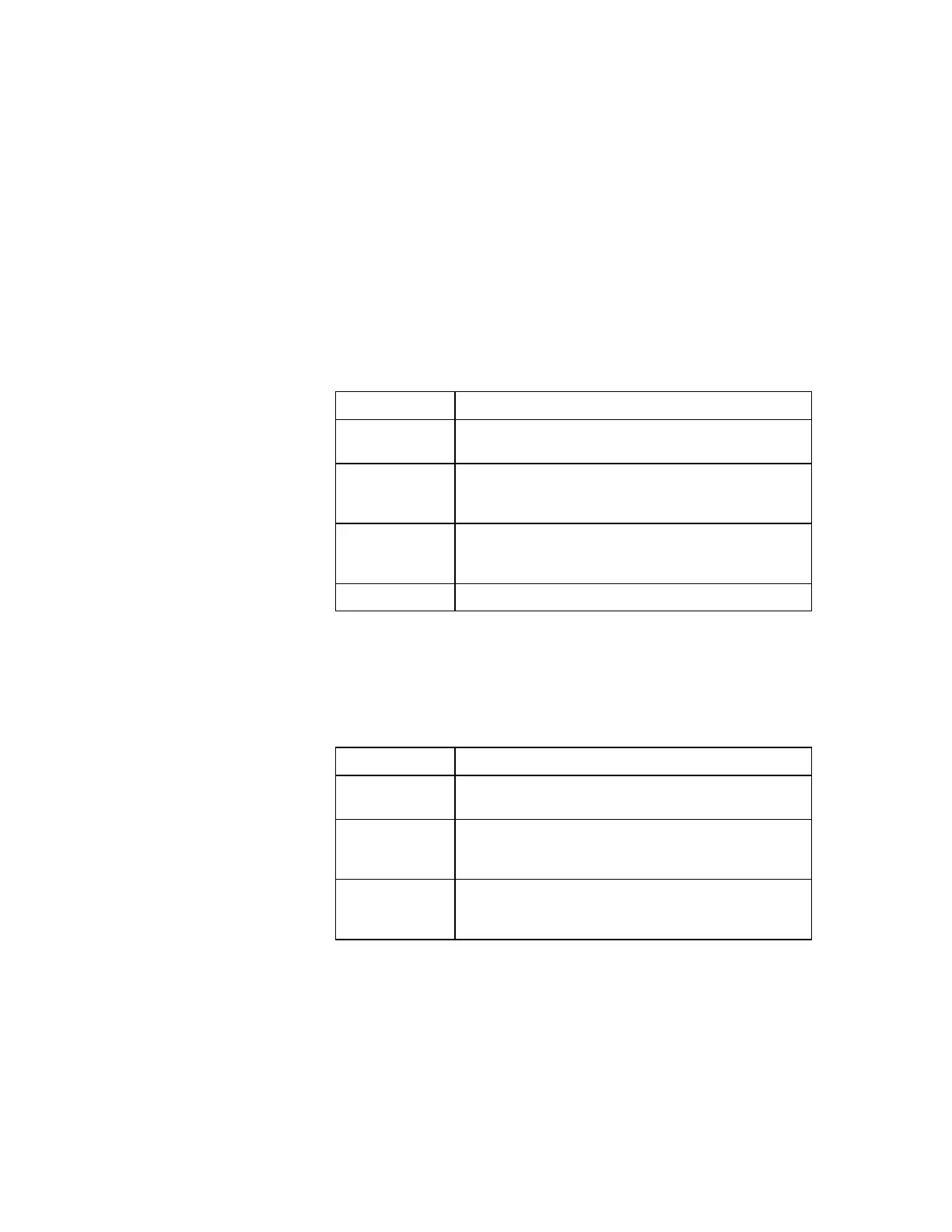System Security
Appendix C. BIOS Utility C-7
System Security
In the Disk Drive Control menu, you can set the following
parameters.
Diskette Drive
This parameter allows you to enable or disable the read/write
functions of the diskette drive. The following table summarizes the
available options.
Setting Description
Normal
(default)
Diskette drive functions normally.
Write Protect
All Sectors
Disables the diskette drive write function. This option
is for operating systems that access the diskette drive
100 percent via BIOS only.
Write Protect
Boot Sector
Disables the write function on a diskette's boot sector.
This option is for operating systems that access the
diskette drive 100 percent via BIOS only.
Disabled Disables the diskette drive.
Hard Disk Drive
This parameter allows you to enable or disable the read/write
functions of the hard disk drive. The following table summarizes the
available options.
Setting Description
Normal
(default)
Hard disk drive functions normally.
Write Protect
All Sectors
Disables the hard disk drive write function. This
option is for operating systems that access the hard
disk 100 percent via BIOS only.
Write Protect
Boot Sector
Disables the write function on the hard disk's boot
sector. This option is for operating systems that
access the hard disk 100 percent via BIOS only.