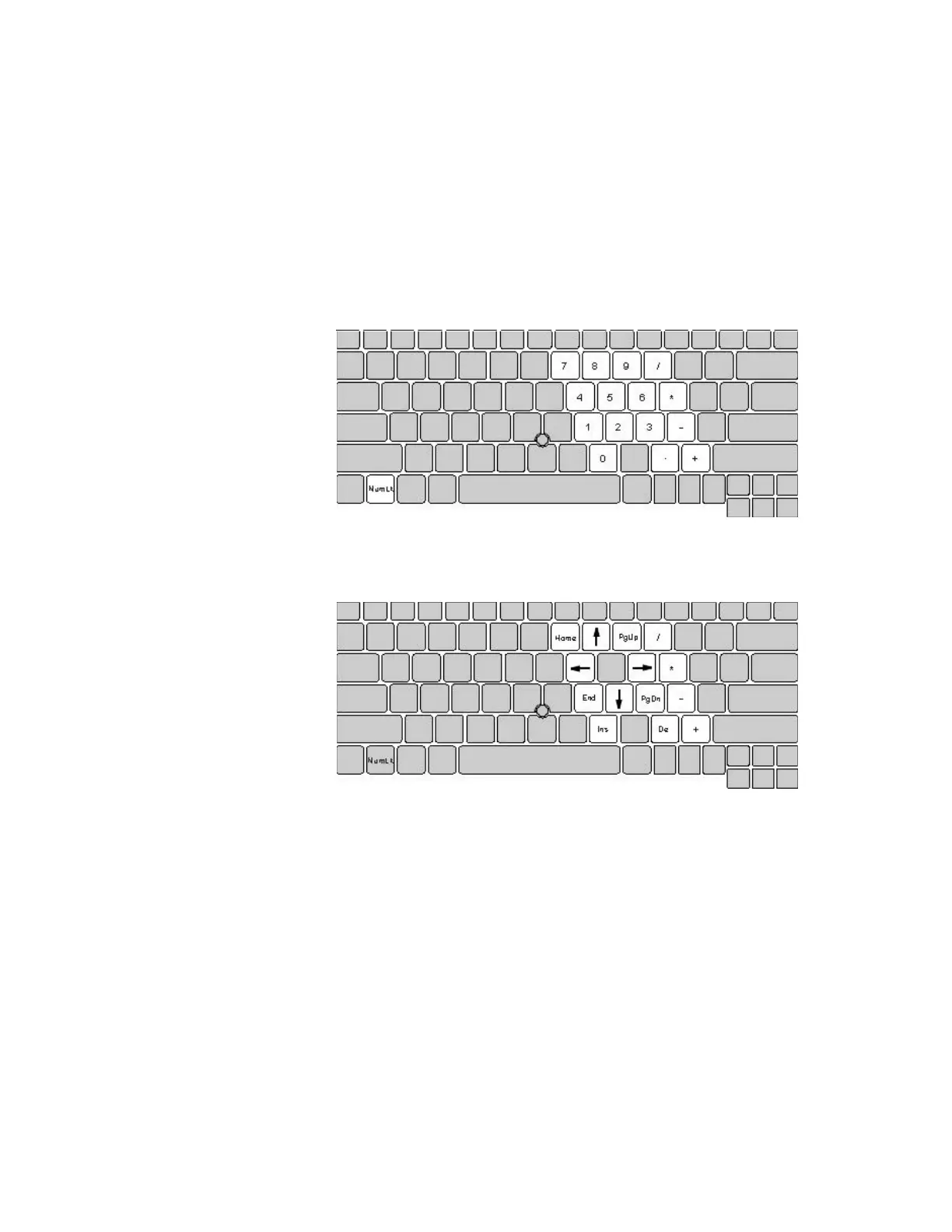Operating the Numeric Keypad
Chapter 2. Getting Familiar with Your Computer 2-15
Operating the Numeric Keypad
The keyboard has some keys that, when enabled, work as a 10-key
numeric keypad.
To enable the numeric keypad, press and hold Shift, then press
NumLk.
While in this mode, press and hold Shift to temporarily use the
cursor and screen control keys.
To disable the numeric keypad, press and hold Shift; then press
NumLk again.