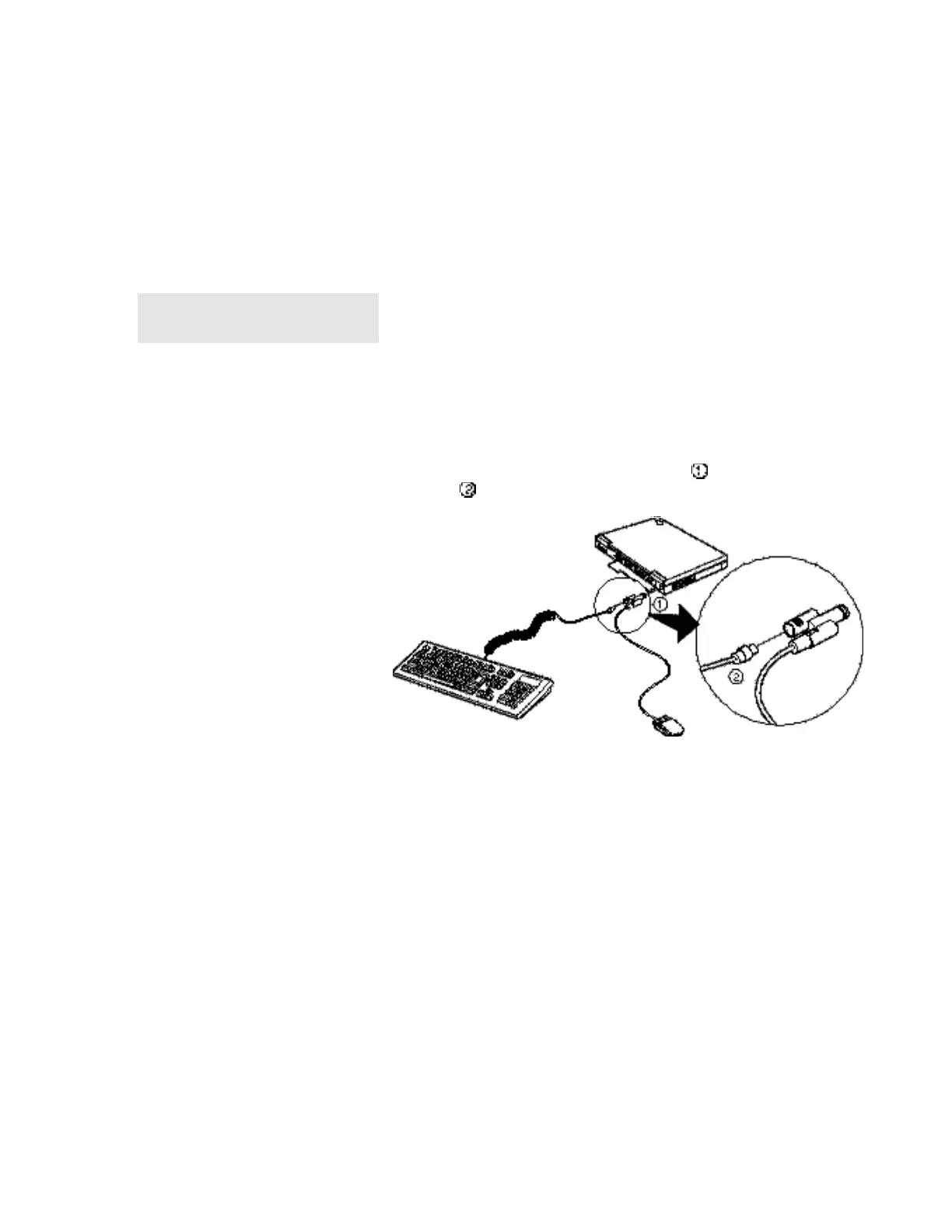Attaching an External Keyboard
6-12 IBM ThinkPad 310E/310ED: User’s Guide
Attaching an External Keyboard
You can connect an external keyboard to your computer either
directly through the external input-device connector or through the
keyboard/mouse connector (available separately as an option).
Note:
The computer enters standby mode
when the LCD is closed.
When the external keyboard is attached, the following keys are not
available:
• Numeric keypad on the system keyboard
• External numeric keypad
You should use the numeric keypad on the external keyboard.
When you attach the external keyboard, turn off the computer and
then attach the keyboard/mouse connector and the external
keyboard .