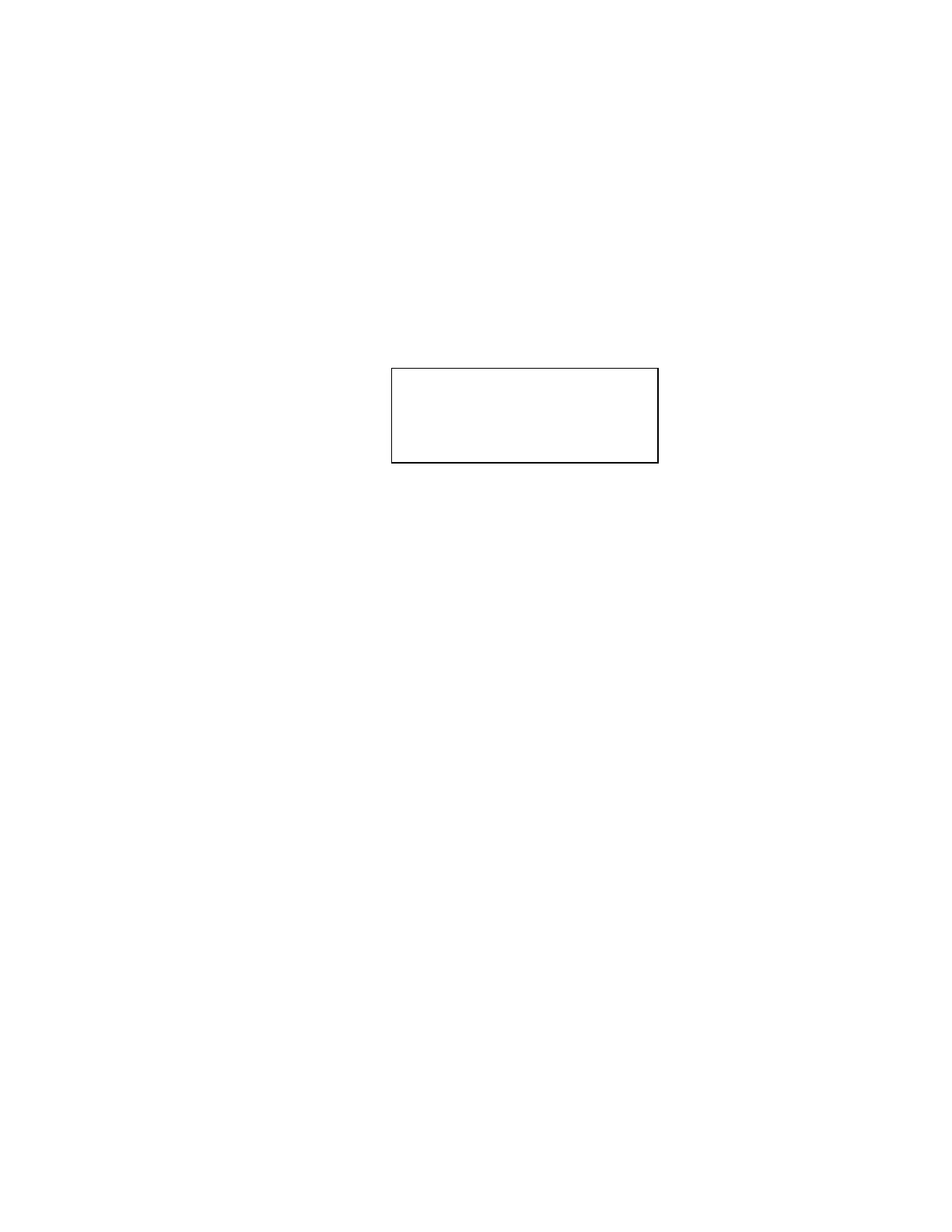Load Setup Default Settings
C-16 IBM ThinkPad 310E/310ED: User’s Guide
Load Setup Default Settings
Selecting this option allows you to load all the default settings. The
default settings are intended to provide high performance. Even if
you change these settings, you can load the default settings again
by selecting this option.
When you select this option, the following prompt appears:
Do you want to load default settings?
[Yes] [No]
Select Yes to load the default settings or No to abort the operation.