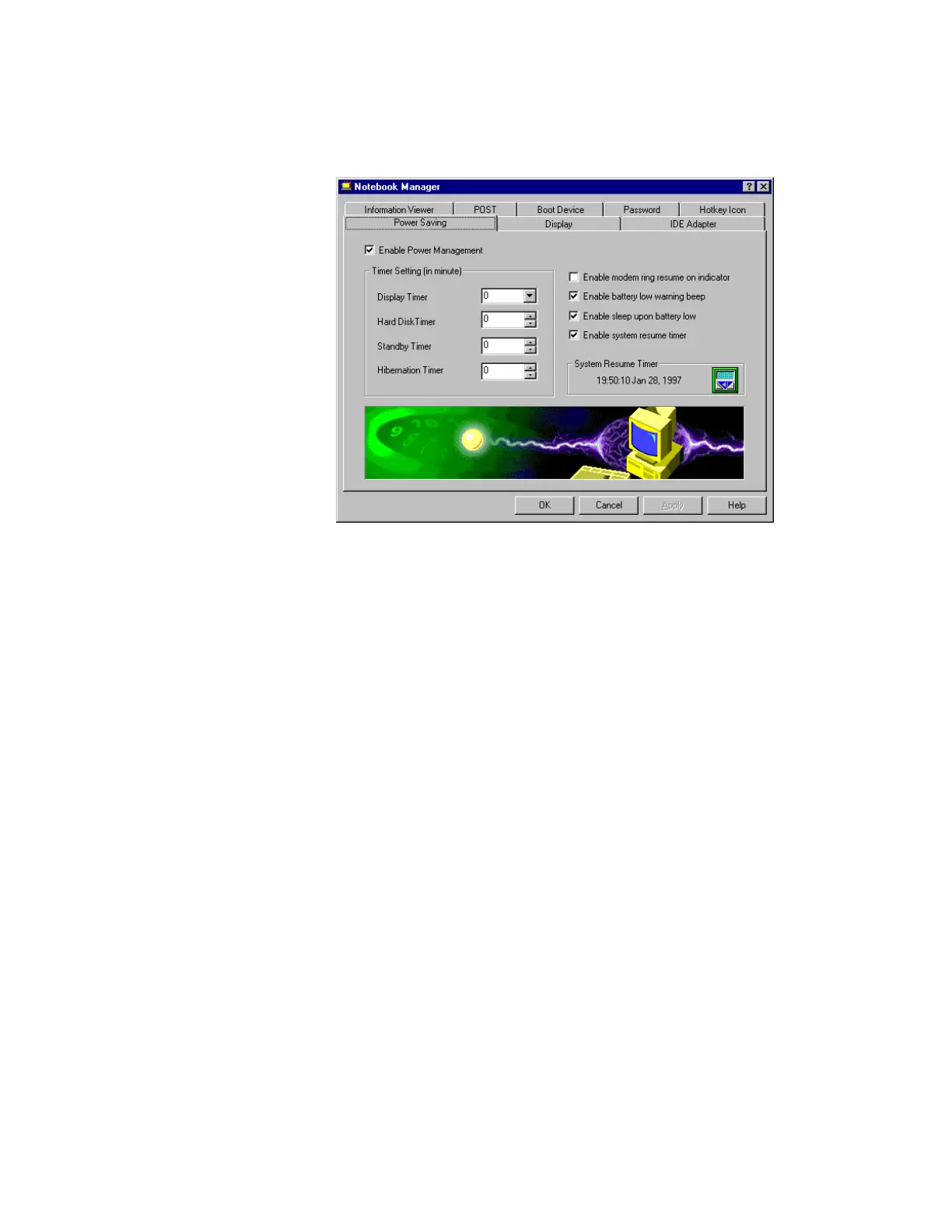Using Notebook Manager
Chapter 3. Operating Your Computer 3-9
Power Saving
Power Saving is used to set various settings related to power
management. This includes the power-saving time-outs, the power-
saving mode to enter, and other special power-saving features:
• Enable Power Management. Select to enable power
management based on the settings in this screen.
• Timer Settings. Sets the time-out values for four power-saving
timers — display, hard disk, standby and hibernation.
• Enable Modem Ring Resume Indicator. Select to allow the
computer to wake-up from standby mode when an incoming
modem ring is detected.
• Enable Battery Low Warning Beep. Select to allow the computer
to give off warning beeps when the computer runs low on
battery.
• Enable Sleep Upon Battery Low. Select to allow the computer to
enter standby or hibernation mode when the computer runs low
on battery.