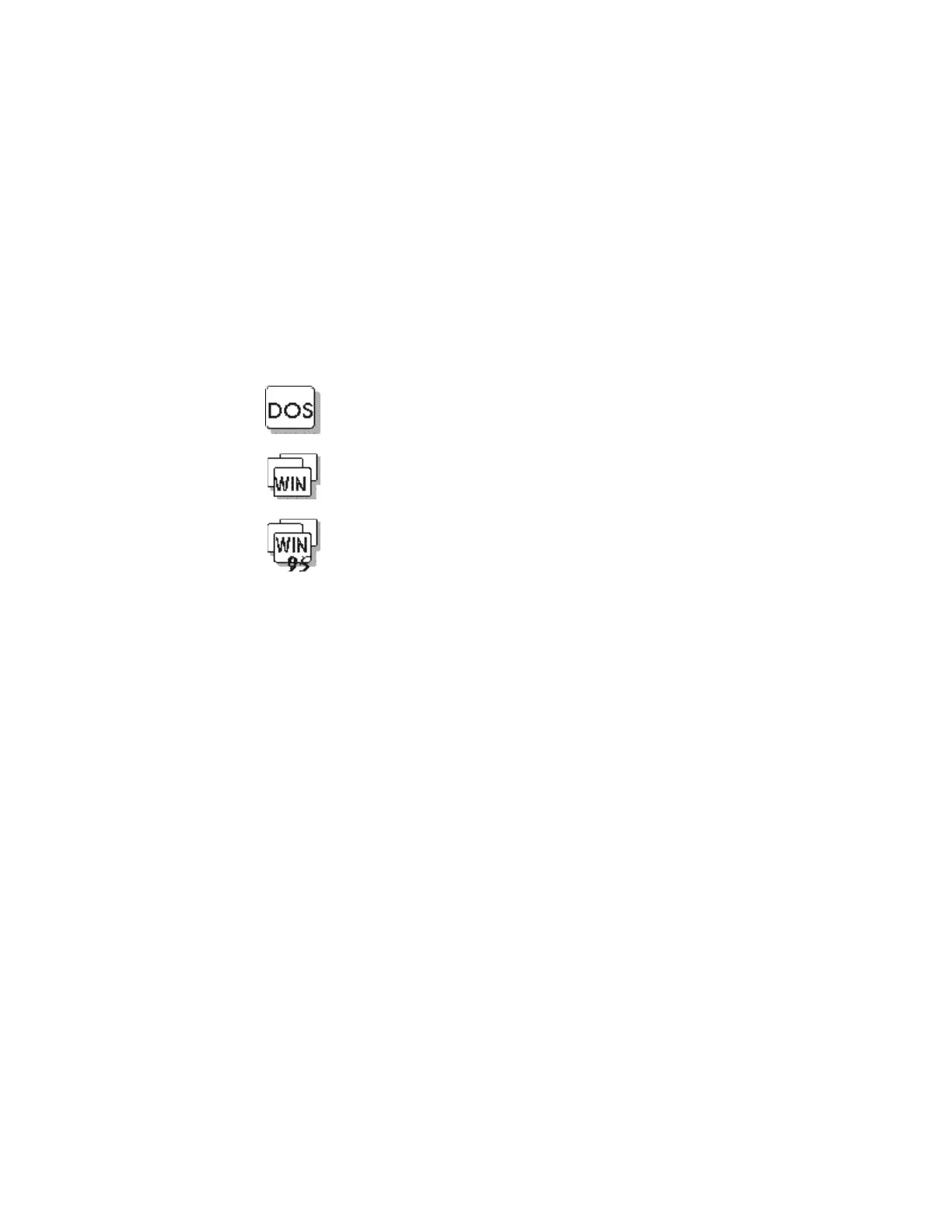Installing the Operating System and Device Drivers
Chapter 7. Installing Software 7-3
Installing the Operating System and Device Drivers
The operating systems supported by your computer are:
• IBM PC DOS Version 7.0
• Microsoft Windows 3.11
• Microsoft Windows 95
Refer to the appropriate section to install your operating system and
its device drivers:
• If you are installing DOS: go to “Installing Software for DOS”
on page 7-6.
• If you are installing Windows 3.11: go to “Installing Software
for Microsoft Windows 3.11” on page 7-9.
• If you are installing Windows 95: go to “Installing Software for
Microsoft Windows 95” on page 7-14.