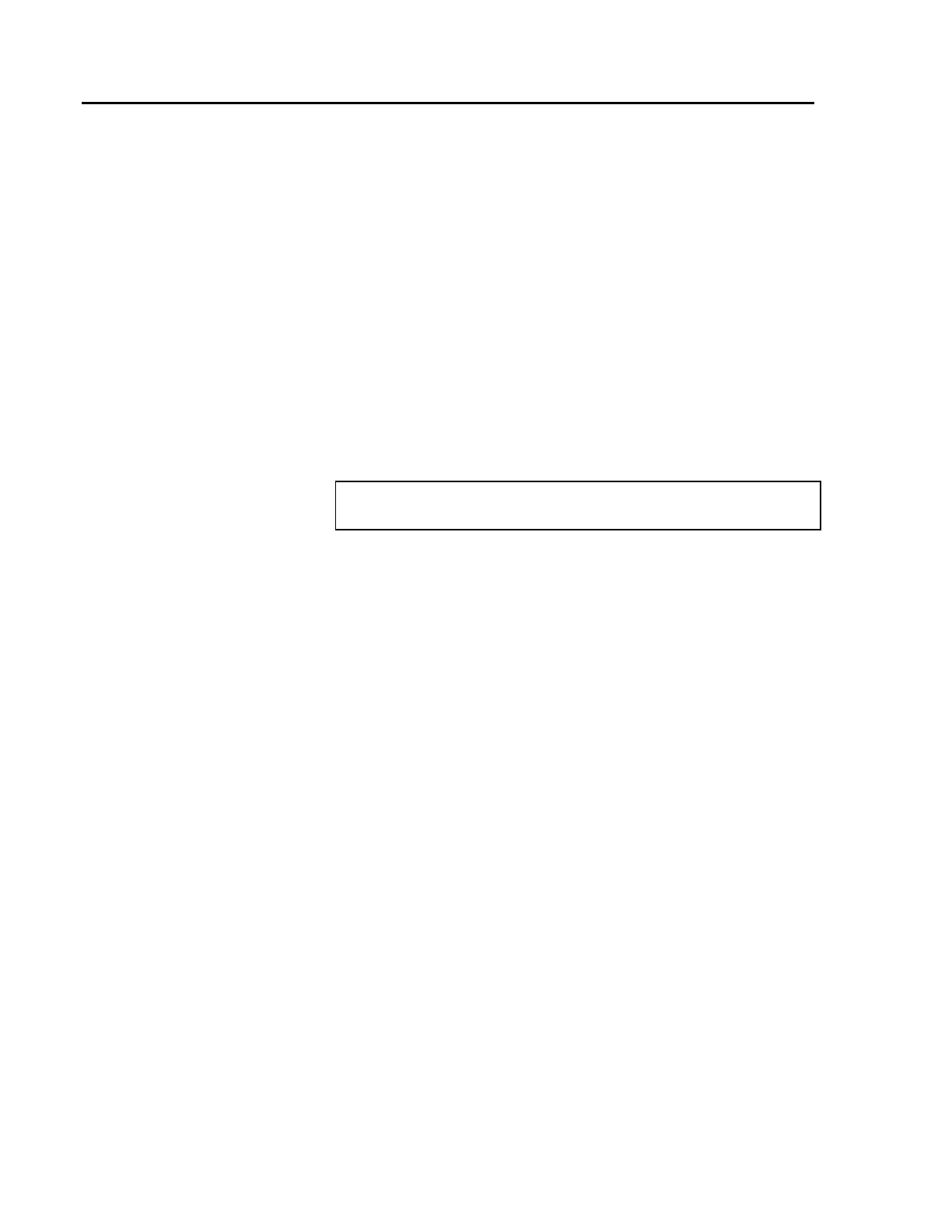Chapter 6. Installing and Removing Options
Copyright IBM Corp. 1997 6-1
This chapter provides information on how to install or remove
external or internal devices and IBM options.
Upgrading the Hard Disk Drive .....................................................6-2
Installing PC Cards.......................................................................6-4
Removing PC Cards.....................................................................6-7
Increasing Memory Capacity.........................................................6-8
Installing a DIMM ...................................................................6-8
Removing a DIMM ...............................................................6-10
Attaching an External Numeric Keypad or a Mouse ....................6-11
Attaching an External Keyboard..................................................6-12
Attaching a Printer......................................................................6-13
Note
For instructions on installing and removing the battery pack, see
page 4-5.