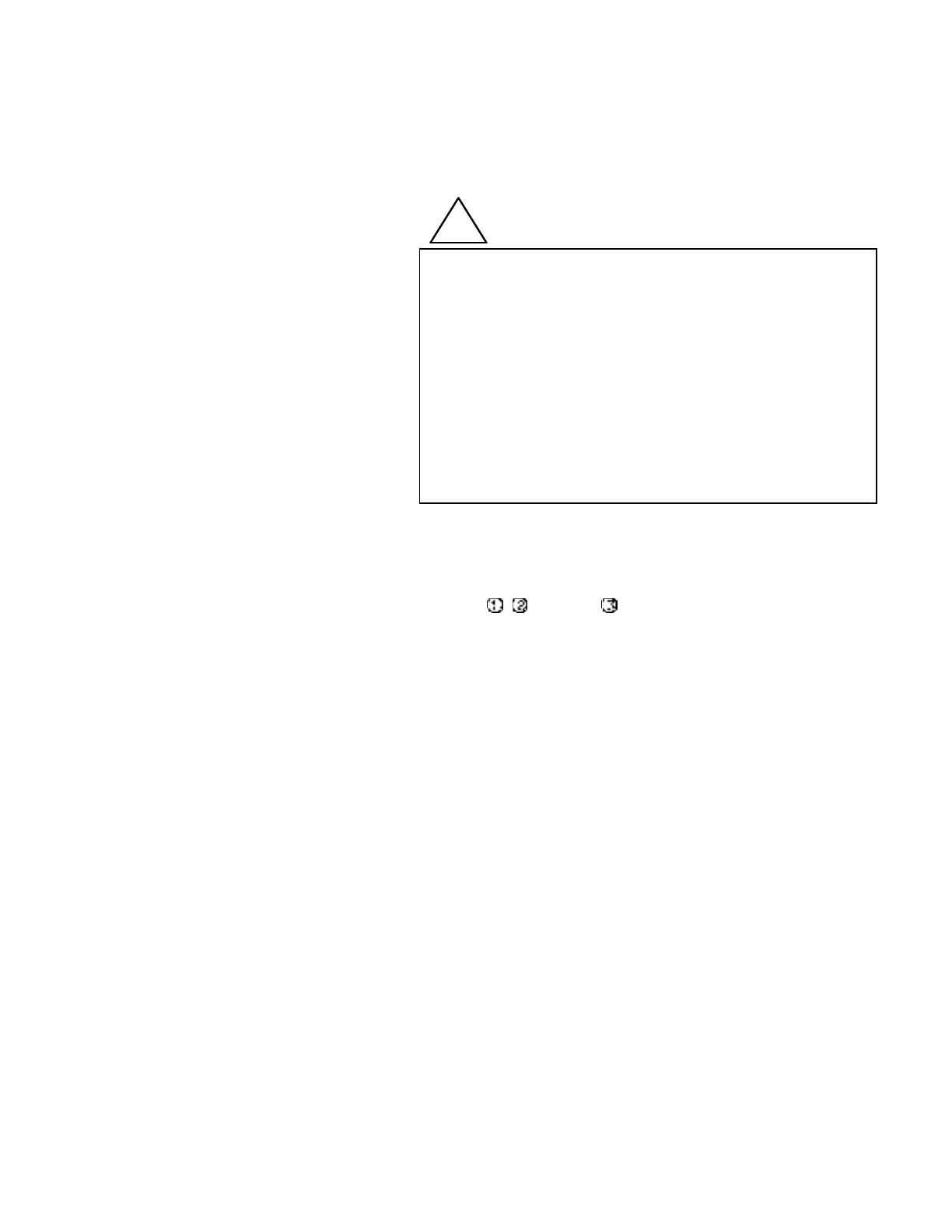Getting Started
1-8 IBM ThinkPad 310E/310ED: User’s Guide
!
DANGER
The battery pack provided with your computer contains a
small amount of harmful substances. To avoid possible
injury:
• Keep the battery pack away from fire.
• Do not expose the battery pack to water or rain.
• Do not attempt to disassemble the battery pack.
• Avoid mechanical shocks to the battery.
• Always use battery packs recommended by IBM.
• Keep the battery pack away from children.
When disposing of the battery, comply with local
ordinances or regulations or your company’s safety
standards.
3 Press the latch on the front of the computer, and open the liquid
crystal display (LCD).
4 Connect the AC Adapter as shown.
(Connect , , and then .)
5 Push and release the power switch to turn on the computer.
6 After a single beep, a screen appears, confirming that the
system is operating correctly.
If an error code and corresponding message shows on-screen, a
problem might have occurred in the computer. See Chapter 8,
“Solving Computer Problems”.