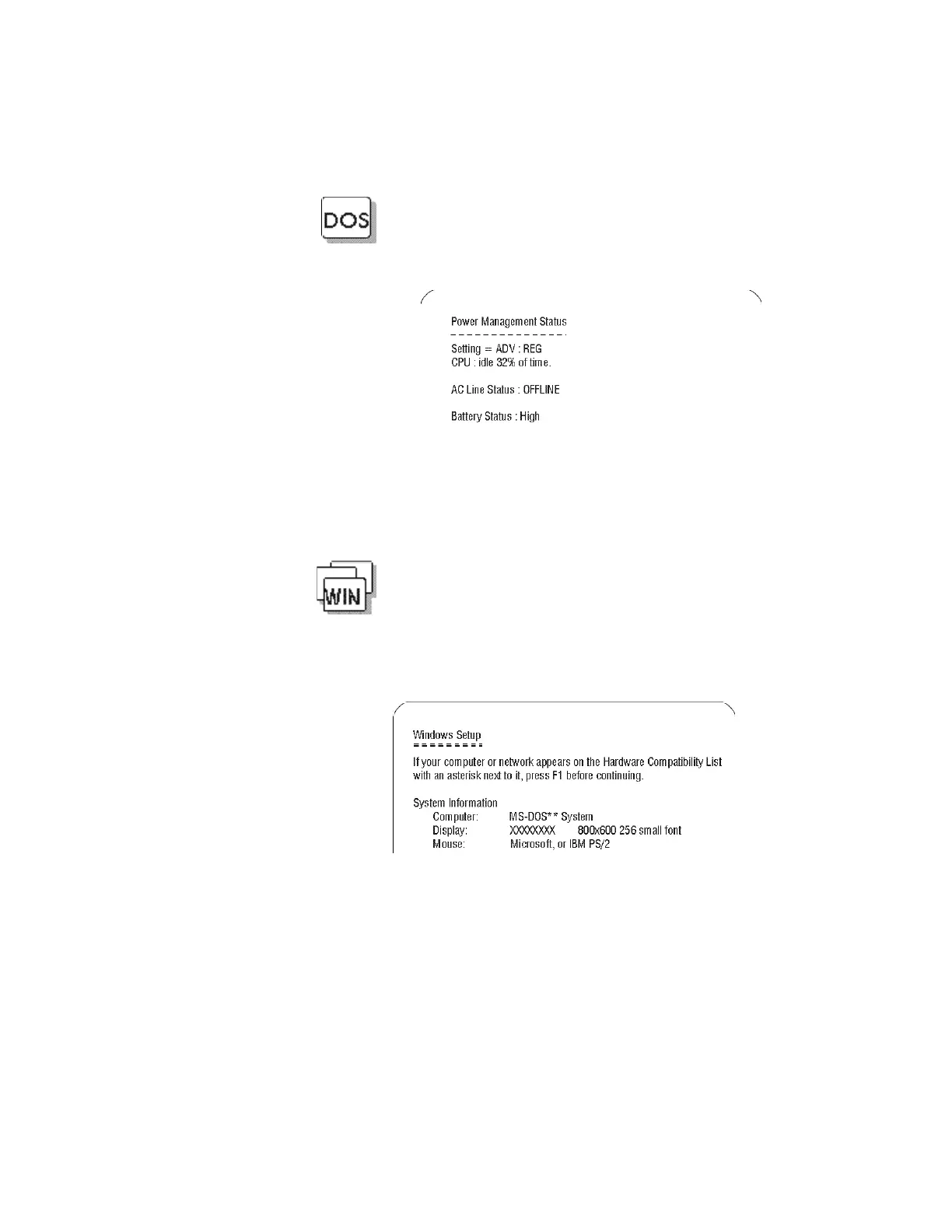Maximizing Battery-Powered Operation
4-10 IBM ThinkPad 310E/310ED: User’s Guide
If you are using DOS, you can verify if the computer has APM
installed correctly by typing POWER at the command prompt and
pressing Enter. If a screen similar to the following appears, APM is
successfully installed.
If not, add the following line to your CONFIG.SYS file, using a text
editor such as the DOS Editor.
DEVICE=C:\DOS\POWER.EXE
If you are using Windows, follow these instructions to check and
install APM for Windows:
1. Start the system. Make sure that the current directory is
Windows (usually C:\WINDOWS>).
2. Type SETUP at the command prompt and press Enter. The
following screen appears: