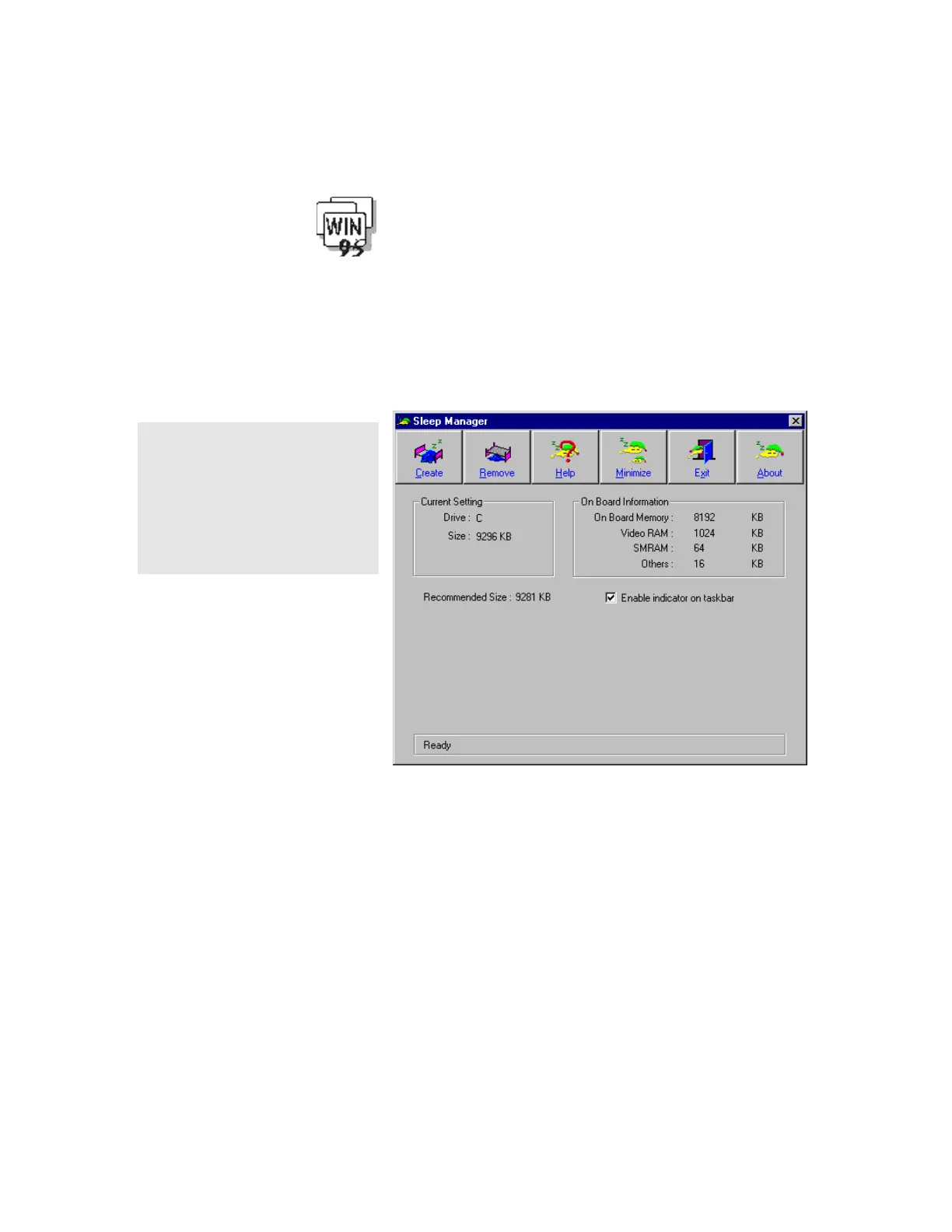Using Power Management
4-16 IBM ThinkPad 310E/310ED: User’s Guide
Note:
To verify if the hibernation file is
valid, you can rest your cursor on the
Sleep Manager icon on the taskbar.
If the file is valid, the icon displays
Save-to-disk feature valid. If the
file is invalid, you need to create the
hibernation file again.
If you using Windows 95
1 Turn on the computer.
2 Click on the Start button.
3 Select the Programs folder.
4 Select Sleep Manager icon.
5 Click on the Create button.
The computer can now enter hibernation mode.