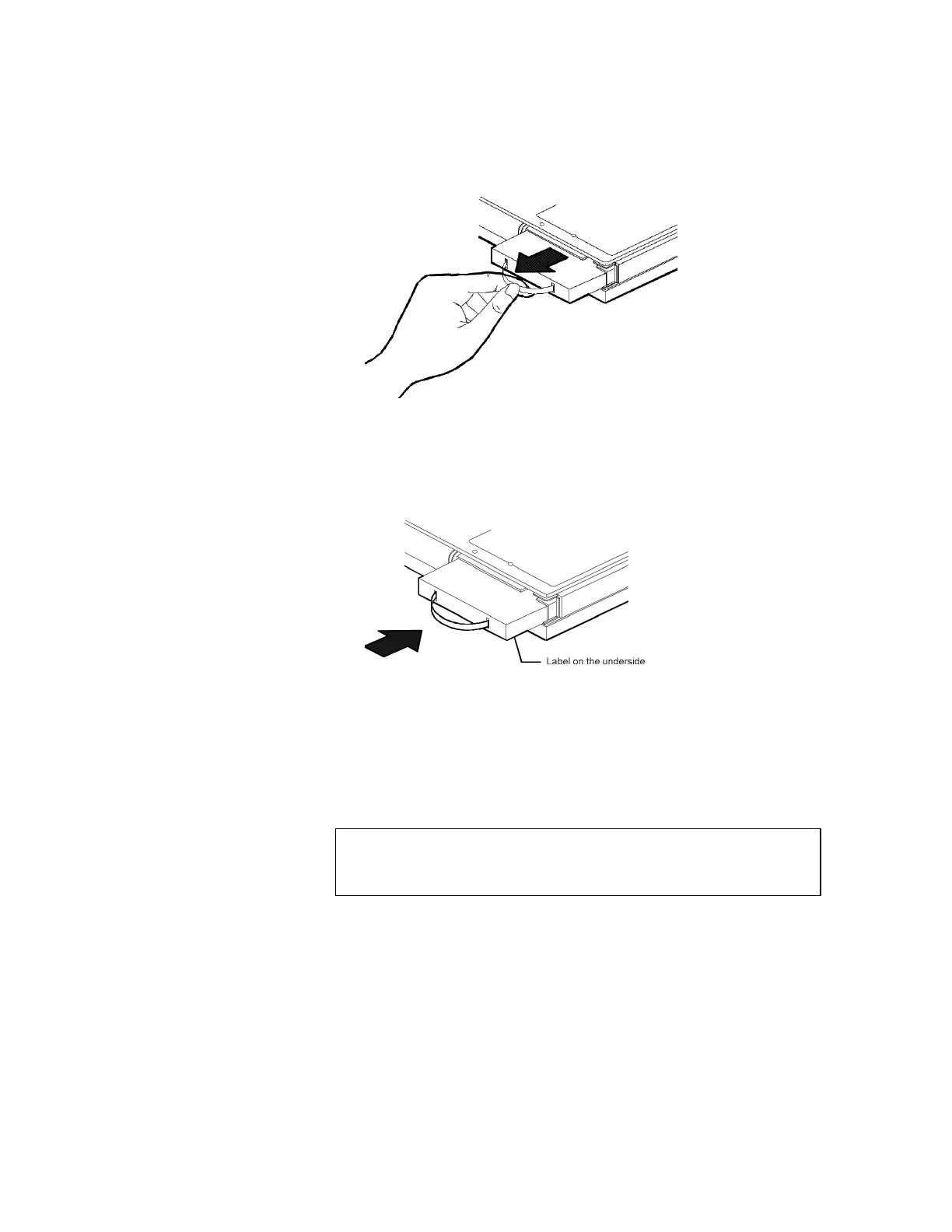Upgrading the Hard Disk Drive
Chapter 6. Installing and Removing Options 6-3
7 Pull the hard disk drive out of the hard disk drive bay using the
pull tab.
To install the new hard disk drive, do the following:
1 Slide the new drive into its bay until you feel the connectors
engage.
2 Reinstall the hard disk drive bay cover.
3 Reinstall the screw that holds the bay cover.
4 Turn on the computer.
Caution
The hard disk drive is not designed for frequent removal and
insertion. This operation is limited to upgrading the hard disk drive
capacity.