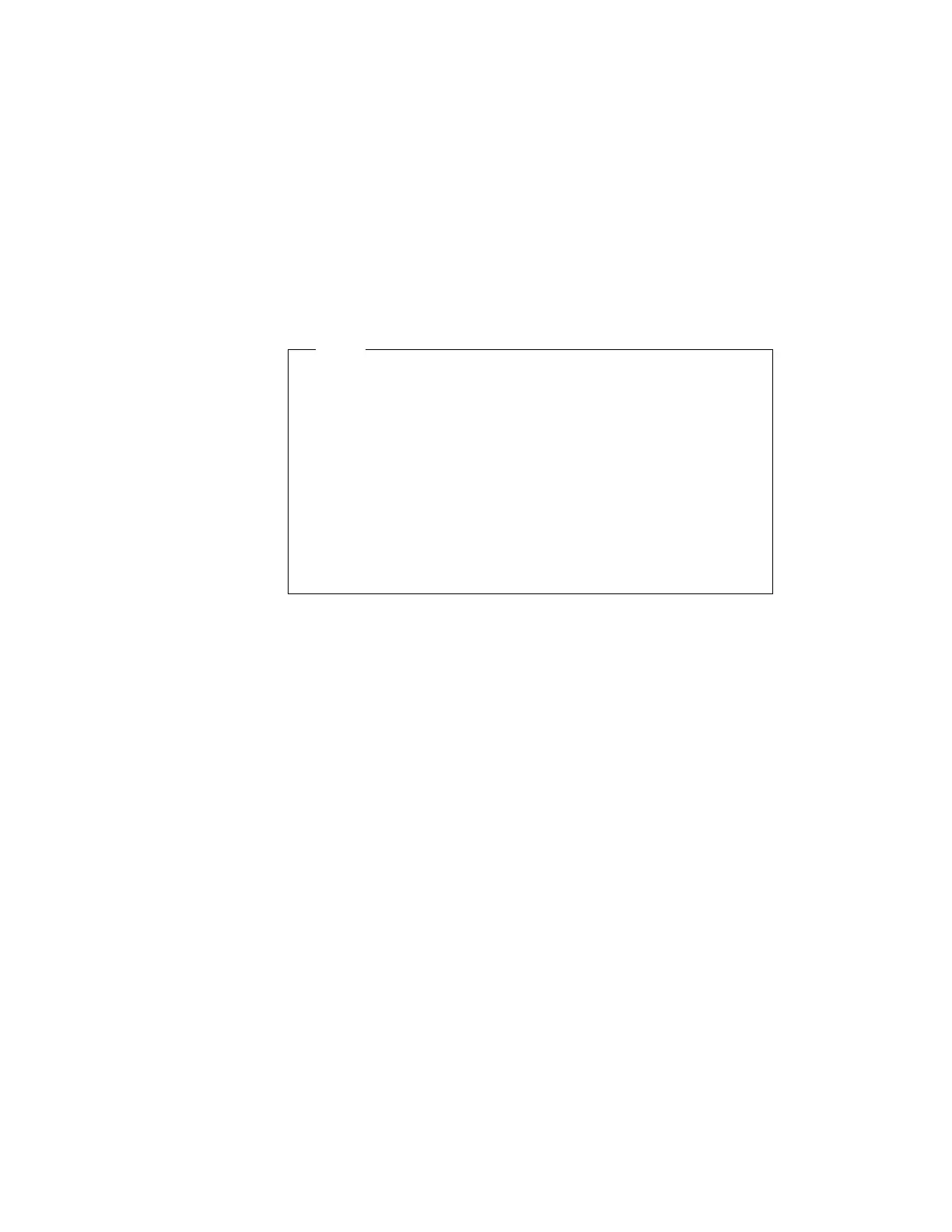Note
For the software parameter in the AUTOEXEC.BAT file, refer
to the README in the CD-ROM Driver Diskette.
If you are using DOS SMARTDRV caches and planning to
use a photo CD or multisession discs, you have to add the
/U parameter to the SMARTDRV line in the AUTOEXEC.BAT
file. This is because photo CDs or multisession discs are not
compatible with the SMARTDRV caches.
To be able to play CD-i movies in Windows 3.11, do not
cache the CD-ROM drive with SMARTDRV Version 5.0 or
5.1, which is supplied with PC DOS Version 7.0.
180 IBM ThinkPad 600 Online Book
