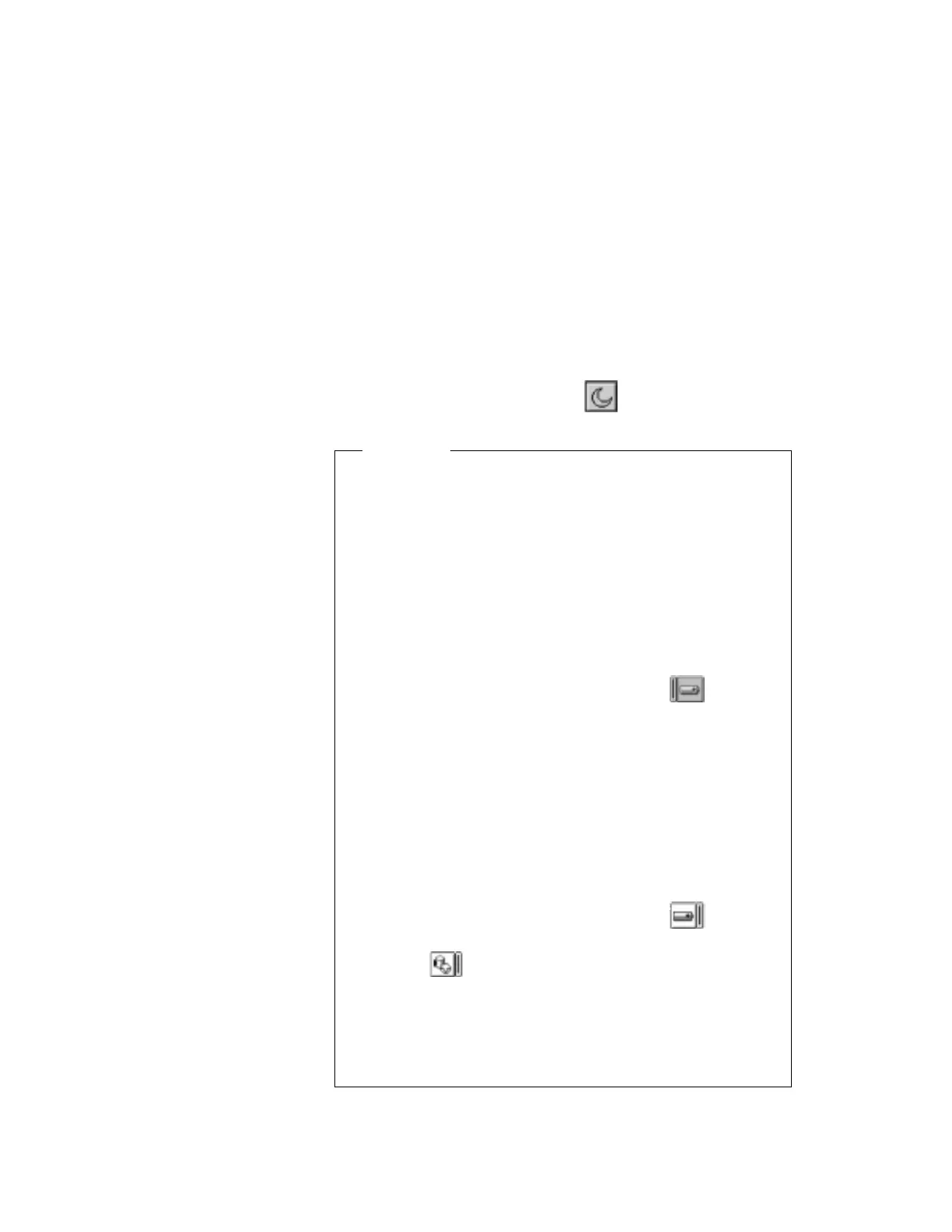– Pressing the Fn+F4 keys
– Closing the cover
– Selecting the Suspend button (
) in the Fuel-Gauge
program
RediSafe*
To prevent loss of data during suspend mode when the
battery is critically low, your ThinkPad computer has a
RediSafe function. Once you set this function, the
hibernation file is activated each time the computer enters
suspend mode, and is ready to enter hibernation mode from
suspend mode whenever the battery is low.
Set RediSafe as following:
Windows 95:
1.
Start the ThinkPad Configuration program.
2.
Click on the Power Management button ( ).
3.
Select the Hibernation tab.
4.
Enable hibernation mode if it is disabled.
a)
Click on the Enable Hibernation.. button.
b)
Click on Create Now; then Close.
5.
Select RediSafe.
6.
Click on OK.
Windows NT, Windows 3.11, or OS/2:
1.
Start the ThinkPad Configuration program.
2.
Click on the Power Management button ( ).
3.
Select the Suspend/Hibernation/Resume Options
button (
).
4.
Enable hibernation mode if it is disabled.
a)
Click on the Enable Hibernation.. button.
b)
Click on OK.
5.
Select RediSafe.
6.
Click on OK.
Hibernation Mode
Chapter 4. Using Your Computer with a Battery Pack 25