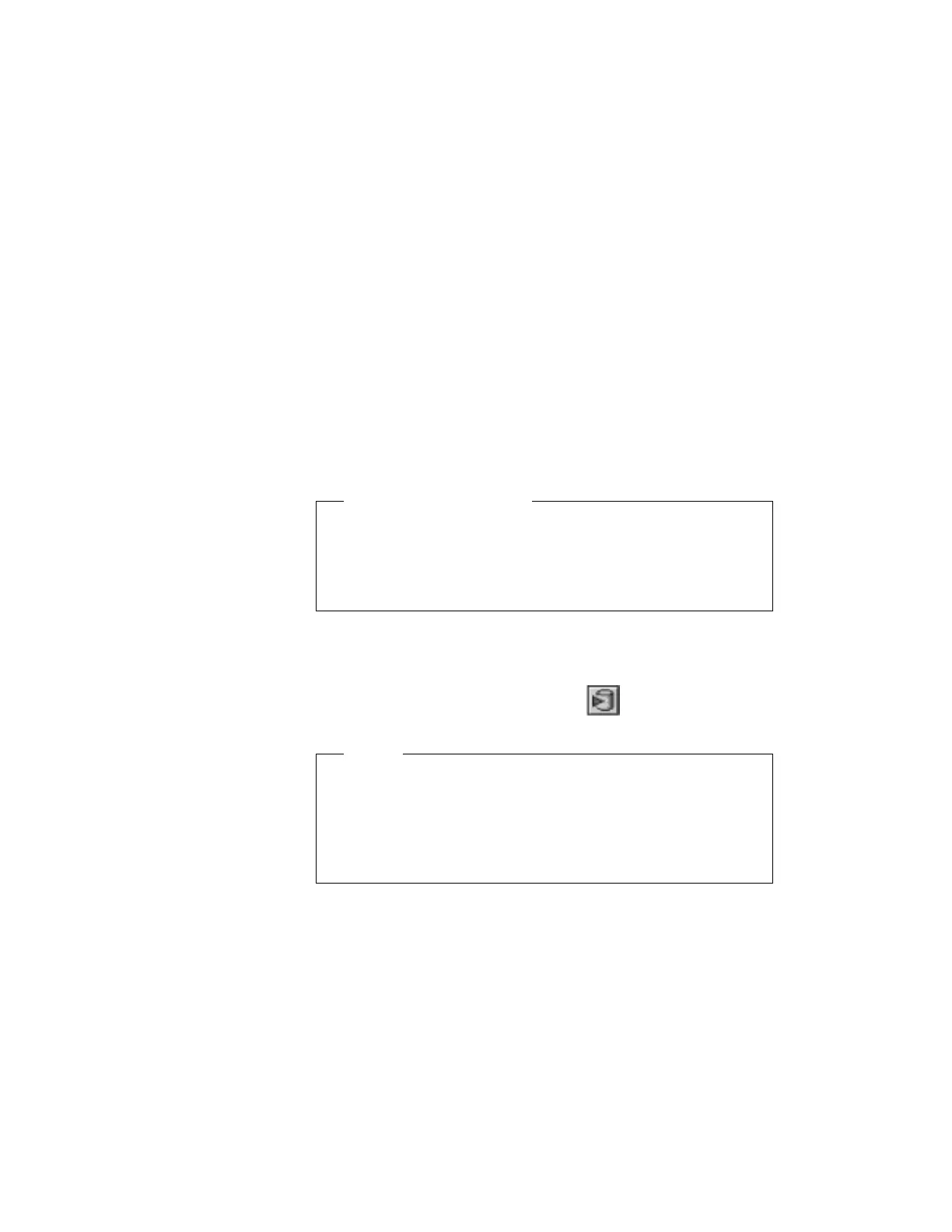In this mode, your computer stops all tasks and stores all data in
the hard disk; then it powers off. You should set your computer
to this mode when you want to maintain the present operating
condition until the next day, for instance.
To use this mode, you have to create a hibernation file with the
ThinkPad Configuration program. (See Enabling Hibernation
Mode.)
For Windows NT Users
You cannot create a hibernation file in a Windows NT system
that uses the NTFS file format, the Windows NT default. If
you want to use hibernation mode, you should reinstall
Windows NT with the FAT file format.
You can set hibernation mode by doing any of the following:
– Pressing the Fn+F12 keys.
– Selecting the Hibernation button (
) in the Fuel-Gauge
program.
Notes
You cannot enter hibernation mode when you are using
the communication network.
Hibernation mode might be terminated if you connect
your computer to a docking station or if you use a
particular PC Card.
The following table shows how the indicator behaves in each power
management mode:
26
IBM ThinkPad 600 Online Book