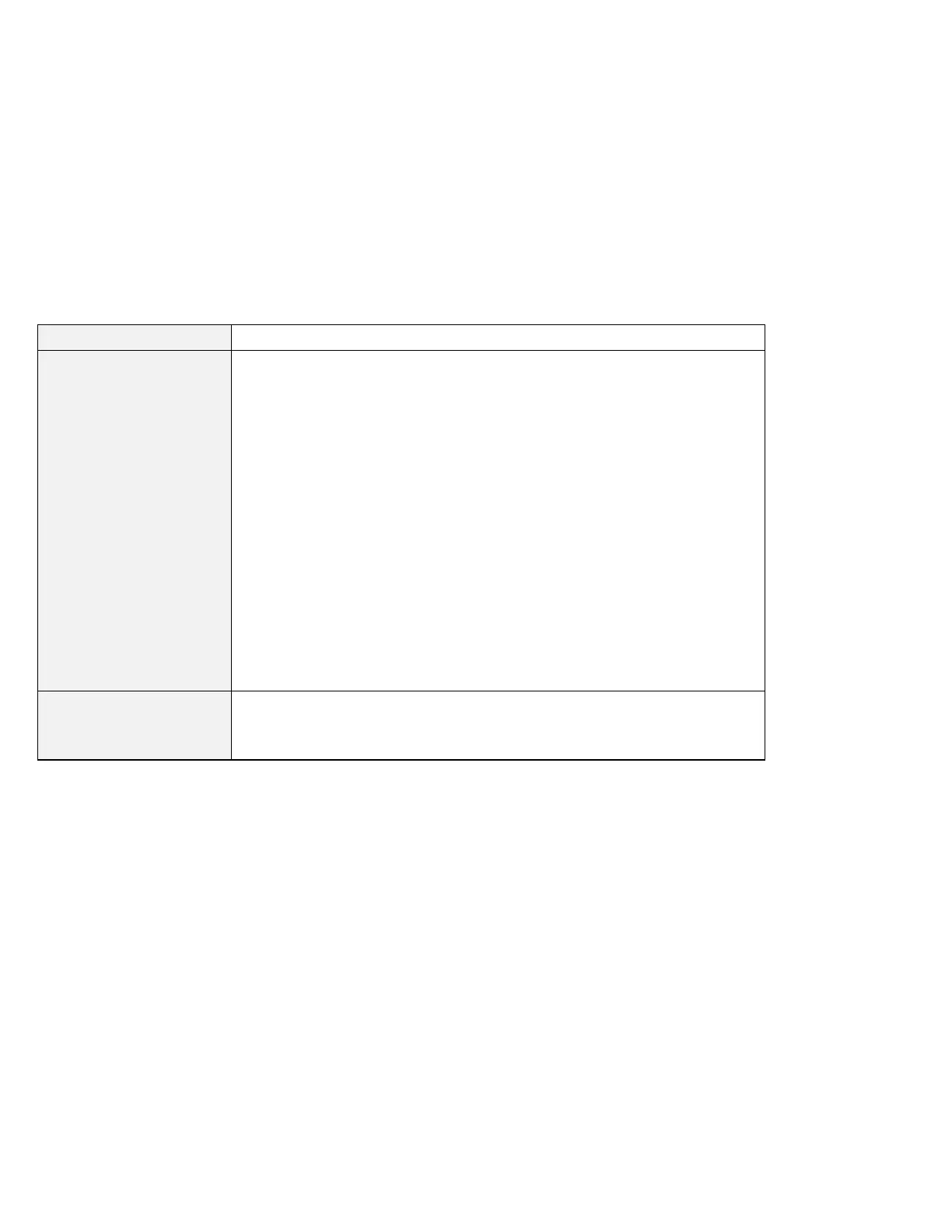Troubleshooting guide
Problem Cause and action
The screen is unreadable
or distorted.
Make sure that:
The display driver is installed correctly. (Refer to the “Cause and action” of
setting a higher resolution on the external monitor on page 148.)
An appropriate monitor type is selected. (Refer to the “Cause and action” of
setting a higher resolution on the external monitor on page 149.)
An appropriate refresh rate is selected by doing the following (for
Windows 98):
1. Do steps 1 through 6 on page 148 for Windows 98.
2. Select the correct refresh rate for your monitor. If you are not sure,
select Optimal.
If the settings are correct, run the tests described in the manual supplied
with the external monitor. If the tests show that the external monitor is OK,
have the computer serviced.
An appropriate refresh rate is selected by doing the following (for
Windows NT):
1. Do steps 1 though 4 on page 148 for Windows NT.
2. Make sure that the refresh rate given in the “Refresh Frequency” field is
one that your monitor supports. If not, select the correct one.
Wrong characters appear
on the screen.
Did you install the operating system or application program with the correct
procedure?
If you did, have the external monitor serviced.
150 IBM ThinkPad 600X User's Reference