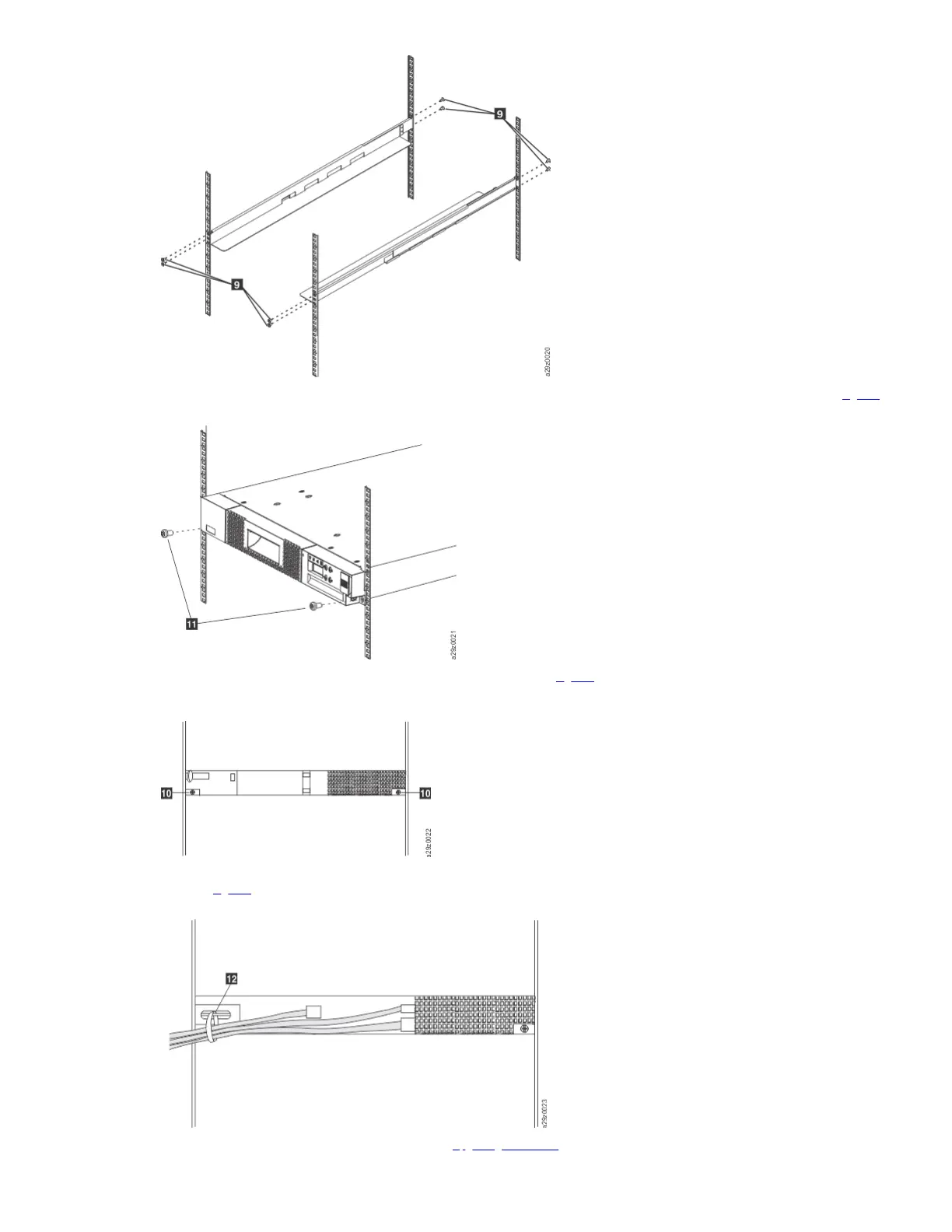7. Slide the library chassis into the rack. Secure the front of the library to the rack with the large black screws 11 in the bottom holes on each front bracket (Figure 7)..
Figure 7. Securing the front of the library in the rack
8. Secure the rear of the library to the rack with a round-head screw 10 on each rear bracket (Figure 8). Tighten the other rear bracket screws to secure the library to
the rack.
Figure 8. Securing the rear of the library in the rack
9. Run the SAS cable, power cable, and Ethernet cable through the hook-and-loop fastener strap 12. Leave enough slack to reach the corresponding connectors, then
tighten the strap (Figure 9).
Figure 9. The cables at the rear of the library
Note: For information about converting and relocating the library, see Upgrading and servicing.