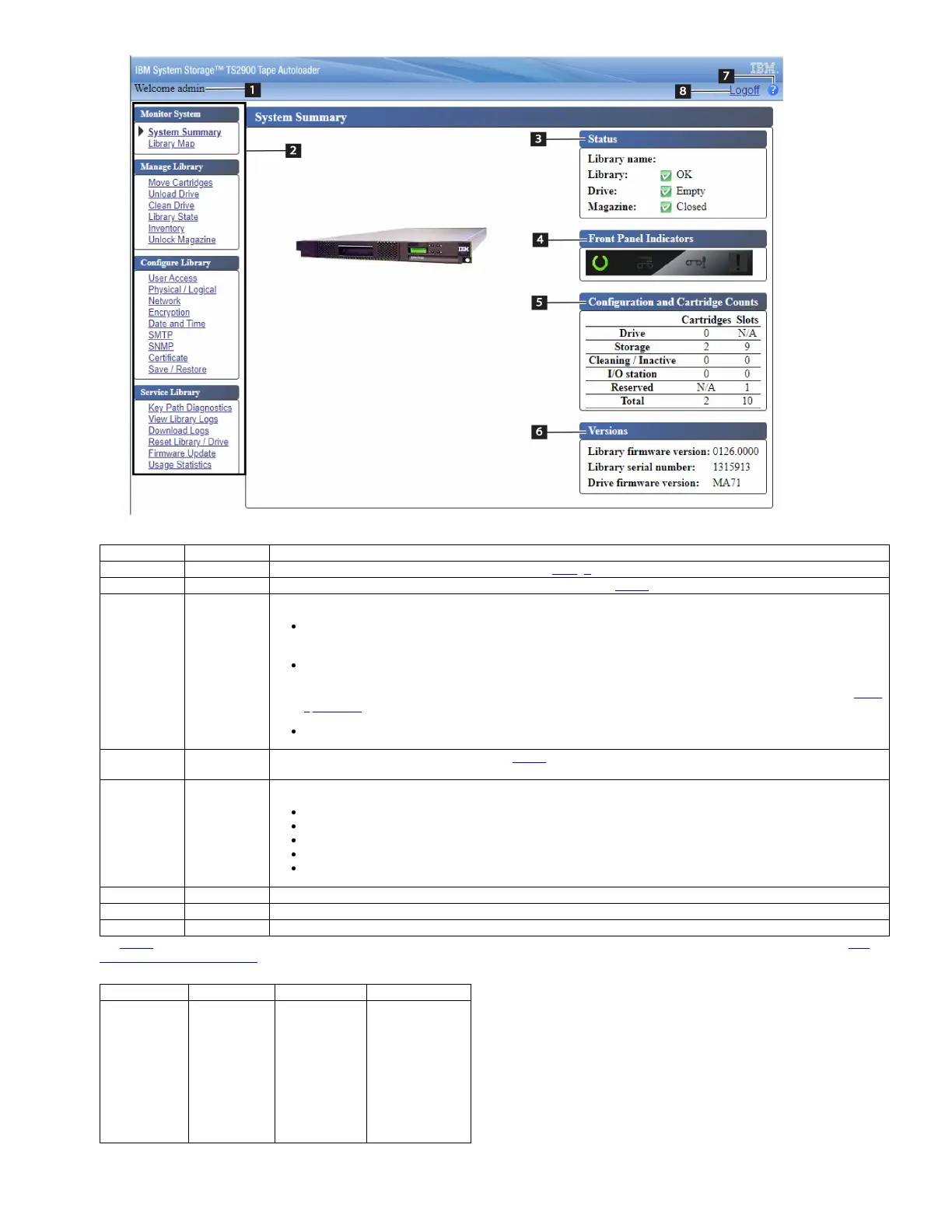Table 1. Main screen elements
Element Description
1 User logged in Displays the username of the user role that is logged in. See Managing to know the different user roles.
2 Menu tree Lists the menu options available from Administrator account window, see Table 2.
3 Status Displays the status of the tape drive and the library
Library status (OK, Degraded, or Failed).
It displays Not Ready while initializing.
Drive status (OK, Degraded, or Failed).
It displays Empty, Loading, or Ejected when the drive is empty, loading media, or media is ejected or unloaded in the drive. It
displays Cleaning when the cleaning cartridge is in the drive, and Calibrating while performing media optimization. See Media
optimization.
Magazine status (Open/Closed, when Magazine is enabled)
4 Front Panel
Indicators
Displays the status of the Operator Panel LEDs, see Table 1.
5 Configuration
and Cartridge
Counts
Displays the number of cartridges and slot configuration
Cartridge in the drive (0 or 1); Slots value is always “N/A”
Number of cartridges in the active slots; Number of active slots
Number of cartridges in the cleaning/inactive slots; Number of cleaning/inactive slots
Number of cartridges in the I/O Station (0 or 1) when enabled; Number of I/O Station slots
Number of cartridges in the reserved slot; Number of reserved slots
6 Versions Displays the Library firmware version, Library serial number, Drive firmware version.
7 Logoff Click logoff to log out of the library.
8 Help Click ? at the upper right of the screen to view the help pages.
The Table 2 shows all the menu options available from the Web User Interface for the Administrator account. For a comparison on user role access privileges, see Web
User Interface functions and roles.
Table 2. Web User Interface menu tree
Monitor System Manage Library Configure Library Service Library
System Summary
Library Map
Move Cartridges
Unload Drive
Clean Drive
Library State
Inventory
Unlock Magazine
User Access
Physical/Logical
Network
Encryption
Date and Time
SMTP
SNMP
Certificate
Save/Restore
Key Path Diagnostics
View Library Logs
Download Logs
Reset Library/Drive
Firmware Update
Usage Statistics