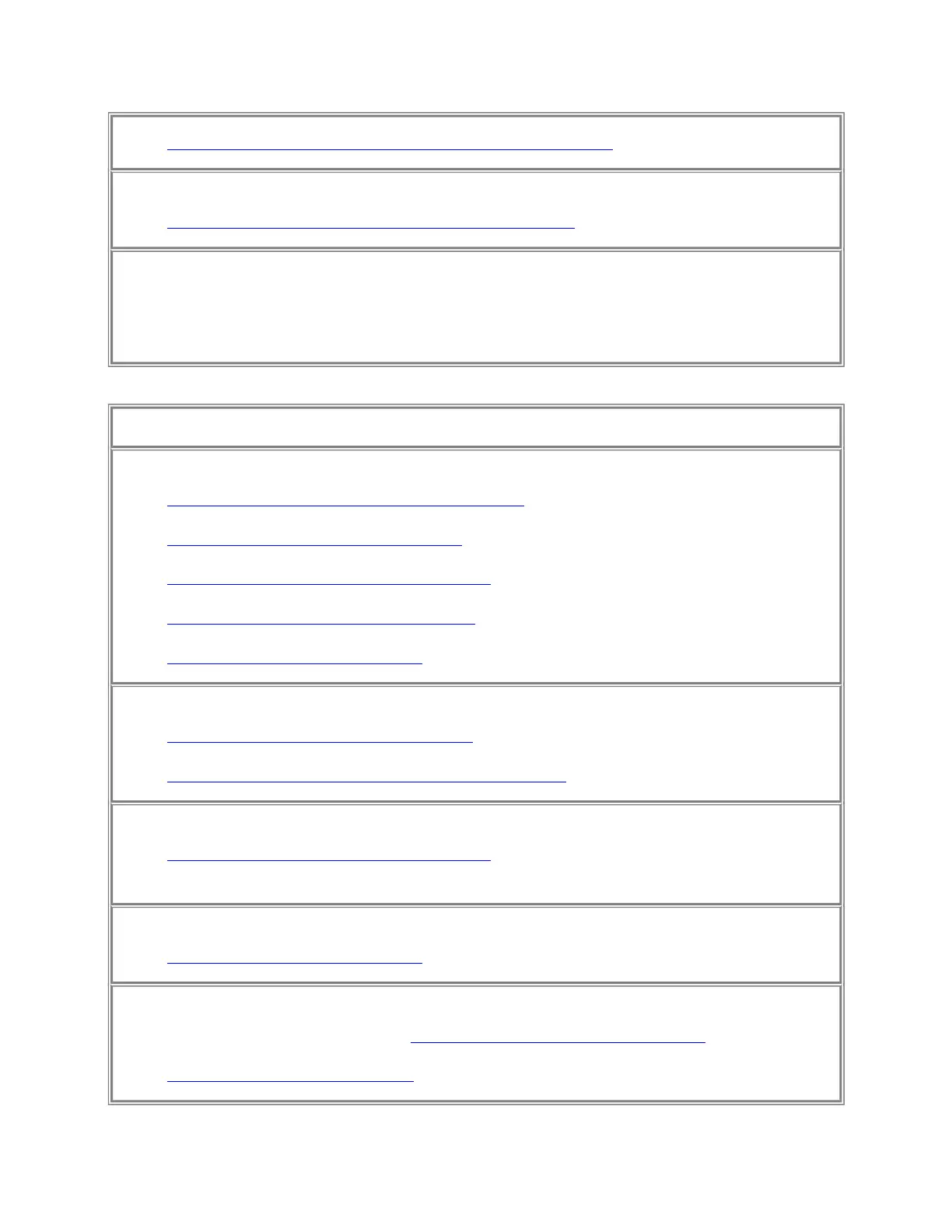• Enabling or disabling Secure Socket Layer (SSL) settings
2
Timeout for the operator panel:
• Enabling or disabling security for the operator panel
2
Notes:
1. This procedure can be performed from the operator panel.
2. This procedure can be performed from the Tape Library Specialist Web interface.
Table 6. Managing Encryption
Managing Encryption
Cartridge encryption:
• Determining whether a cartridge is encrypted
2
• Working with key manager addresses
2
• Working with a barcode encryption policy
2
• Mapping encrypted cartridge key labels
2
• Rekeying an encrypted cartridge
2
Drive's encryption method:
• Viewing a drive's method of encryption
2
• Setting or changing a drive's method of encryption
2
Encryption policy:
• Working with a barcode encryption policy (also known as a scratch encryption policy)
2
Encryption key:
• Rekeying an encrypted cartridge
2
Key manager addresses:
• Adding, changing and deleting Working with key manager addresses
2
• Testing a key manager address
1, 2