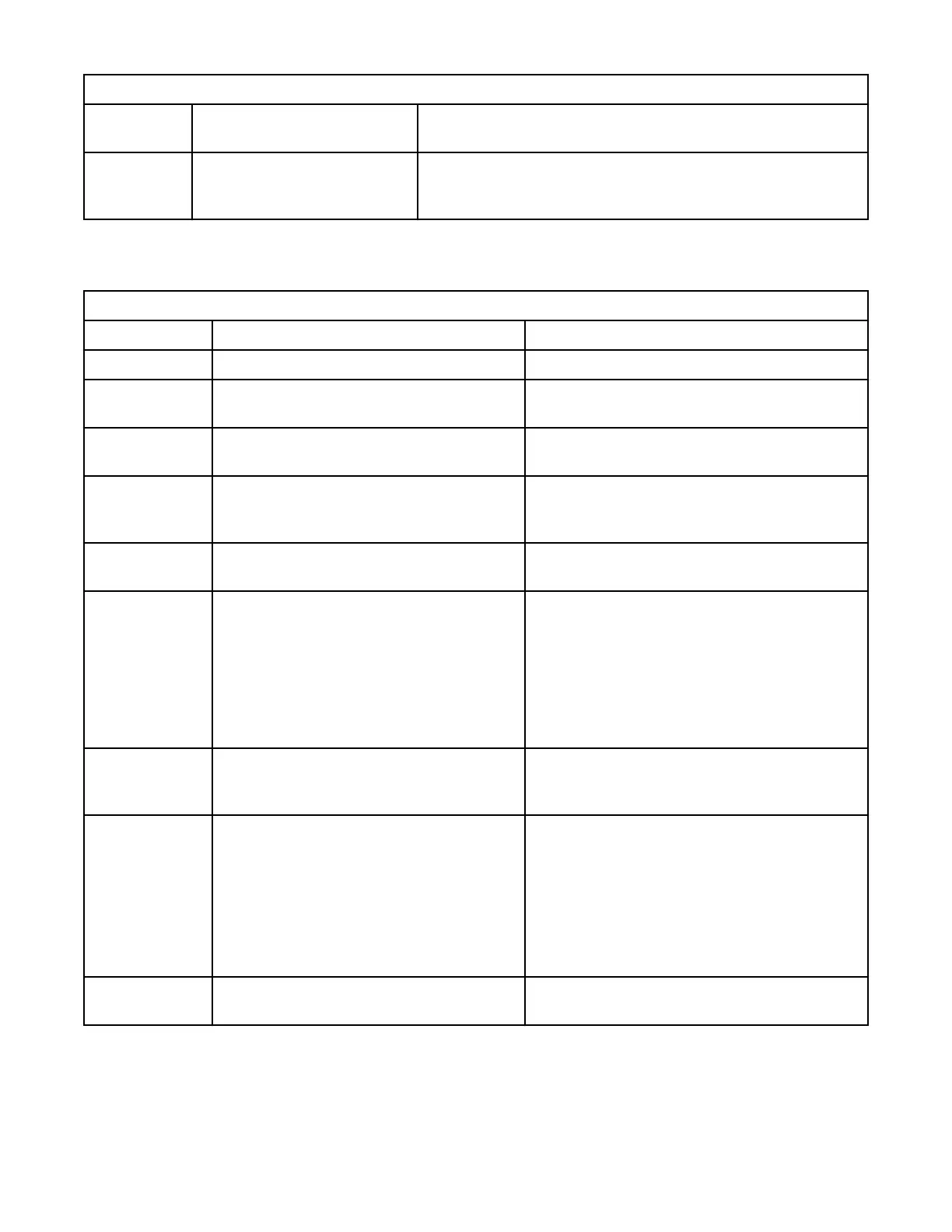Table 35. Main error events (continued)
Event Code Message Text and
Description
Details and Solution
2104 Incorrect stack assembly, too
many expansion modules
above main library.
Ensure that no more than three expansion modules are
mounted and connected below or above main library.
Warning error events
An appropriate message is posted on the Operator Control Panel and the Management GUI.
Table 36. Warning events
Event Code Message Text and Description Details and Solution
4000 Drive Sled Fan Speed too low. Ensure that no obstructions are in the fan.
4002 Drive clean request. Clean the drive with an approved cleaning
cartridge.
4003 The drive conguration failed. Remove and reseat the drive canister and retry
the operation.
4004 The drive status request failed. Remove and reseat the drive canister to ensure
that the drive is fully seated. If the issue
persists, reset the drive.
4005 Drive is reporting a critical TapeAlert. Power-cycle the drive, and verify whether the
drive reports the same TapeAlert.
4006 A drive reported temperature is above the
threshold.
• Verify that the drive fan is spinning, isn’t
obstructed, and that the ambient
temperature is within specication.
• Ensure that drive bay cover plates are in
place in each location where no drive is
installed. The drive cover plates are required
for proper airflow.
4008 Cleaning tape expired. Discard the cleaning cartridge and retry the
cleaning operation with a new cleaning
cartridge.
4009 Firmware upgrade of one or multiple
expansion modules failed.
The Base Module must be able to communicate
with a powered on and connected expansion
module to complete the upgrade.
• Reseat the expansion controller and check
the interconnect cable and power
connections.
• Retry the rmware upgrade.
4010 Incompatible drive. Remove the incompatible drive. Install only
drives that are supported by the library.
Chapter 5. Troubleshooting 95
