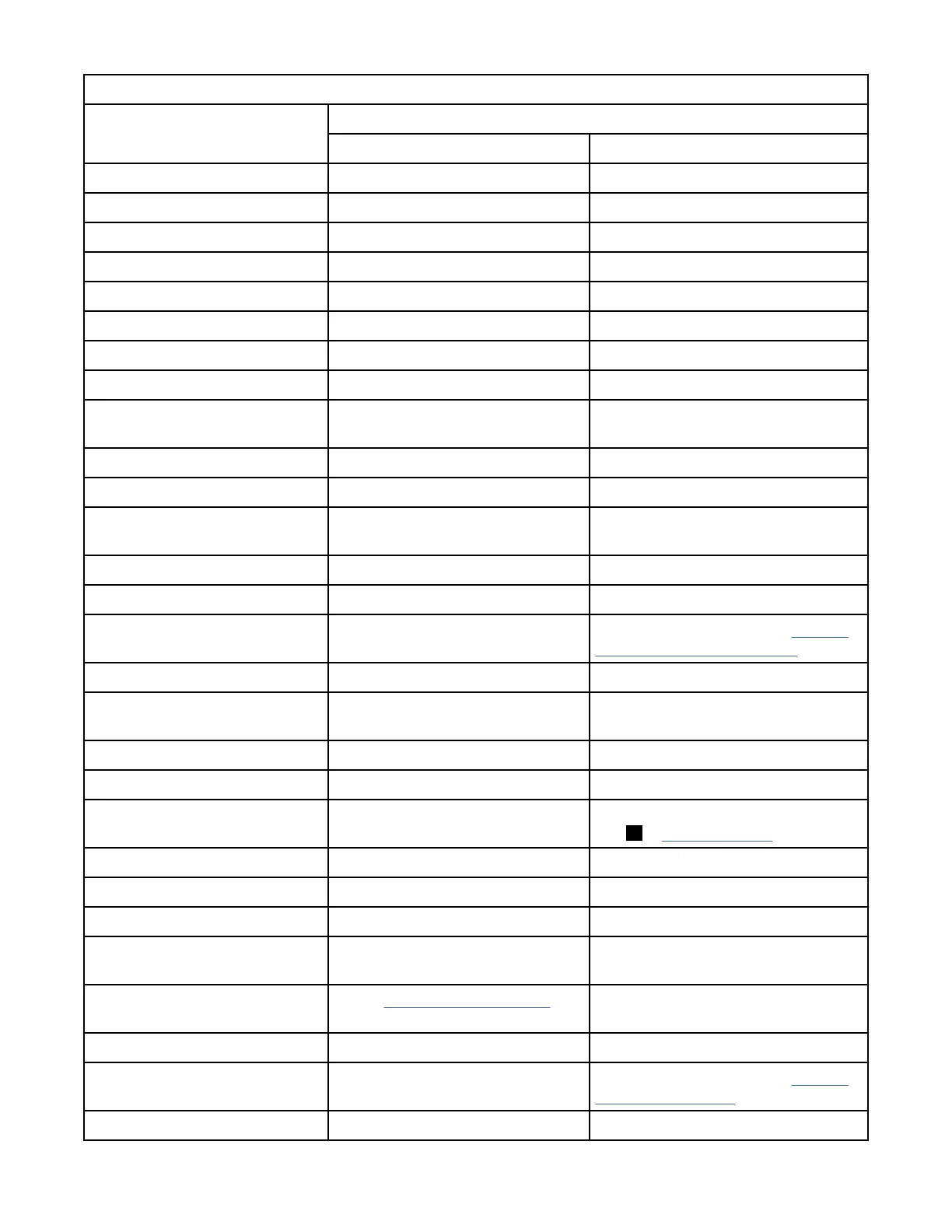表 38: 查找管理功能 (继续)
任务 菜单导航
操作员面板 管理 GUI
配置,复位 对于此界面不可用 设置 > 磁带库 > 高级
配置文件,复原 对于此界面不可用 设置 > 磁带库 > 高级
配置文件,保存 对于此界面不可用 设置 > 磁带库 > 高级
日期和时间,配置 配置 > 日期和时间 设置 > 磁带库 > 日期和时间
诊断,运行 Demo Mode 维护 > 磁带库测试 磁带库 > 操作 > 测试
诊断,运行 Library Verify 对于此界面不可用 磁带库 > 操作 > 测试
诊断,运行 Drive 测试 维护 > 磁带库测试 磁带库 > 操作 > 测试
诊断,运行 Slot to Slot 试验程序 对于此界面不可用 磁带库 > 操作 > 测试
磁带机固件,更新 维护 > 磁带机固件升级(需要
FAT32 格式的 USB 驱动器)
磁带机 > 操作 > 更新磁带机固件
磁带机和模块,复位列表 对于此界面不可用 设置 > 磁带库 > 高级
磁带机状态 状态 > 磁带机 Drives
磁带机服务日志, 下载 维护 > 磁带机服务日志下载(需要
FAT32 格式的 USB 驱动器)
磁带机 > 操作
磁带机,修改端口设置 对于此界面不可用 磁带机 > 操作
电子邮件通知 对于此界面不可用 设置 > 通知
加密,配置 对于此界面不可用 设置 > 安全性 > 加密 请参阅 第 81 页
的『配置磁带库管理的加密』。
加密连接检查 对于此界面不可用 设置 > 安全性 > 加密
加密 (LME) 许可证密钥,添加或
删除
对于此界面不可用 设置 > 磁带库 > 许可功能部件
加密,复位 对于此界面不可用 设置 > 安全性 > 加密
恢复出厂/制造设置 配置 > 重置 > 完全恢复出厂设置 设置 > 磁带库 > 高级
帮助 对于此界面不可用 单击 ? 在管理 GUI 屏幕的右上方。 请
参阅4在 第 71 页的图 57 上。
标识灯,点亮或熄灭 对于此界面不可用 磁带库 > 操作 > 打开或关闭标识指示灯
初始设置 配置 > 初始系统设置 设置 > 磁带库 > 初始配置向导
库存列表 对于此界面不可用 盒带
I/O 站,启用或禁用 对于此界面不可用 磁带库 > 模块和磁带匣 > 操作 > 启用
或禁用 I/O 站
I/O 站,打开 请参阅 第 81 页的『访问盒带』。 磁带库 > 模块和磁带匣 > 操作 > 解锁
I/O 站
Kerberos 认证,配置 对于此界面不可用 访问权 > Kerberos 认证
关键路径诊断 对于此界面不可用 设置 > 安全性 > 加密 请参阅 第 83 页
的『关键路径诊断』。
LCD 调整 维护 > LCD 调整 对于此界面不可用
IBM Condential
第 4 章 管理75