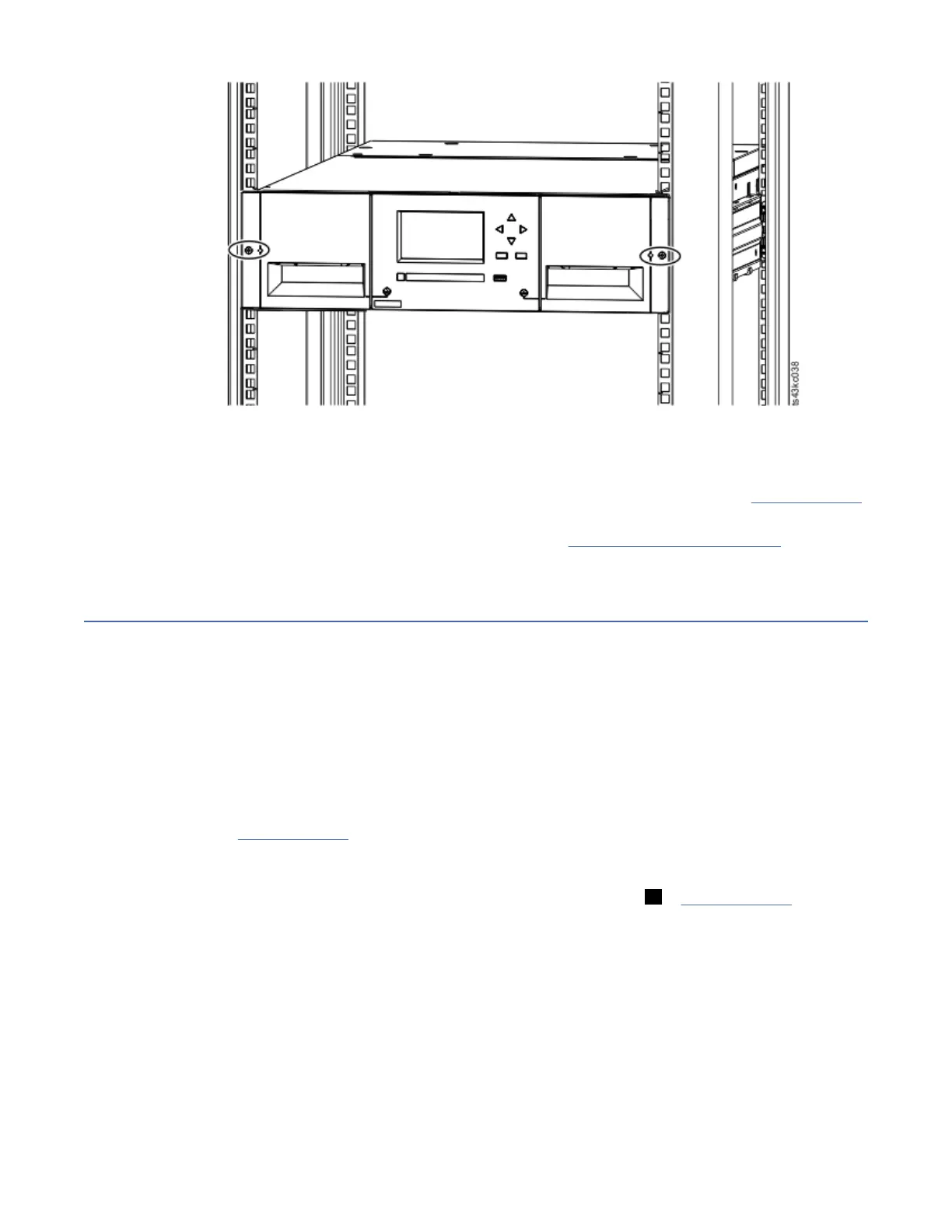图 42: 机架中的磁带库
要点: 每个模块必须位于自己的导轨上。
5. 使用十字螺丝刀,不完全拧紧螺钉以将模块固定到机架正面(每侧一颗螺钉)。 请参阅 第 56 页的图 42
中圈出的区域。
6. 根据需要对齐模块。 然后,拧紧模块每一侧的螺钉。 请参阅 第 56 页的『对齐和连接模块』。
7. 重复步骤 2 - 6 以将其余模块安装到机架。
对齐和连接模块
对齐模块能够确保存取器可在各个模块之间自由移动。
关于此任务
如果磁带库没有扩展模块,请跳过此步骤。
对齐模块能够确保存取器可在各个模块之间自由移动。 除非上方模块的对齐装置处于锁定位置,并且最下方
模块的对齐装置已解锁,否则磁带库无法运行。
1. 在磁带库正面,将每个模块上连接到导轨的螺钉拧松两整圈。
2. 在磁带库背面,从底部的一对模块开始,使每个模块与其下方的模块对齐。 针对每一对模块,重复此操
作。 请参阅 第 58 页的图 45。
a. 将模块对中的上方模块的对齐控制杆移至锁定或咬合位置。 如果遇到阻力,请调整上方模块的位置,
使对齐装置的定位销插入到下方模块的匹配孔中。 如果仍遇到阻力,请检查机架导轨是否安装正确。
查看定位销孔是否在左导轨上(从前部看),接近机架背部。 请参阅1在 第 57 页的图 43 中。
IBM Condential
56IBM TS4300 Tape Library 机器类型 3555: 用户指南