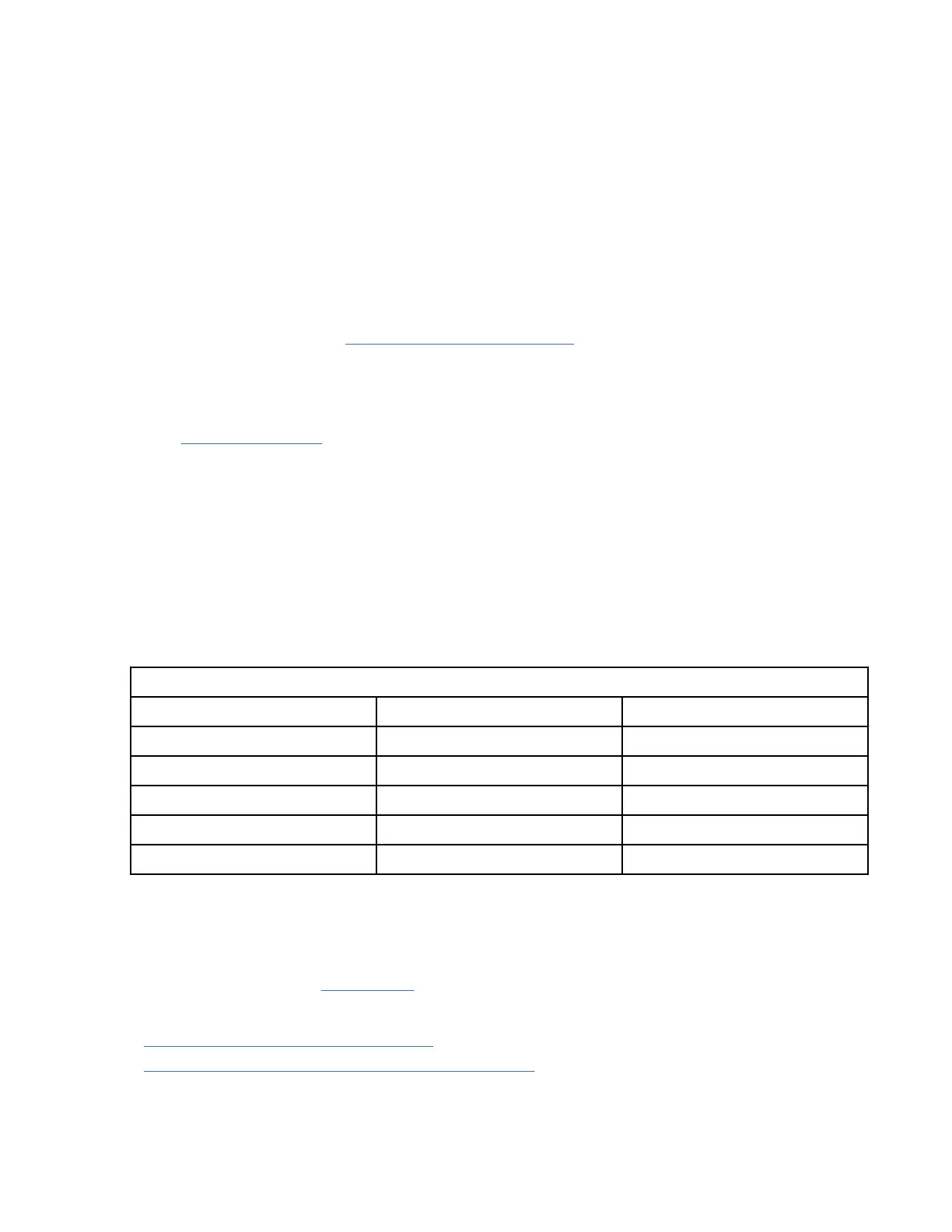3. 单击 Next 转至 General Settings 屏幕。
4. 选中或取消选中 Auto Clean,然后单击后续屏幕上的 Next。
5. 如果进行了更改,单击 Finish,这样逻辑磁带库就会进行重新配置。 如果未进行更改,单击
Cancel。
注: IBM 建议在磁带库上启用自动清洁功能。 如果启用了自动清洁功能,将自动进行磁带机清洁。 仅当
备份应用程序要求具有控制权时,才必须禁用自动清洁功能。
手动清洁
手动清洁要求您从管理 GUI 中选择菜单选项来清洁一个或多个磁带机。 始终支持手动清洁。
主机清洁
主机清洁使用备份应用程序来定义和控制清洁过程。 自动和手动清洁均采用 CLNxxx VOLSER。 必须将
清洁盒带放入分配给逻辑磁带库的存储插槽中。 主机需要“识别”清洁盒带可供使用。
注: 有关盒式磁带信息,请参阅 第 19 页的『受支持的盒式磁带』。
访问盒带
每个盒带箱都有一个按钮,提供一种简便的方法来打开盒带箱。
请参阅 第 5 页的『前面板』。
每个模块都可以配置为将右盒带箱的一部分指定为 I/O 站,或者可以禁用该选项。
• 要打开该 I/O 站,按住盒带箱按钮不超过 3 秒。
• 要打开整个盒带箱,按住盒带箱按钮 3 秒以上。
注:
1. 如果打开了盒带箱,不能打开其他盒带箱或 I/O 站。
2. 如果在盒带箱打开过程期间,未在 30 秒内打开盒带箱,该盒带箱将会锁定。
3. 用户必须拉出盒带箱,因为盒带箱不会自行弹出。
指示灯还会提供该盒带箱当前状态的指示。
表 40: 盒带箱状态
盒带箱状态 指示灯状态 描述
已关闭 保持点亮 已启用 I/O 站。
已关闭 缓慢闪烁 正在打开盒带箱。
已关闭 快速闪烁 盒带箱已打开。
已关闭 关闭 未启用 I/O 站。
已打开 关闭 盒带箱已打开。
配置磁带库管理的加密
磁带库管理的加密 (LME) 是一个内置功能部件,可使用购买的许可证来启用此功能部件。
可以从工厂订购 LME 功能部件,也可以在现场升级时进行订购。 要订购功能部件,请联系您的 IBM 销售代
表或业务合作伙伴。 请参阅可选功能部件。
两个版本的磁带库管理的加密可用于配置。
• 密钥管理互操作性协议 (KMIP) 加密 (V1.2)
• 用于 z/OS 加密的 Security Key Lifecycle Manager (SKLM)
从 Actions 菜单中的 Manage Encryption 选项访问该向导。
注: 在运行加密向导之前。
• 确认在设置 > 磁带库 > 许可的功能部件页面上激活“磁带库管理的加密”许可证。
IBM Condential
第 4 章 管理81