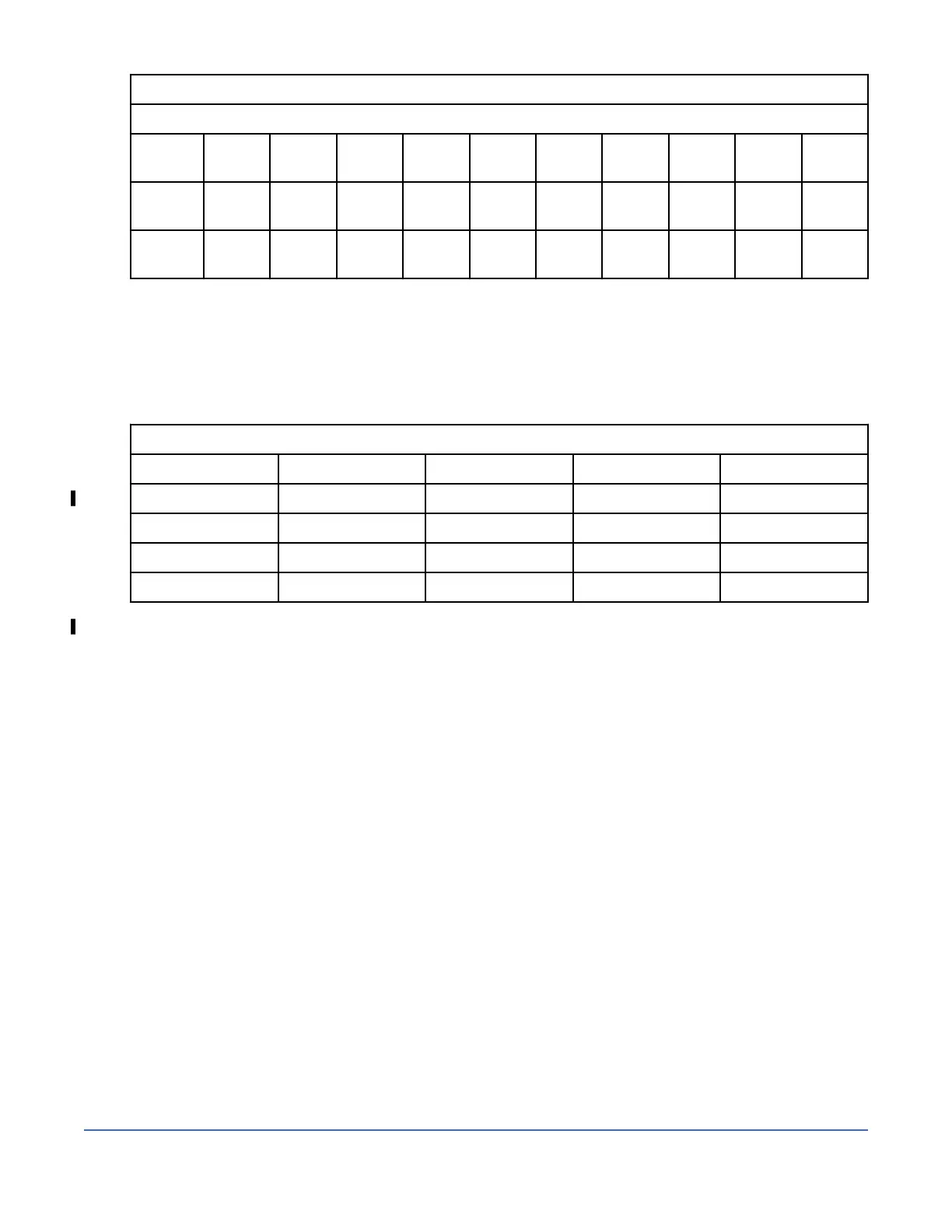表 60: Ultrium 数据盒带与 Ultrium 磁带机的兼容性 (继续)
IBM Ultrium 数据盒带
Ultrium
3
读/写 读/写 只读
Ultrium
2
读/写 读/写
Ultrium
1
读/写
LTO M 型盒带 (M8)
LTO 程序为 LTO8 磁带机引入了新功能:能够在全新 LTO Ultrium 7 盒带中写入 9 TB 数据(本机),而不是
如 LTO7 格式所指定,写入 6 TB 数据(本机)。
此类盒带称为 LTO7 发起的 LTO M 型盒带。 这些 LTO M 型盒带可通过最后两个字符为“M8”的自动条形码标
签进行识别。
表 61: LTO7 和更高版本的盒带类型
盒带/密度类型 条形码标签 盒带包装/丝印标签 本机容量 磁带机兼容性
L9 xxxxxxL9 LTO Ultrium 9 18 TB LTO9
L8 xxxxxxL8 LTO Ultrium 8 12 TB LTO8
M8 xxxxxxM8 LTO Ultrium 7 9 TB LTO8
L7 xxxxxxL7 LTO Ultrium 7 6 TB LTO7, LTO8
从现在开始,这些盒式磁带称为 L9。 L8、M8 和 L7。
仅新的未使用 LTO Ultrium 7 盒带可初始化为 M8 盒带。 盒带初始化为 M8 时,无法将其更改回 L7。 初始化
的 M8 盒带可以写入,在 LTO8 磁带机中为只读。 LTO7 磁带机无法读取初始化的 M8 盒带。
M8 盒带可以作为预先初始化(也称为“有标签且初始化”)M8 数据盒带或未初始化 M8 数据盒带(不支持
M8 WORM 盒带)购买。 不管哪种方式,都会包含条形码标签。 但是,未初始化 M8 数据盒带必须先在磁带
库中初始化,这些库支持对在可识别“M8”条形码标签的 ISV 应用程序控制下的未初始化 M8 盒带进行自动初
始化。
在盒式磁带首次装入兼容的磁带机中时会进行初始化,ISV 应用程序会在磁盘开头部分写入数据(有时称为
“对磁带添加标签”或“从 BOT 写入”)。 然后,磁带机会建立介质密度。
如果未初始化 M8 盒带未在支持这些盒带的磁带库中初始化,那么盒带可能会以 L7 密度(即,6 TB 本机容
量)无意且静默初始化,即使条形码标签为“M8”也是如此。 使用非 LTO8 磁带机,独立 LTO7 磁带机,独立
LTO8 磁带机,较早的 LTO8 磁带机固件或无法识别 M8 盒带必须仅安装在 LTO8 磁带机中的较早 ISV 软件
时,可能会发生此操作。 以 L7 密度无意初始化的 M8 盒带可继续在 LTO7 和 LTO8 磁带机中读取和写入。
但是,这些盒带仍然限制为 6 TB 本机容量。
在具有 M8 盒带的任何磁带产品中,最小 LTO8 磁带机固件版本为 HB82。
Capacity Scaling
You can control the capacity of data cartridges to obtain faster seek times.
To control the capacity of the cartridge (for example, to obtain a faster seek time) issue the SCSI
command SET CAPACITY. For information about this command, refer to the IBM Ultrium Tape Drive SCSI
Reference.
WORM(写一次读多次)盒带
某些记录的保留时间和数据安全性应用程序需要通过“写一次读多次”(WORM) 方式在磁带上存储数据。
IBM Condential
附录 F LTO 介质179
