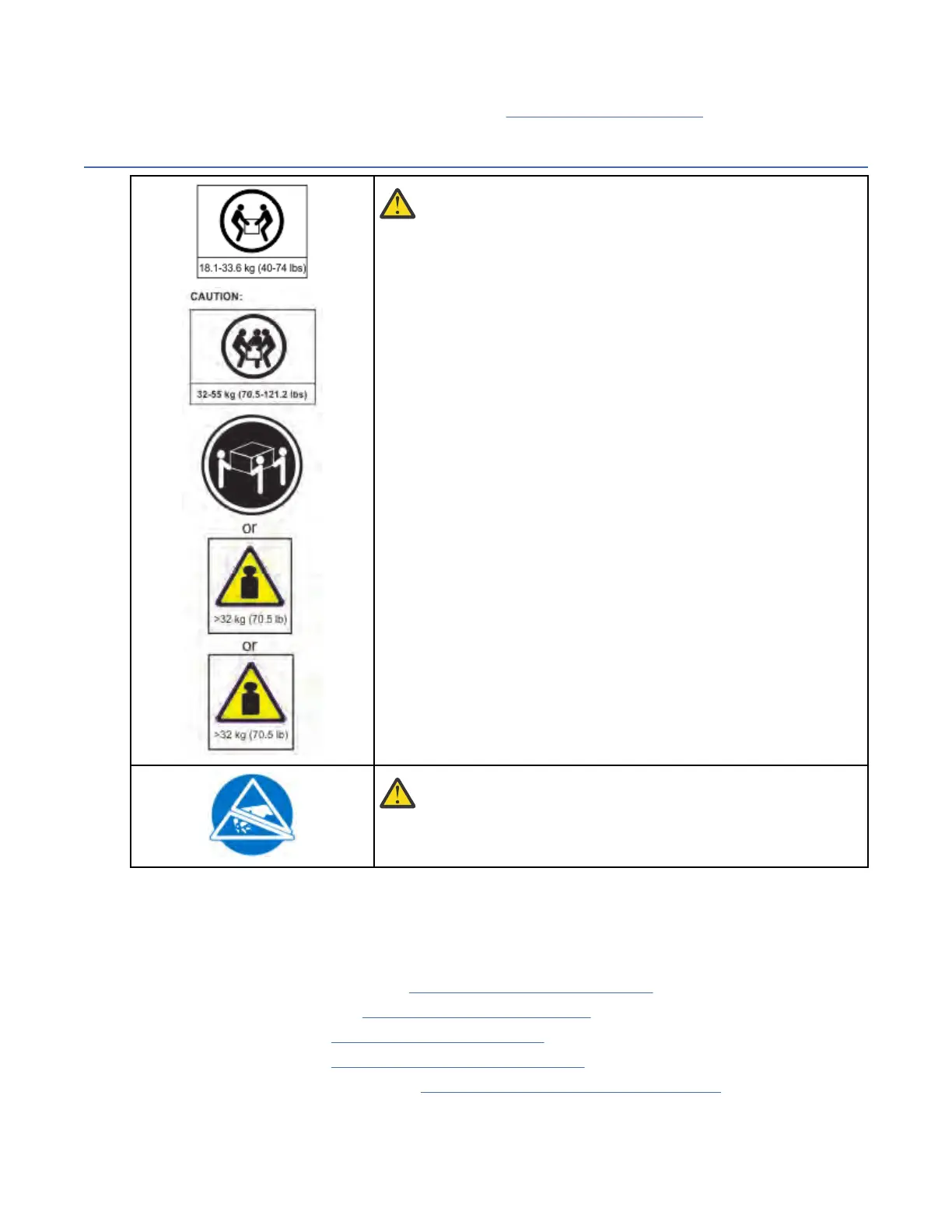2. 使用管理 GUI 或操作员面板来验证磁带机是否具有最新固件。 必要时更新固件。
3. 使用管理 GUI 或操作员面板来测试磁带机。 请参阅 第 74 页的『查找管理功能』。
添加或更换基本模块或扩展模块
警告:
产品重量
注意:该部件或单元的重量介于 18.1 到 33.6 千克(40 到 74
磅)。 需要两人才能安全抬起该部件或单元。 (C009)
注意:该部件或单元的重量介于 33.6 到 46.3 千克(74 到
102 磅)。 需要三个人才能安全地抬起本部件或单元。
(C010)
人身伤害风险
在移动或抬起模块之前
• 请遵守当地的健康和安全要求以及人工材料处理的准则。
• 卸下所有磁带以减少重量,防止盒带掉入机器人装置路径,
损坏磁带库。
• 卸下所有磁带机以减少重量。
• 在安装或卸下操作期间,获得充分的协助来抬起和稳定模
块。
设备损坏风险
将模块放入机架或从机架中卸下时
• 将机架的调平千斤顶延伸到地面。
• 确保用调平千斤顶承担机架的所有重量。
• 在机架上安装稳定支脚。
• 一次仅扩展一个机架组件。
警告: 部件可能会因静电释放而受损。 请将部件存放在静电容
器中,直到需要为止。 确保在接触静电敏感组件之前,您已正
确接地。
添加模块:概述
要向现有配置添加模块,您需要
1. 关闭磁带库电源。
2. 卸下模块的顶盖板或底盖板。 请参阅 第 49 页的『准备顶部和底部模块』。
3. 将模块安装到机架中。 请参阅 第 52 页的『在机架中安装模块』。
4. 对齐并连接模块。 请参阅 第 56 页的『对齐和连接模块』。
5. 连接组件和电缆。 请参阅 第 140 页的『更换模块组件和电缆』。
6. 连接电源线,打开磁带库电源,并完成 第 140 页的『验证磁带库模块安装和配置』。
7. 将盒式磁带添加到新模块。
IBM Condential
136IBM TS4300 Tape Library 机器类型 3555: 用户指南