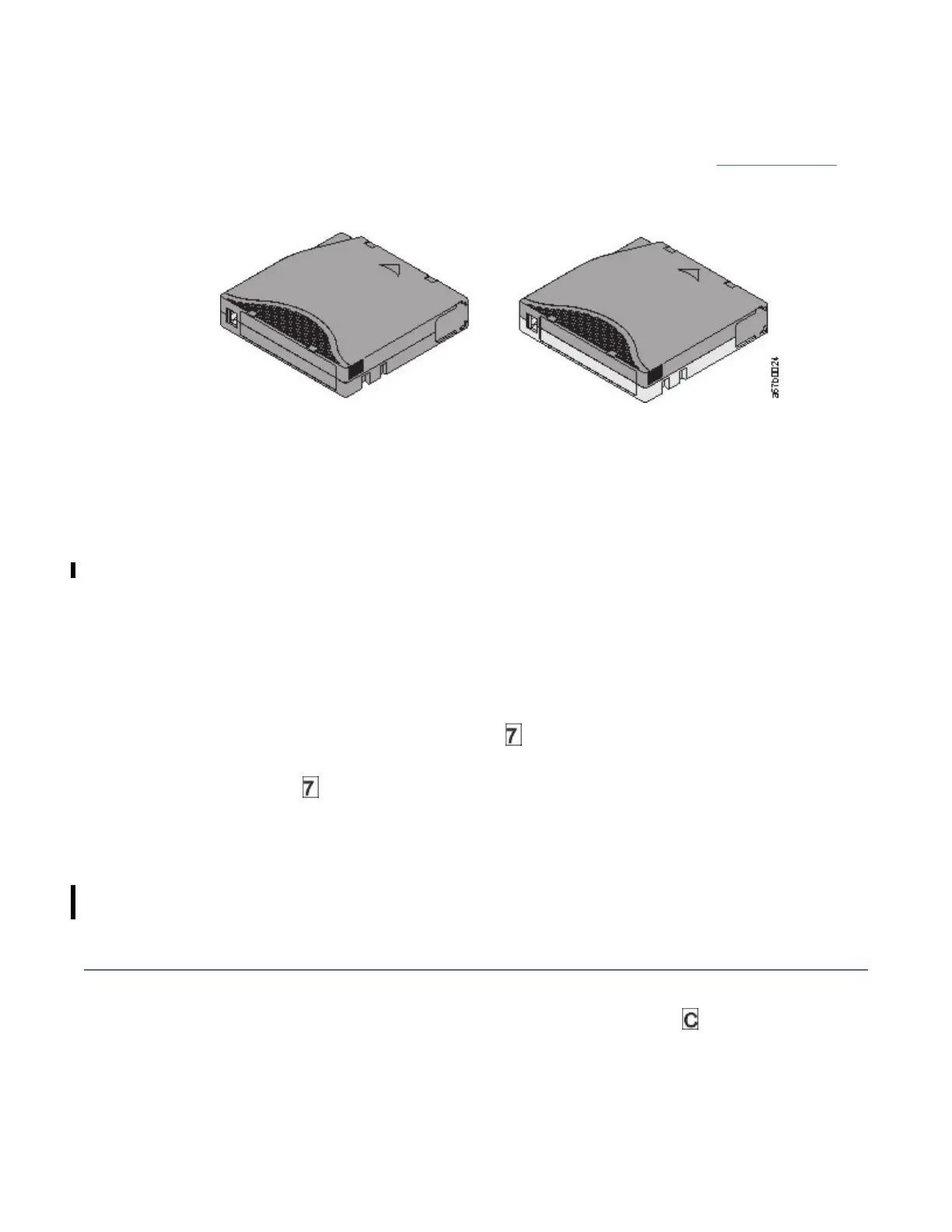当 WORM 盒式磁带装入磁带机时,LTO Ultrium 4 和更高版本的磁带机将启用 WORM 支持。
WORM 介质
标准读/写介质与 WORM 功能不兼容,因此需要特殊格式的 WORM 盒式磁带,请参阅 第 180 页的图 96。
每个 WORM 盒带都有一个全球范围内唯一的盒带标识(WWCID),该标识由唯一的 CM 芯片序列号和唯一
的磁带介质序列号组成。 有关如何为磁带机选择和购买相应 WORM 盒式磁带的更多信息,请参阅有关订购
介质耗材的部分。
图 96: Ultrium 数据和 WORM 盒式磁带
WORM 介质上的数据安全性
某些内置安全措施可帮助确保 WORM 盒带上写入的数据不会受损。
例如:
• Ultrium WORM 盒式磁带的格式与标准读/写介质不同。 这种独特的格式能够防止不具备支持 WORM 固件
的磁带机对 WORM 盒式磁带写入数据。 对于 LTO 9,本机数据容量为 18TB,压缩数据容量为 45TB。
• 当磁带机检测到 WORM 盒带时,固件会禁止更改或变更已写入该磁带的用户数据。 固件会记录磁带上可
以附加的最后一个点。
WORM 介质错误
有几种情况可能导致发生 WORM 介质错误。
• 磁带上伺服制造商字 (SMW) 中的信息必须与盒带中盒带内存(CM)模块的信息匹配。 如果不匹配,那么
磁带机的单字符显示屏 (SCD) 上会发布介质错误代码 。
• 如果将 WORM 盒式磁带插入与 WORM 不兼容的磁带机中,将导致该盒式磁带被视为不支持的介质。 磁带
机将报告介质错误代码 。 将驱动器固件升级到正确的代码级别会解决问题。
WORM requirements
You can add WORM capability to your IBM Ultrium tape drive.
To add WORM capability to your IBM LTO Ultrium 9 drives, you must use IBM Ultrium 9 WORM tape
cartridges (18 TB), or IBM Ultrium 8 tape cartridges (12 TB).
清洁盒带
贴有特殊标签的 IBM L
TO Ultrium 清洁盒带用于清洁磁带机磁头。
磁带机自行决定何时需要清洁磁头。 磁带机会在单字符显示屏 (SCD) 中闪烁显示
来提醒您。 要手动清洁
磁头,请将一盘清洁盒带插入到磁带装填仓。 磁带机将自动完成清洁。 清洁完成后,磁带机将弹出盒带,
SCD 将为空。
注: 磁带机将自动弹出已到期的清洁盒带,而不运行清洁过程。 请将到期的清洁盒带替换为新的清洁盒带,
并将其插入到磁带机中。
IBM 清洁盒带可使用 50 次。 盒带的 L
TO-CM 芯片会跟踪盒带的使用次数。
IBM Condential
180IBM TS4300 Tape Library 机器类型 3555: 用户指南