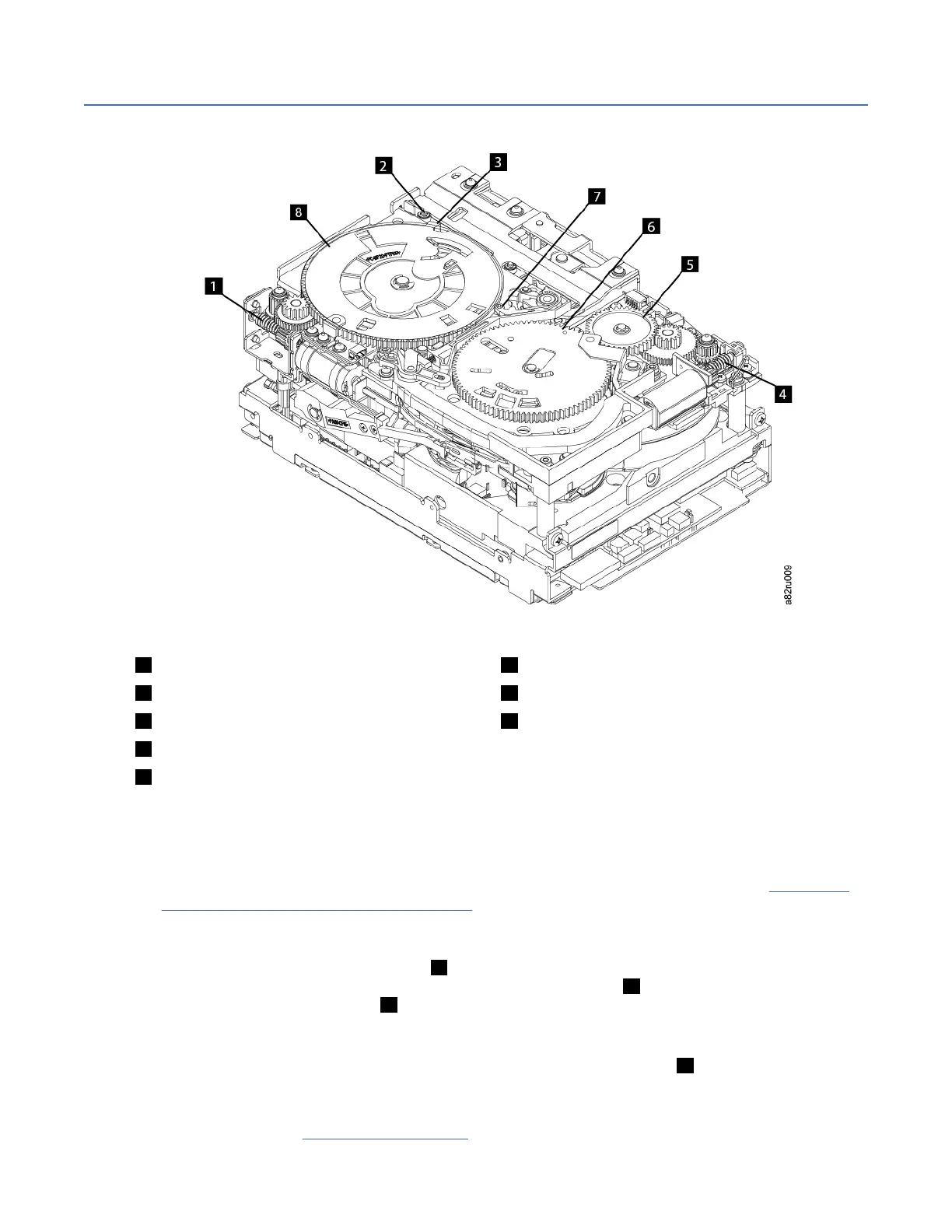Full height drive: Tape pulled from or broken near leader pin
About this task
Figure 116. Drive with cover removed to reveal gear train.
1 Loader motor worm gear 6 Threader mechanism gear
2 Cartridge loader tray guide bearing 7 Lever
3 Rotator stub 8 Loader mechanism gear
4 Threader motor worm gear
5 Threader intermediate gear
Procedure
1.
From the left side of the drive, pull out tape from the take up reel.
Note: If there is more than approximately 0.6 m (2 ft.) of tape on the take up reel, go to “Full height
drive: Tape broken in mid-tape” on page 208.
2.
If there is less than approximately 0.6 m (2 ft.) of tape on the take up reel, cut off the excess tape as
close to the leader pin, as possible.
3. Locate the threader motor worm gear (
4) the r
ear of the drive. Use your nger to rotate the threader
motor worm gear and slowly rotate the threader mechanism gear (
6) clockwise
. This action rotates
the threader motor worm gear (
4) clockwise
, drawing the tape leader block assembly (LBA) into the
cartridge.
4. As the LBA is secured in the cartridge, you hear the LBA retention spring clips click into place. If you
do not hear the click, continue rolling until the threader motor worm gear (
4) s
tops. The LBA is in the
correct position.
Note: Be sure to keep tension on the tape as the LBA is drawn into the cartridge by using a hex
wrench as shown in Figure 114 on page 203
.
IBM Condential
Appendix I. Manual cartridge removal procedure205