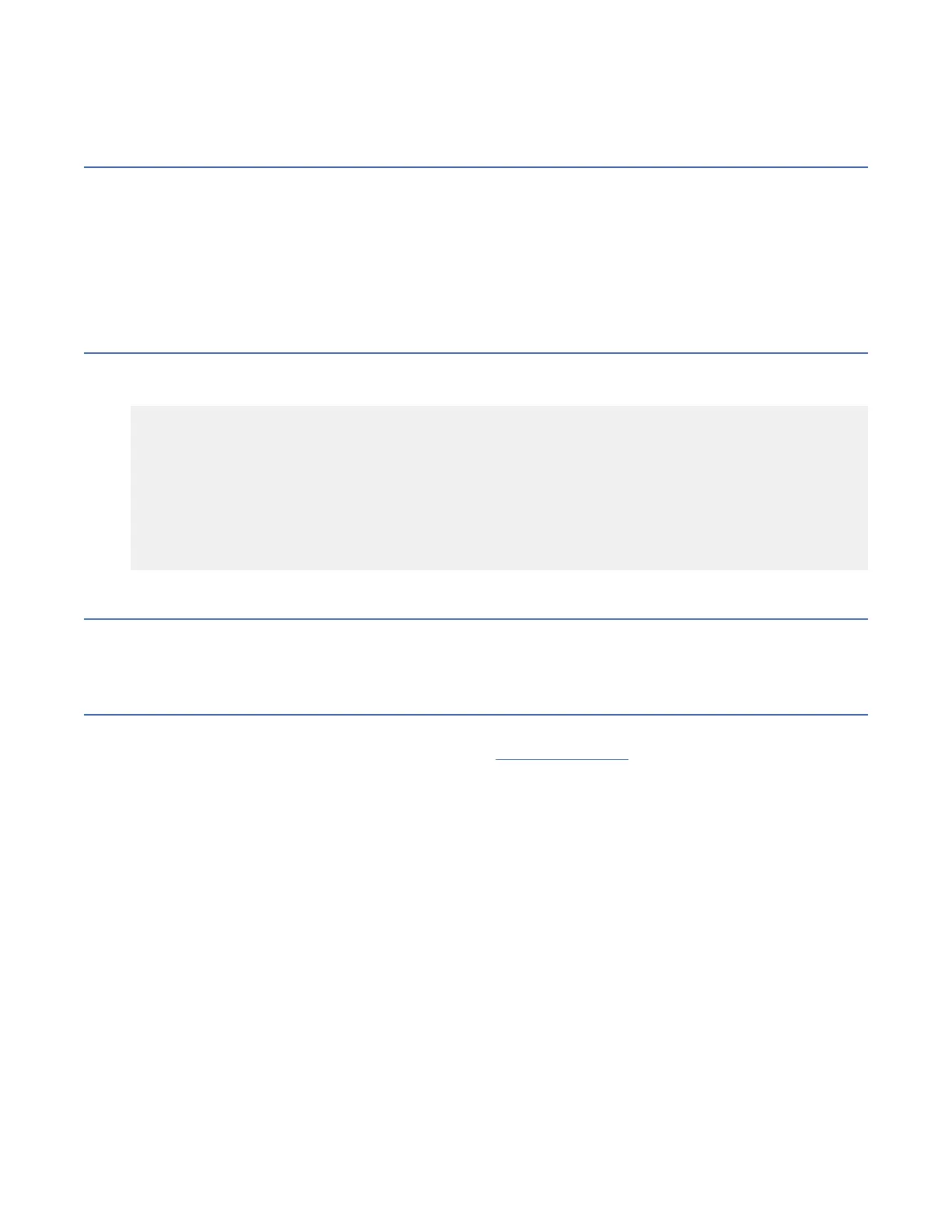• 提问密码 - 这与您创建专用密钥时分配的密码无关。 留空,除非您了解何时使用以及如何使用。
• 公司名称 - 可选
生成自签名证书
req 命令也用于生成自签名证书。 输出文件应具有一个 *.pem 扩展名。
• Windows
Openssl> req -new -x509 -key key-filename.pem -out selfcert.pem -SHA256
• Linux
$ openssl req -new -x509 -key key-filename.pem -out selfcert.pem -SHA256
创建证书包
如果您具有证书,请将证书文件的内容复制粘贴到包含专用密钥的文件中。 与以下内容类似(只是比较
长)。 文件的扩展名必须为 *.pem。
-----BEGIN RSA PRIVATE KEY-----
Proc-Type: 4,ENCRYPTED
DEK-Info: AES-256-CBC,F6F1F37584D8189C97F23F9DCD431B42
qwabUGR9ag09wq1nDtsB3hSuXtJdOBhEn3Wok6qrIWqE8VL8Ss5N7U4MNIWA4G9A ...
-----END RSA PRIVATE KEY-----
-----BEGIN CERTIFICATE-----
MIID4zCCAsugAwIBAgIJALwLp6+xV13iMA0GCSqGSIb3DQEBBQUAMIGHMQswCQYD
VQQGEwJERTEXMBUGA1UEBwwORnJhbmtmdXJ0L01haW4xEzARBgNVBAoMCkRaIEJB
OoD8y9uFwL24rdqR7lCAC5PdPYlf594yOwbUaIVfxBo46vnzmJO3 ...
-----END CERTIFICATE-----
将证书包上载到磁带库
要上载证书,请登录到管理 GUI 并选择 设置 > 安全性 > 安全通信。 在 Secur
e Communications 页面上,
选择 On 并指定包含证书的 PEM 文件。
高级命令示例
开发人员使用以下命令来生成用于测试的证书。 这些命令使用 -newkey 选项生成专用密钥以及具有单条命
令的证书。 有关此处使用的其他选项的信息,请参阅 OpenSSL 命令帮助 。
使用专用密钥加密的自签名证书;必须输入口令
• Windows
Openssl> req -x509 -sha256 -newkey rsa:2048 -keyout key.pem -out cert.pem
-days 1460
• Linux
$ openssl req -x509 -sha256 -newkey rsa:2048 -keyout key.pem -out cert.pem
-days 1460
未使用专用密钥加密的自签名证书
• Windows
Openssl> req -x509 -sha256 -newkey rsa:2048 -keyout key.pem -out cert.pem
-days 3650 –nodes
• Linux
$ openssl req -x509 -sha256 -newkey rsa:2048 -keyout key.pem -out cert.pem
-days 3650 –nodes
IBM Condential
164IBM TS4300 Tape Library 机器类型 3555: 用户指南