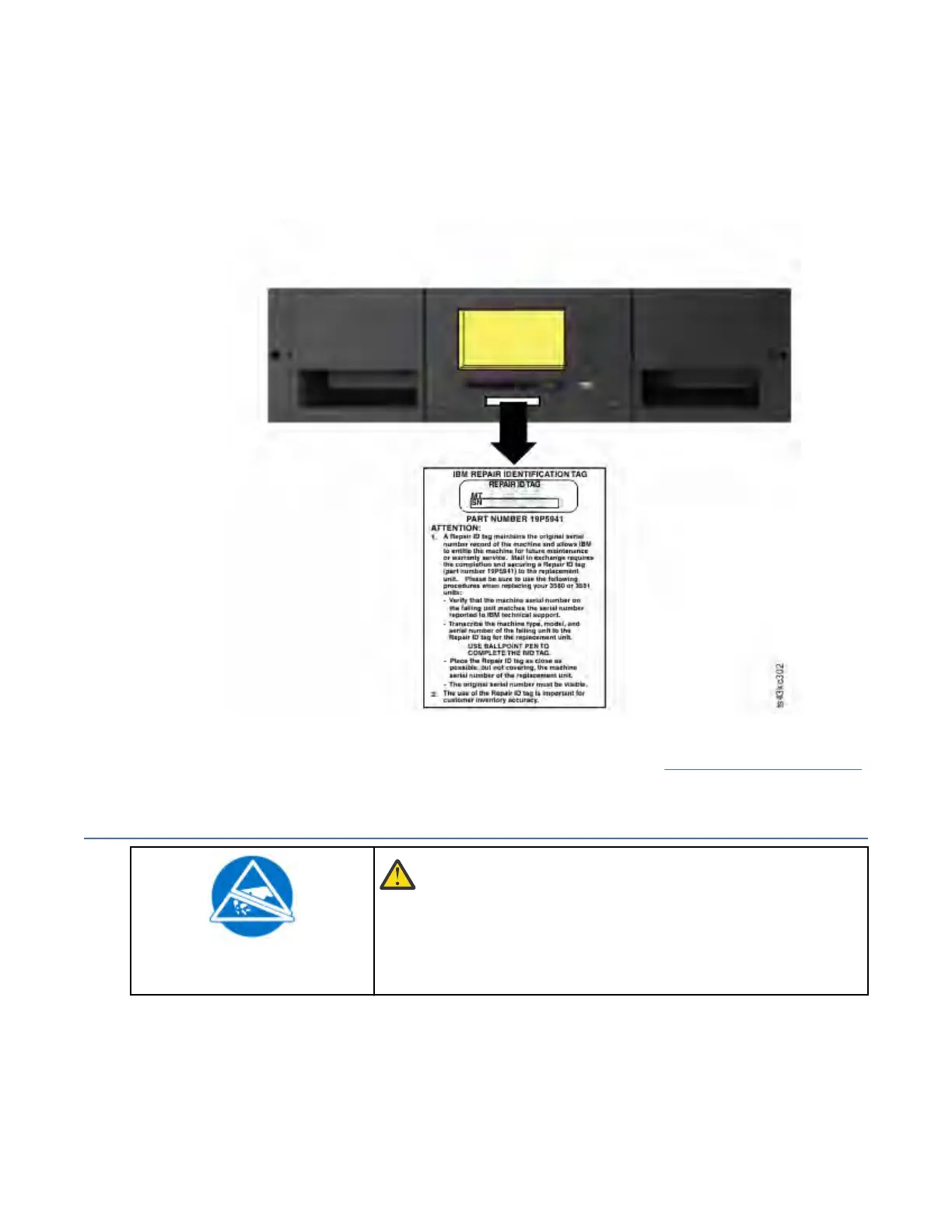• 如果已更换模块,请在管理 GUI 中验证磁带库配置:磁带库 > 逻辑磁带库。
• 正确填写模块更换件随附的“维修标识”(RID) 标签。
注: RID(维修标识)标签保留有模块的原始序列号记录,以确保您的保修期限(如果适用)不中断。 该标
签对于客户盘点精确性来说很重要。 请完全按照 RID 标记上的说明操作。
– 将故障模块的序列号复制到 RID 标签上。
– 将标签贴在新模块更换件的正面。
图 75: RID 标签位置(显示的是基本模块)
• 如果添加了模块,必须使用基本逻辑磁带库向导来复位逻辑磁带库。 请参阅 第 74 页的『查找管理功能』
以查找并运行基本逻辑磁带库向导。
添加、卸下或更换电源
警告:
静电敏感
设备损坏风险
• 释放静电会损坏静电敏感设备或微电路。
• 适当的包装和接地技术是防止损坏的必要预防措施。
要点: 电源安装或拆卸期间发生的 ESD 事件可能会导致磁带库中安装的磁带机上的 SAS 链路复位。 如果发生
这种情况,请重新启动受影响的 SAS 链路上运行的任何作业。
IBM Condential
第 6 章 升级和维护141