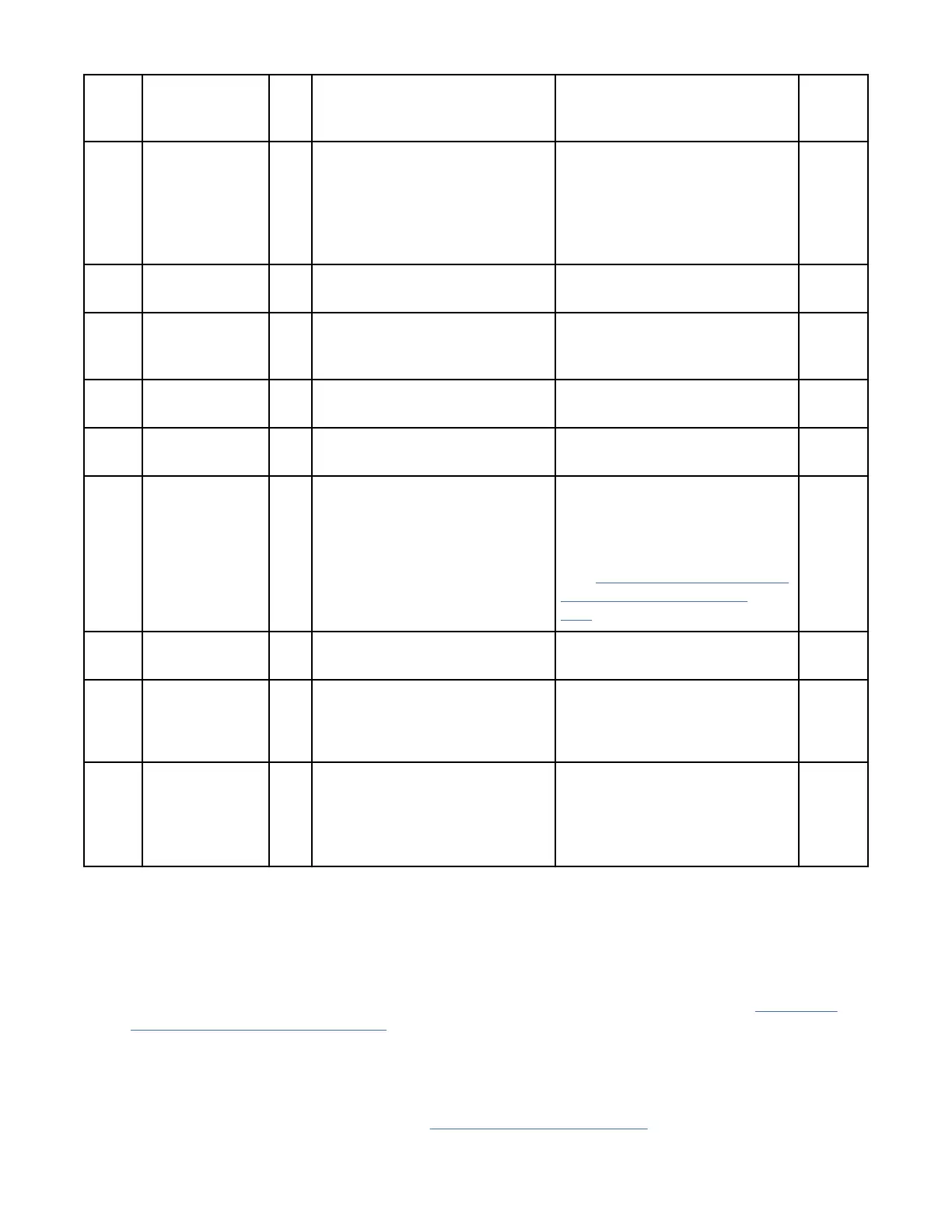标志号 标志名称 十六
进制
代码
描述 要求的操作 事件
39 故障 27h 磁带机可能发生故障。 请检查是
否有可用的诊断信息,并运行扩
展诊断(如果适用)。 请查看磁
带机用户手册,以获取有关运行
扩展诊断测试和检索诊断数据的
指示信息。
磁带机可能发生故障,可通过存
储的诊断信息或通过运行扩展诊
断 (Send Diagnostics) 来识别此故
障。
警告事
件
49 缩减了原始容量 31h 在缩减原始容量时设置。 无需执行任何操作。 仅参考消
息。
参考事
件
51 卸载时磁带目录
无效
33h 当先前已卸载的盒式磁带上的磁
带目录已损坏时设置。 文件搜索
性能下降。
使用备份软件,通过读取所有数
据重新构建磁带目录。
警告事
件
52 磁带系统区域写
故障
34h 当先前已卸载的盒式磁带无法成
功地写入其系统区域时设置。
将数据复制到另一个盒式磁带,
然后丢弃旧的盒带。
警告事
件
53 磁带系统区域读
故障
35h 当装入时无法成功地读取磁带系
统区域时设置。
将数据复制到另一个盒式磁带,
然后丢弃旧的盒带。
警告事
件
55 装入失败 37h 由于无法装入并牵引介质,导致
该操作失败。
取出该磁带并装入另一盘磁带。
如果问题仍然存在,请联系 IBM
®
服务代表。
确保磁带机固件为最新版本。 请
参阅 第 160 页的『附录A 通用磁
带库功能部件的最低固件级
别』。
警告事
件
56 不可恢复的卸载
失败
38h 由于无法卸载介质,导致该操作
失败。
请联系您的 IBM
®
服务代表。 警告事
件
59 WORM 介质 - 未
通过完整性检查
3Bh 当磁带机确定就 WORM 方面来说
磁带上的数据不正常时设置。
1. 将数据复制到另一盘 WORM 盒
式磁带上。
2. 丢弃有问题的 WORM 磁带。
警告事
件
60 WORM 介质 - 尝
试重写
3Ch 由于没有满足允许 WORM 写的规
则而导致磁带机拒绝写操作时,
此标志会被置位。 只能将数据追
加到 WORM 介质。 不允许覆盖
WORM 介质。
将数据写入 WORM 盒式磁带或将
数据写入非 WORM 盒式磁带。
警告事
件
检测数据
当磁带机遇到错误时,会提供检测数据作为对主机的响应。
请参阅 IBM TS4300 Tape Library SCSI Reference 以了解磁带库检测数据信息。 请参阅 IBM LTO Ultrium
Tape Drive SCSI Reference 以了解磁带机检测数据信息。
此外,还可以使用 IBM Tape Diagnostic Tool (ITDT) 来进一步检查数据和确定错误。 请参阅第 102 页的
『IBM Tape Diagnostic Tool (ITDT)』。
磁带机错误代码:单字符显示屏 (SCD)
SCD 磁带机错误代码描述了与磁带机相关的错误和消息。
如果在磁带机正在运行时遇到问题,请参阅 第 84 页的『第5章 故障诊断』。
IBM Condential
128IBM TS4300 Tape Library 机器类型 3555: 用户指南