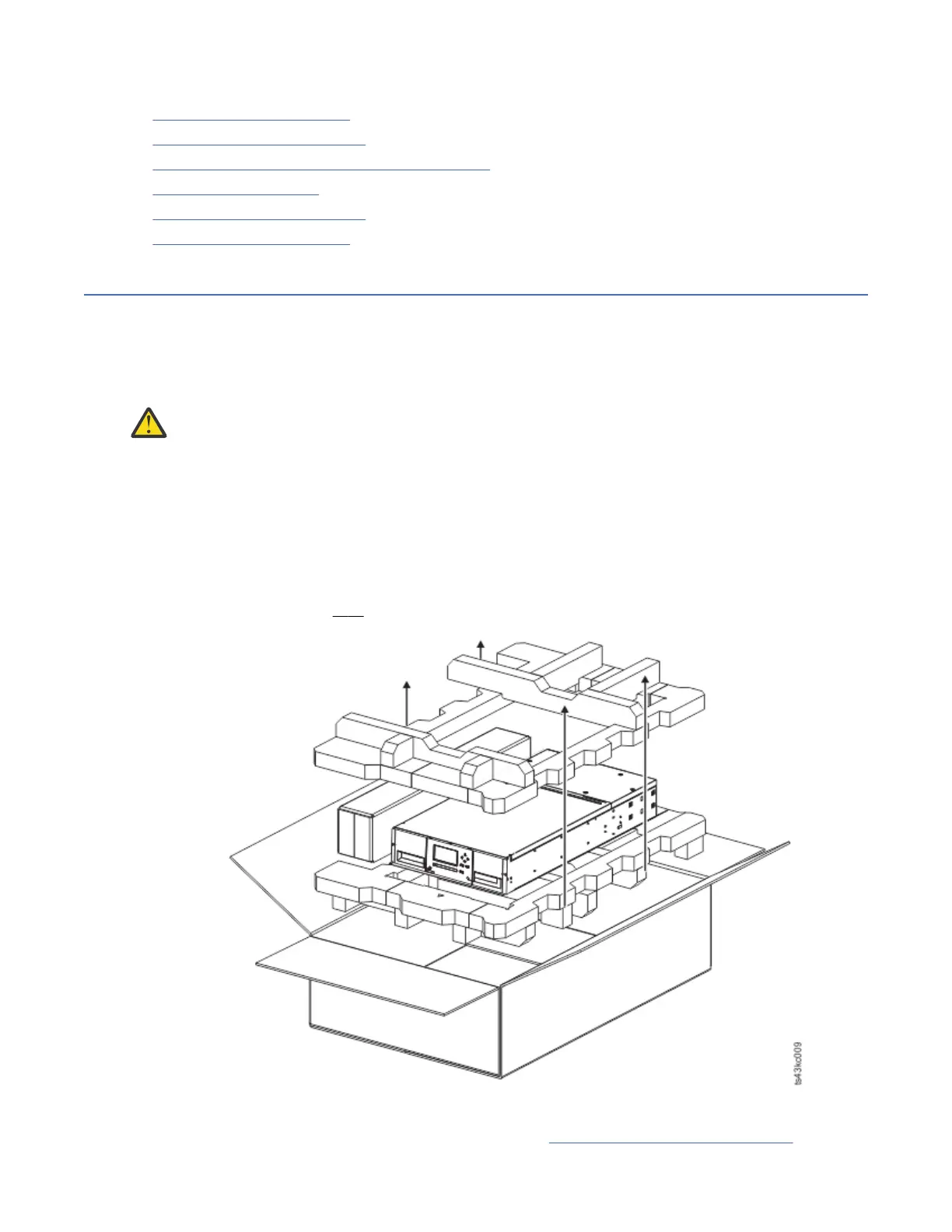完成以下过程来配置磁带库。
1. 第 62 页的『初始设置过程』
2. 第 63 页的『初始配置和定制』
3. 第 64 页的『为盒式磁带贴标签和装入盒式磁带』
4. 第 66 页的『验证安装』
5. 第 66 页的『高级磁带库配置』
6. 第 68 页的『验证主机连接』
打开基本模块和扩展模块的包装
安全打开基本模块和扩展模块的包装的过程。
关于此任务
在打开任何模块的包装之前,请清洁目标机架或安装台的工作表面。
注意: 如果安装磁带库的房间温度与原先存放模块的位置温度相差 15°C (30°F),请先让模块至少适
应 12 个小时,然后再打开其包装。
打开基本模块或扩展模块的包装
过程
1. 在从包装箱中打开或取出模块之前,检查集装箱是否存在装运损坏。
2. 如果注意到任何损坏,请立即向装运公司报告。
3. 从包装箱内取出模块。
要点: 通过长边的两侧(而不是通过显示屏)将模块抬出包装箱。
图 25: 从包装箱内取出模块
4. 检查用于组装模块的所有组件是否都在包装箱内。 请参阅 第 46 页的『识别磁带库模块组件』。
IBM Condential
第 3 章 安装45