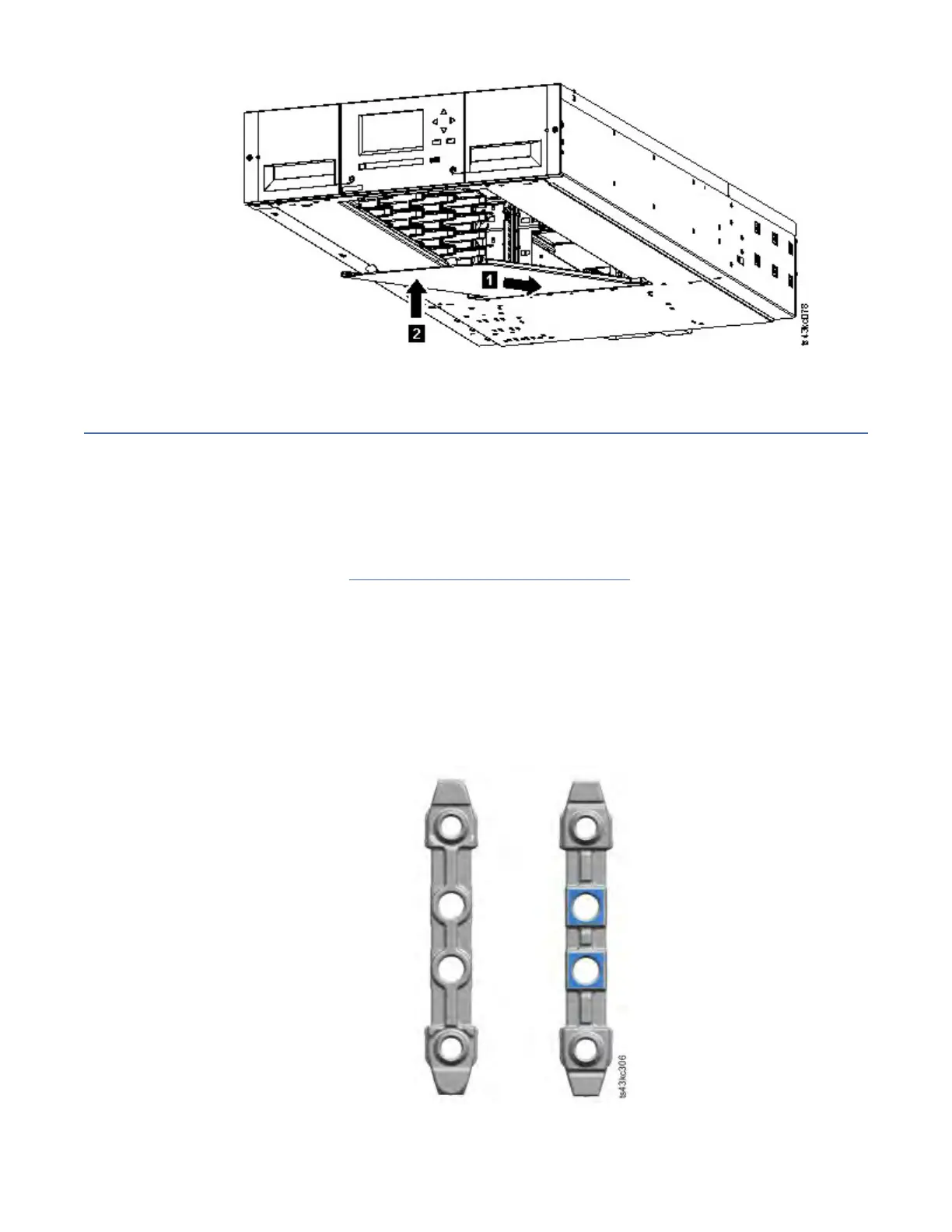图 35: 抬起外盖并将其锁定
在机架中安装模块
机架安装过程。
关于此任务
当提供至少 1 米深的空间时,可轻松地在符合 EIA 310A 标准的机架中安装模块。 此过程需要 2 号十字螺丝
刀。
注: 从下往上安装模块。 请参阅 第 2 页的『结构和受支持的磁带库配置』 以了解基本模块和扩展模块的正确
配置。
要在安装多个模块时找到导轨位置。
1. 找到安装最下方模块的最低完整 U 位置的底部。
2. 继续确定高于 3U 的任何其他模块的位置。
要将导轨安装到机架上,请从最低机架位置开始。
a. 找到四个通用机架接口、四个十字槽螺钉和两个机架安装导轨(LH 和 RH)。
注: 通用机架接口有两端,分别连接圆孔机架和方孔机架。 方孔端可能已上漆。
图 36: 通用机架接口 (Univ
ersal rack connector)
IBM Condential
52IBM T
S4300 Tape Library 机器类型 3555: 用户指南