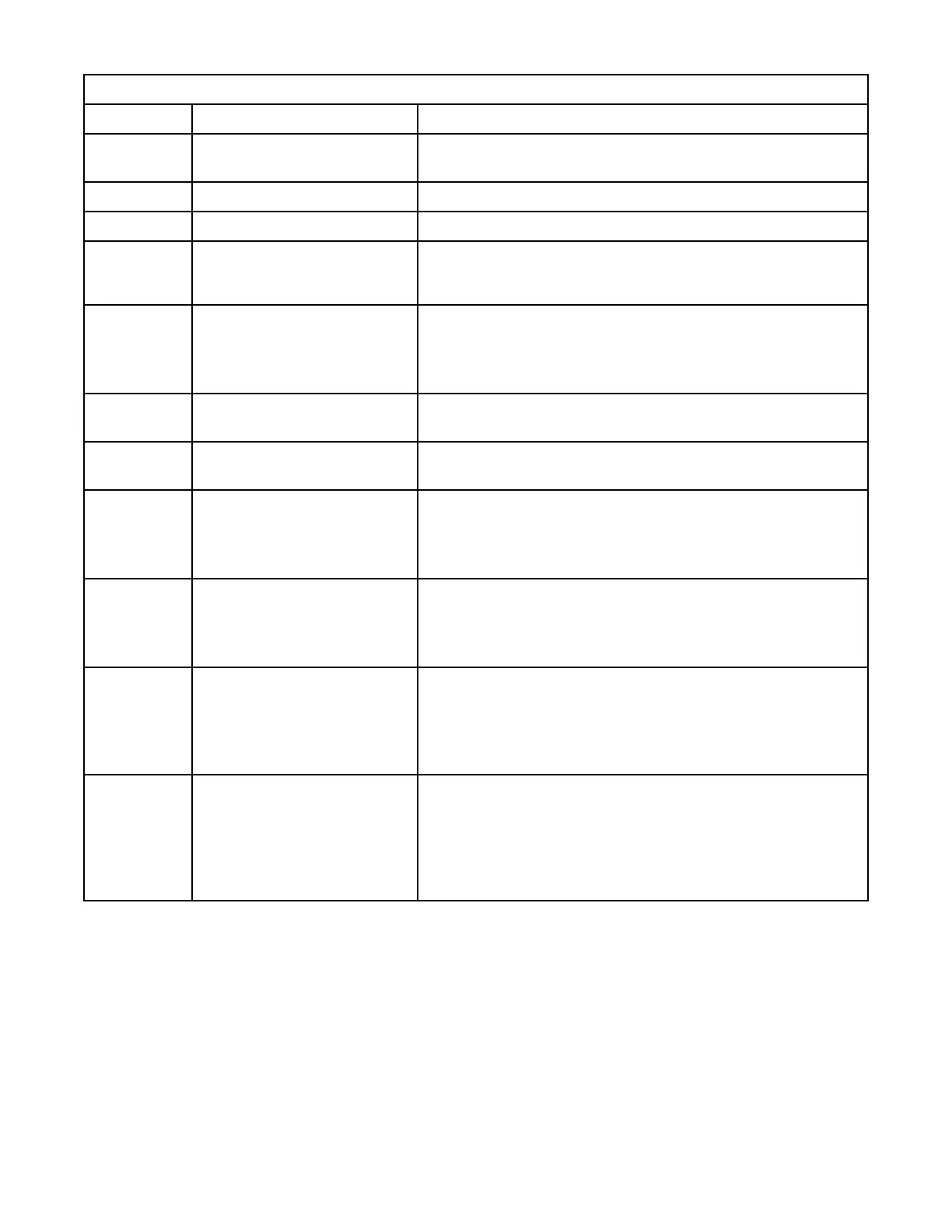表 45: 主要错误事件 (继续)
事件代码 消息文本和描述 详细信息和解决方案
2035 由于存取器移动柄定位错误,
导致初始化失败。
检查存取器垂直路径中是否存在障碍物(例如,位于存取器滑盖
中的盒带或者其他妨碍存取器移动的物体)。
2036 意外的流程终止。 重新启动系统或关闭再打开系统电源。
2037 存取器固件版本升级失败。 重新启动系统或关闭再打开系统电源。
2038 模块连接中断。
• 确保所有模块均已通电且正确连接了互连电缆。
• 重新启动系统或关闭再打开系统电源。
2039 盒带留在存取器移动柄中,无
法移至任何打开位置。
• 启用 I/O 站并确保 I/O 站中有空插槽。
• 关闭再打开磁带库电源。
• 如果仍发生故障,请打开外盖并手动从移动柄中取出盒带。
2040 Library Verify 测试失败,返回
严重错误。
发生无法识别的故障。 请联系 IBM 服务代表。
2041 由于单元锁定失败,导致
Library Verify 测试失败。
确保磁带库中的每个模块的对齐装置咬合到位,使一个模块位于
另一个模块的上方。
2042 由于顶盖缺失,导致 Library
Verify 测试失败。
• 在磁带库的顶部模块上安装顶盖。
• 检查模块互连连线和模块电源连线。
• 如果基本模块检测不到顶盖和底盖,那么存取器将不会移动。
2043 由于底盖缺失,导致 Library
Verify 测试失败。
• 在磁带库的底部模块上安装底盖。
• 检查模块互连连线和模块电源连线。
• 如果基本模块检测不到顶盖和底盖,那么存取器将不会移动。
2045 由于移动介质测试失败,导致
Library Verify 测试失败。
• 检查存取器路径中是否存在障碍物(例如,突出来的盒带)。
• 验证模块对齐和机架对齐。
• 检查存取器是否在锁定装置中被卡住,将存取器移出锁定装
置,并正确地启用锁定装置。
2046 由于磁带机通信测试失败,导
致 Library Verify 测试失败。
• 卸下并重新安装磁带机箱,确保磁带机完全到位。
• 如果问题仍然存在,请复位磁带机。
• 使用磁带库管理 GUI 以提取磁带机支持凭单,并查看设备分析
部分以获取帮助(必须安装 HPE Library and Tape Tools 才能
查看支持凭单)。
IBM Condential
第 5 章 故障诊断107
